
Hello everyone, welcome to another Linux Tutorial. In this article, we are going to learn about How to Install VirtualBox Guest Additions on Manjaro 18.0. If you are installing Manjaro 18.0 on VirtualBox as a guest machine, you will need to install the guest additions manually. In the new release of Manjaro 18.0.3, the guest additions does not installed by default. But don’t worry, we will sort this thing out in few moments.
After a fresh Manjaro 18.0.3 installation, do not attempt to install the Guest Additions directly. We need to install some packages in order
- VirtualBox 6.0.4 on Windows 10
- Manjaro 18.0.3
- Linux Kernel 4.19
- RAM 4 GB
Steps to Install VirtualBox Guest Additions on Manjaro 18.0.3
Step 1. Update Manjaro
This is an important step to ensure that we are running the most updated packages on our Manjaro system. Do a full system update with the following command.
sudo pacman -Syu
Step 2. Install required packages
The following packages need to be installed prior to the Guest Additions installation. Otherwise you will end up with the following error (This system is currently not set up to build kernel modules..)
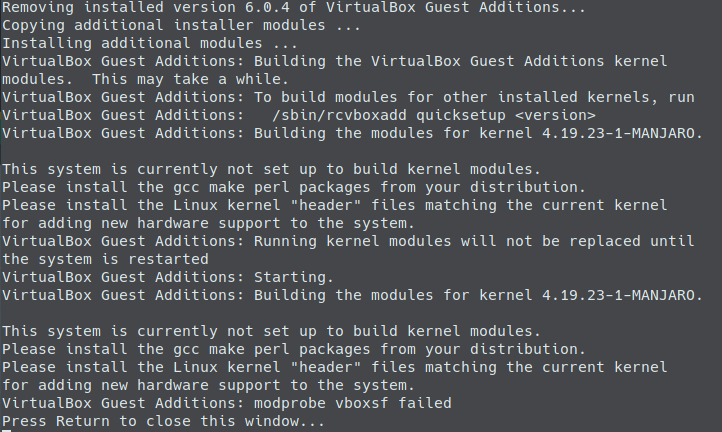
The packages are:
- make
- gcc
- kernel module
To install the correct kernel module, you must first check which kernel you are running. Use
[dhani@dhani-pc ~]$ uname -r
4.19.30-1-MANJARO
As you can see, I am running Linux kernel version 4.19. So, let’s install kernel module for this version
sudo pacman -S linux419-headers
Followed by installing make and gcc
sudo pacman -S gcc make
Next, reboot Manjaro.
Step 3. Install Guest Additions
Once reboot, login to Manjaro and then go to Device >> Insert Guest Additions CD Image from the VirtualBox menu. Then, you should see the following window opened on Manjaro desktop.

Click Run Software and enter your root password. Wait until the installation process is completed.
Thank you for reading this how to install VirtualBox Guest Additions on Manjaro 18.0. I hope you enjoy it and see you next time.

Thank you for the article, I believe there should be:
sudo pacman -S linux419-headers command instad *-kernels.
This didn’t work at all. Crashed the guest additions in the latest version of Manjaro.