
Hello everyone, welcome to distro review on this blog. Today we are going to discuss in details about Deepin 15.5, a great Linux distribution for Desktop. This article is based on Deepin 15.5 which still in Beta. This is a real beautiful Linux distribution. There are many new features on Deepin 15.5 and it feels good to try this OS on our laptop. It is great to know that there is such a beautifully crafted Linux desktop.
By default, you will need to install Deepin 15.5. There is no Live mode support. But with a little tweak during startup, we can have Deepin Live USB without having to install anything.
Deepin 15.5 Review and Screenshots Tour
Slightly, there is no major update on the desktop. But after we jump in, the new Deepin 15.5 brings some new features. We’ll cover those later on this article. The control center where we can access many settings now comes better and easier to use.

Deepin application launcher is an exceptional feature. It is very easy to use and also make this distro more modern and beautiful. Since Deepin 15.4, we can resize or change the launcher size. We can choose the full screen version and also we can easily switch to more compact version.
Multitasking View
Working with many windows opened at the same time? The new multitasking view on Deepin 15.5 is very comfortable to use. We can add many workspace to your desktop.
Deepin Clone
This Deepin Clone application is a new software on Deepin 15.5. We can use this software to clone disk with a simple and nice user interface.
We can also create image from our disk or partition. It’s a great tool for disaster backup and recovery. There are many great applications that comes with the 3.4 GB ISO file. You will have Google Chrome as the default web browser, CrossOver, Thunderbird Mail client, Deepin Movie, Deepin Music and some others. If that’s not enough, the Deepin Store is here for us.
Final Thoughts
There are many many Linux distributions out there. But only few of them that could become a serious distribution. Deepin is one of them. Even there are many people still argue about this distro because it came from China. Thanks for reading this article, please share if you think it’s useful.
For more information, please visit the official Deepin website.




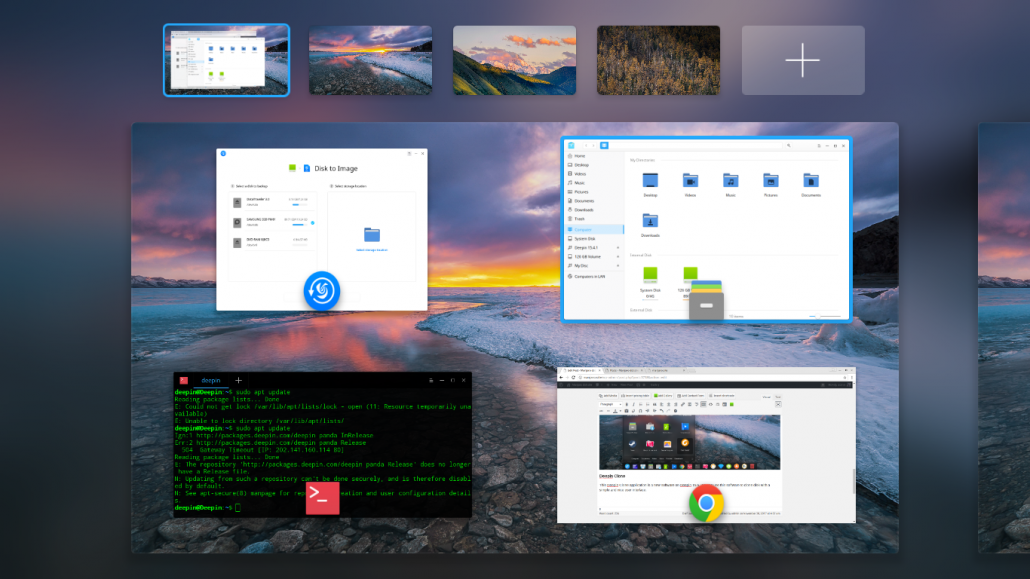
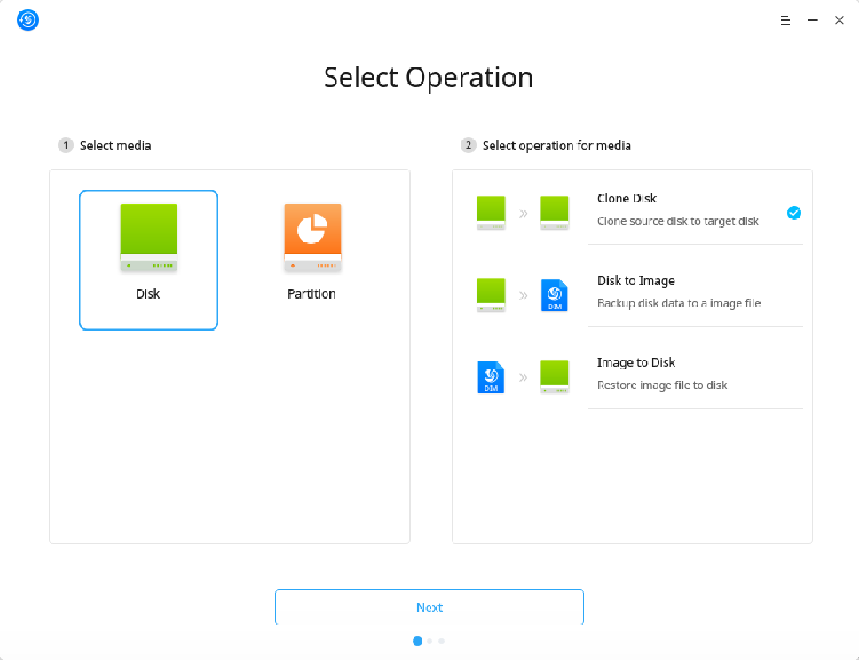
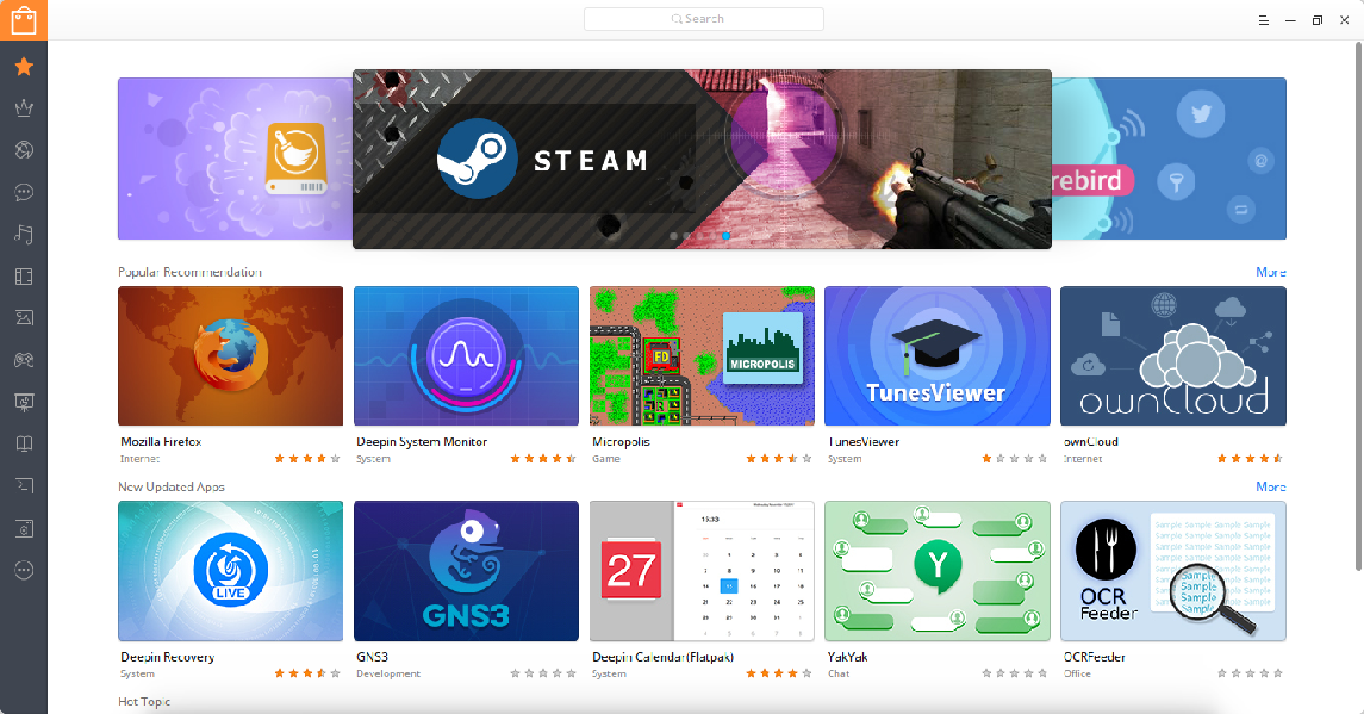
Is said deepin uses a lot of system power. I have a rather weak PC of 8 yrs old. Deepin runs fine on it, So this distro can be run on older hardware.I wished the icons were in alphabetical order. Like Gnome does. Maybe this can be configured, but do not yet know how.
I just want to confirm what you say, Deepin do runs in older hardware, i have it running in a Dell Inspiron 1420, satified !
You can drag the icons around by holding your mouse button ?