
Hello everyone, welcome to our Linux blog. Today we are going to show some nice Ubuntu 17.10 Budgie Edition Screenshots. Its a great Linux Distribution based on Ubuntu. Ubuntu Budgie Edition is the regular Ubuntu with Budgie Desktop as the default one. But, if you have a running regular Ubuntu, you can easily install Budgie Desktop on you Ubuntu. The new Ubuntu Budgie Edition is pretty lightweight and simple. If you love simplicity but still wants the power of Ubuntu, Try Ubuntu Budgie Edition.
What’s new on Ubuntu 17.10 Budgie Edition
- Linux Kernel 4.13.0-16
- Budgie Desktop version 10.4
- Plank 0.11.4 is the default dock
- Many other technical improvements
Ubuntu 17.10 Budgie Edition Screenshots
The Desktop
The Ubuntu Budgie Desktop is simple and clean. The Budgie Welcome will welcome you on the first boot. You can find some important links on it.
The File Manager
Well, the Budgie Desktop is actually based on Gnome. So, the file manager reminds me to Gnome File Manager. Clean and easy to use.
The Application Menu
The traditional menu also very easy to use. If you don’t like the Gnome Shell style, you should love this one.
The Software Manager
Ubuntu Budgie comes with a neat Software Manager. This is a graphical software manager where you can download and install many applications. But, still we have the power of Terminal command to install software using aptitude.
Conclusion
Ubuntu 17.10 Budgie Edition is a great OS. It comes with the power of Ubuntu and also the simplicity of Budgie Desktop. During our test, we don’t have any problems and pretty satisfied with the performance. It also open for further modifications and tweaking. We would like to recommend this Ubuntu Budgie Edition to anyone who are looking for a simple, beautiful Linux desktop.


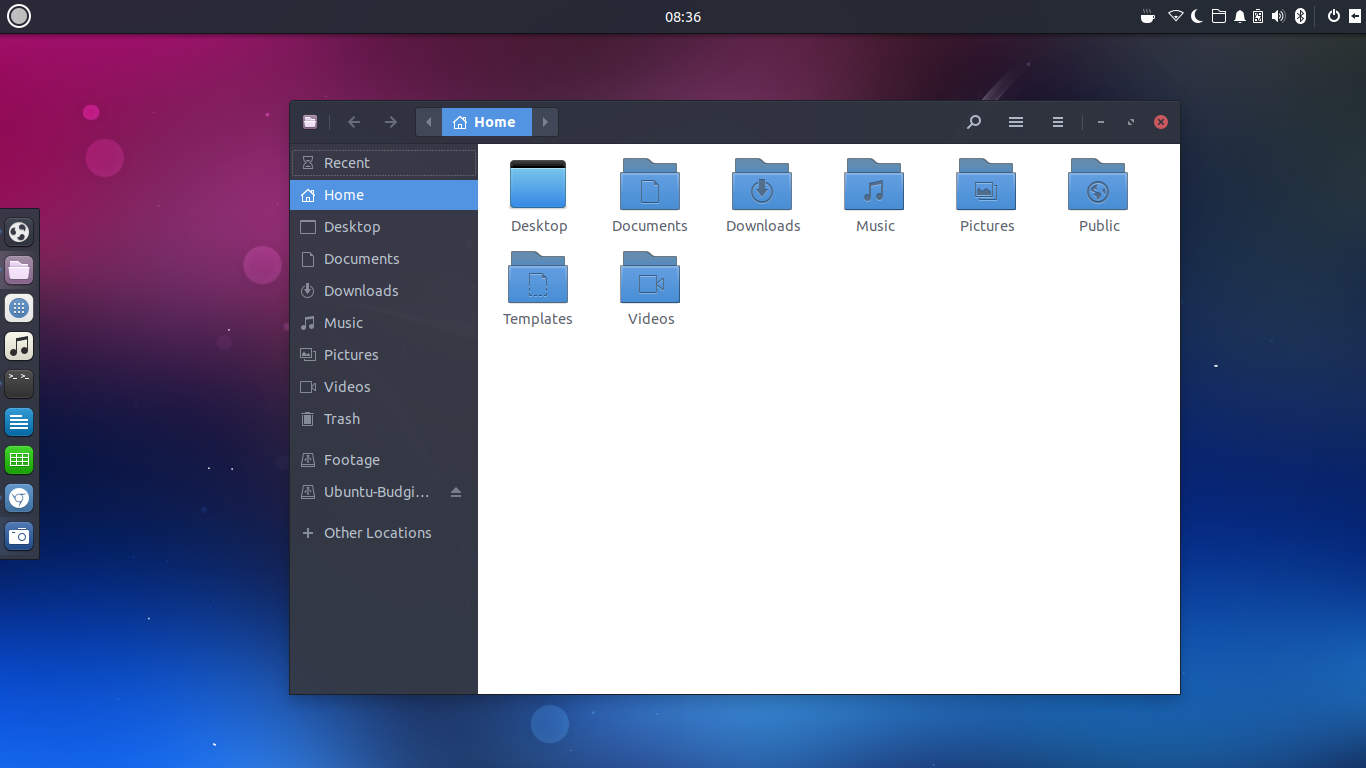
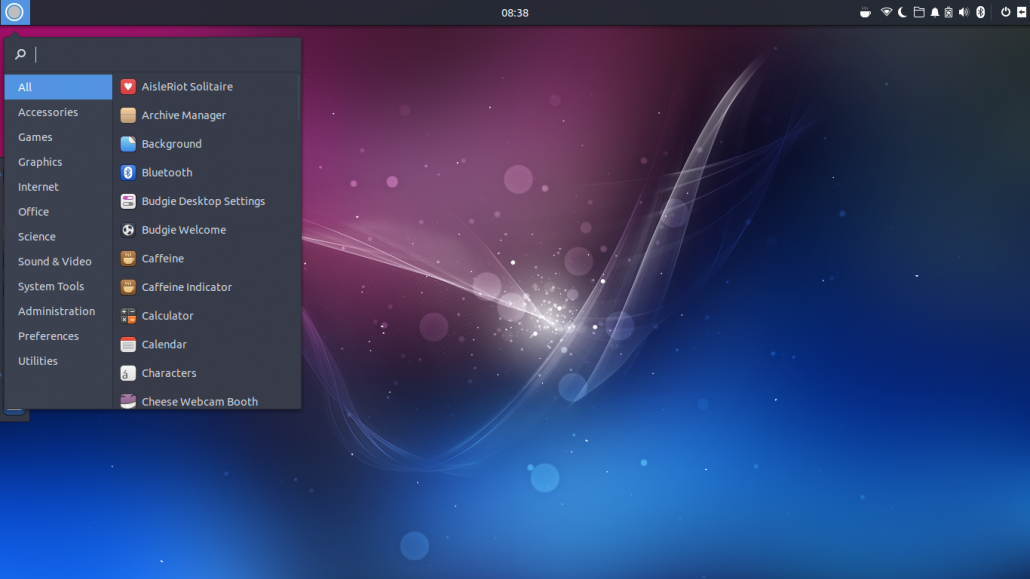

Leave a Reply