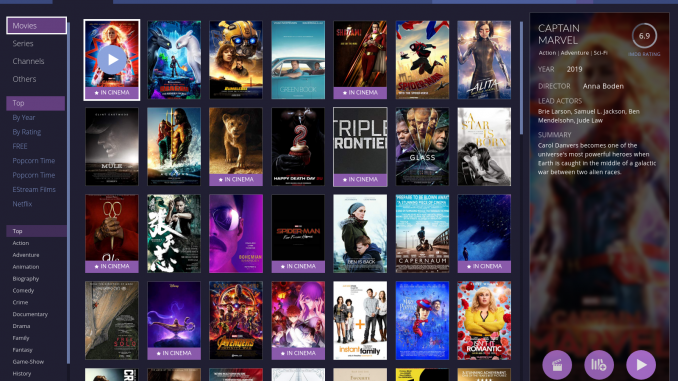
If you are a movie lovers, you should have heard about Stremio. It is a popular, free movie streaming application that has been around for some times. The new Stremio 4.4 is now available with many improvements. Today, I am going to test this Stremio on Ubuntu 19.04.
During my test, Stremio runs very well on my Ubuntu 19.04 desktop. The playback works well, audio and subtitle are great. The video and audio quality are also good, depends on the actual movie quality but mostly we can get 1080p or 720p videos.

We can easily navigate and browse any movies, tv shows YouTube channels we like. It supports subtitles in multiple languages, subtitle timing speed, width and size.
Steps to Install Stremio on Ubuntu 19.04
- Download Stremio DEB package
- Open Terminal
- Execute the following command to install Stremio
sudo dpkg -i stremio_4.4.25-1_amd64.deb
sudo apt-get-f install
Once the installation completes, you can start using it straight away.

Leave a Reply