
Solus OS which was popular with its Budgie Desktop also releases Gnome variant. And today I got a chance to download Solus OS 2017.04 GNOME Edition. Solus OS 2017.04 is powered by GNOME Shell version 3.24.1 and Linux Kernel 4.9.22. Compared to other Gnome powered Linux, this Solus OS seems to be very lightweight. I run Solus from a USB drive but I don’t feel any lag or significant slowing performance.
Solus OS 2017.04 brings Arc Icon Theme and Arc GTK+ theme as the default icon and to be honest, this is a great choice. But unfortunately, Solus OS does not brings good wallpapers on board.
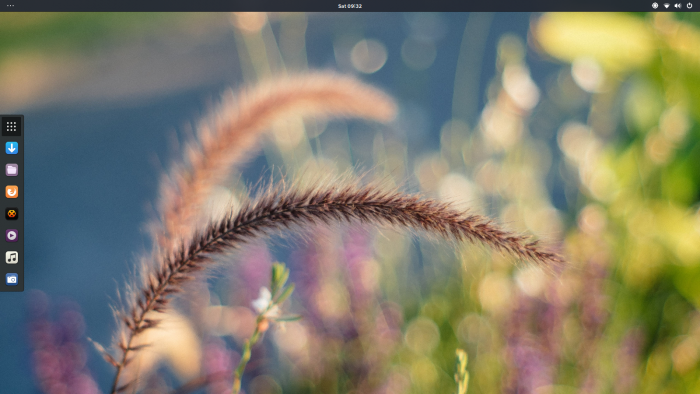
Gnome 3.24.1 Performance
This is my first time to try Gnome edition of Solus OS. The Budgie edition works very nice on my laptop and now I am running this OS on a AMD powered desktop. The Gnome 3.24 performs very well, easy to use and it blends nicely with Solus OS spirit. I always love Gnome 3 App menu style.

Installed Applications
You will find some essential applications installed on the Live ISO file. Here are some applications installed on Solus OS 2017.04:
- Mozilla Firefox 52.0
- LibreOffice 5.3.2
- Rhythmbox
- Transmission BitTorrent 2.92
Not many but I think that’s good enough for a start. We can easily add more application via Solus Software Center
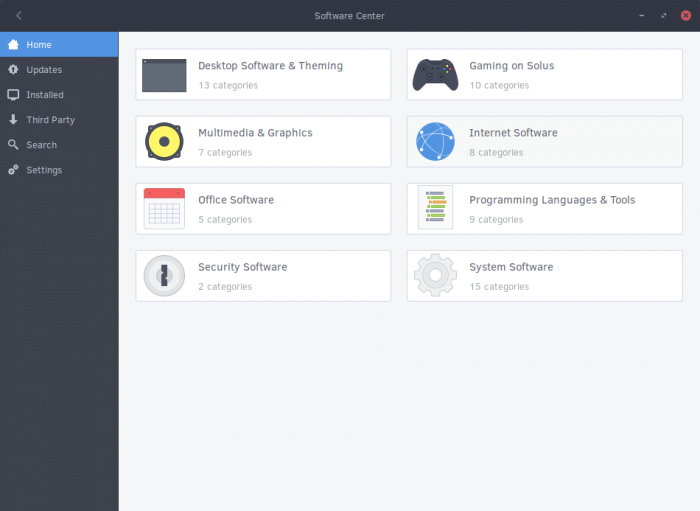
Inside the Software Center, go to Third Party and you will find many great applications that can be installed using single click mouse action. Application such as Spotify, Google Chrome, Google Earth, Android Studio, Plex Media Server can be installed with one mouse click.
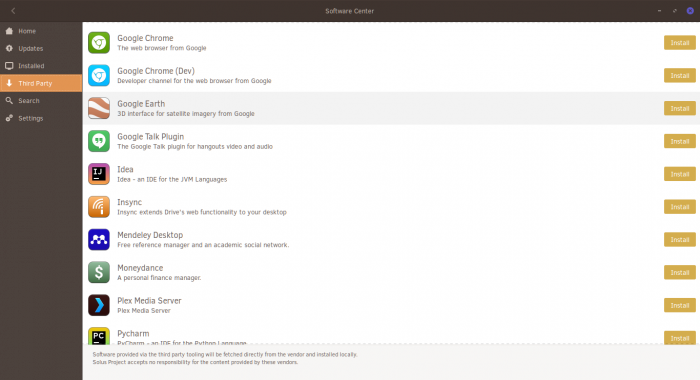
Last but not least, I would like to note that Solus OS is a promising distribution. When it runs with GNOME or Budgie Desktop, both are provide a great experiences to users. Its easy to use, simple and yet beautiful. My only complaint is the Wallpaper. They should include better wallpapers to this great Operating system.
Useful Links:

Leave a Reply