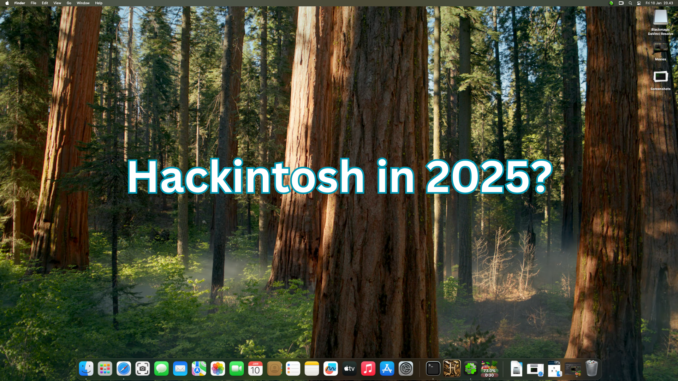
Building a Hackintosh – installing macOS on non-Apple hardware – has become an appealing option for tech enthusiasts seeking macOS functionality without the premium price tag of Apple devices. However, while the idea of running macOS on custom-built PCs may sound attractive, it comes with a set of challenges and considerations. If you’re contemplating whether to embark on a Hackintosh journey, here are some reasons why you should or should not do it.

Why You Should Consider a Hackintosh
1. Cost Savings
Apple computers are known for their high price tags, but with a Hackintosh, you can potentially build a powerful machine at a fraction of the cost. By selecting your own hardware components, you can achieve performance levels comparable to (or even better than) a Mac for significantly less money.
2. Hardware Customization
One of the biggest advantages of building a Hackintosh is the ability to customize your hardware. Unlike Apple devices, where hardware choices are limited and upgrades are costly, a Hackintosh lets you choose your preferred CPU, GPU, RAM, and storage to fit your specific needs.
3. macOS and Windows Dual Boot
A Hackintosh allows you to dual-boot macOS and Windows, offering the best of both worlds. This flexibility is particularly beneficial for users who need macOS for professional applications (such as Final Cut Pro or Logic Pro) but still want access to Windows-exclusive software or gaming. Even further, macOS can be installed on Proxmox VE system as Virtual Machine. Proxmox with GPU Passthrough feature, offers an excellent graphical performance for macOS Virtual Machine.
4. Learning Experience
Building and maintaining a Hackintosh requires a deep understanding of both hardware and software, making it an excellent learning opportunity for tech enthusiasts. It can help users develop troubleshooting skills and gain insights into the macOS ecosystem.
Why You Should Avoid a Hackintosh
1. Compatibility Issues
macOS is designed to run on Apple’s proprietary hardware, which means that building a Hackintosh requires carefully selecting components that are known to be compatible. Even with compatible hardware, users may experience issues with drivers, Wi-Fi, Bluetooth, or other system functions. Building a Hackintosh system also specific to CPU, VGA Card, and even Motherboard type.
2. Software Updates Can Break the System
Apple regularly releases macOS updates that may render a Hackintosh unstable or inoperable. Users often need to delay updates and wait for community support to ensure that their system remains functional, making long-term maintenance a challenge. In some cases, a Hackintosh system can’t be upgraded to the next major release of macOS.

3. No Official Support
Since a Hackintosh is not officially supported by Apple, you won’t receive help from Apple’s support channels in case of issues. Instead, you’ll have to rely on online forums, guides, and troubleshooting by yourself, which can be time-consuming and frustrating.
4. Legal and Ethical Considerations
Running macOS on non-Apple hardware violates Apple’s End User License Agreement (EULA). While Apple rarely takes legal action against individual users, it is technically against their terms of service. If you plan to use a Hackintosh for commercial purposes, this could pose legal risks.
5. Time-Consuming Maintenance
Maintaining a Hackintosh isn’t a set-it-and-forget-it process. It requires ongoing tweaks, fixes, and workarounds to keep everything running smoothly. For users who need a stable and reliable system for work, this can be a significant drawback.
Conclusion
A Hackintosh can be a rewarding project for tech-savvy users who enjoy tinkering with hardware and software. It offers a budget-friendly way to experience macOS, but it comes with potential risks and maintenance challenges. If you value reliability, official support, and seamless updates, investing in an authentic Mac may be the better choice.
Ultimately, whether you should build a Hackintosh depends on your technical expertise, patience, and willingness to troubleshoot. Consider the pros and cons carefully before diving in!

Leave a Reply