
I always try to include one or more screenshots to every tutorial in this blog. To create a nice screenshot, I need a good screenshot tool. In Linux, I almost use Shutter all the time. Shutter is a great piece of software that mainly used to create screenshot. There are many screenshot tools available in Linux. But to me, Shutter still the best Screenshot tool for Linux. It comes with many features including a built-in image editor. I am running Manjaro 18.0. The following steps are to install Shutter in Manjaro.
Install Shutter in Manjaro 18.0
Open Pamac Package Manager and type shutter in the search box. Switch to AUR tab and you should see Shutter there. If you can’t see the AUR tab, you will need to enable AUR repository on Manjaro first. To do this, go to Preferences and then click AUR. Enable the AUR repository from there.
Hit Apply and it will start download and install Shutter on Manjaro. The installation will take sometimes because Pamac will download and compiles the packages. I also recommend you to install perl-goo-canvas package to enable the edit feature in Shutter.
If you don’t install that package, the Edit feature in Shutter is disabled and you get the following error when you hover your mouse: libgoo-canvas-perl needs to be install to use this feature.
Thanks for reading this post. If you think there are better screenshot tools for Linux, you may leave us comment below. Don’t forget to support us by sharing this article. Greetings from Indonesia.

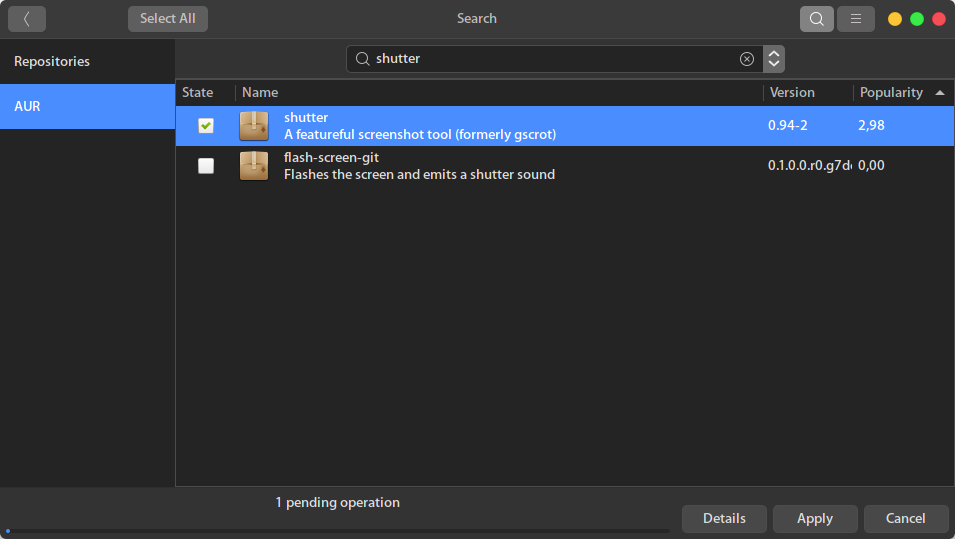
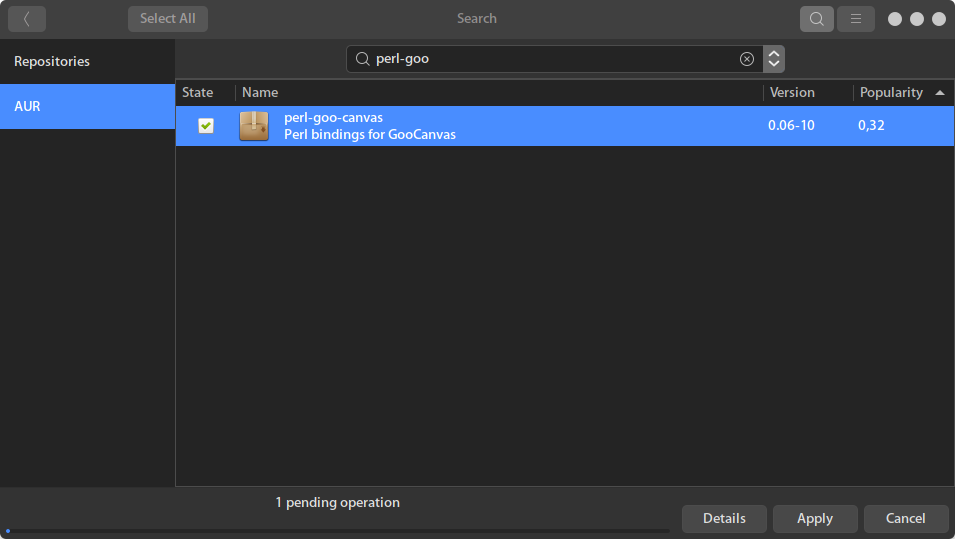
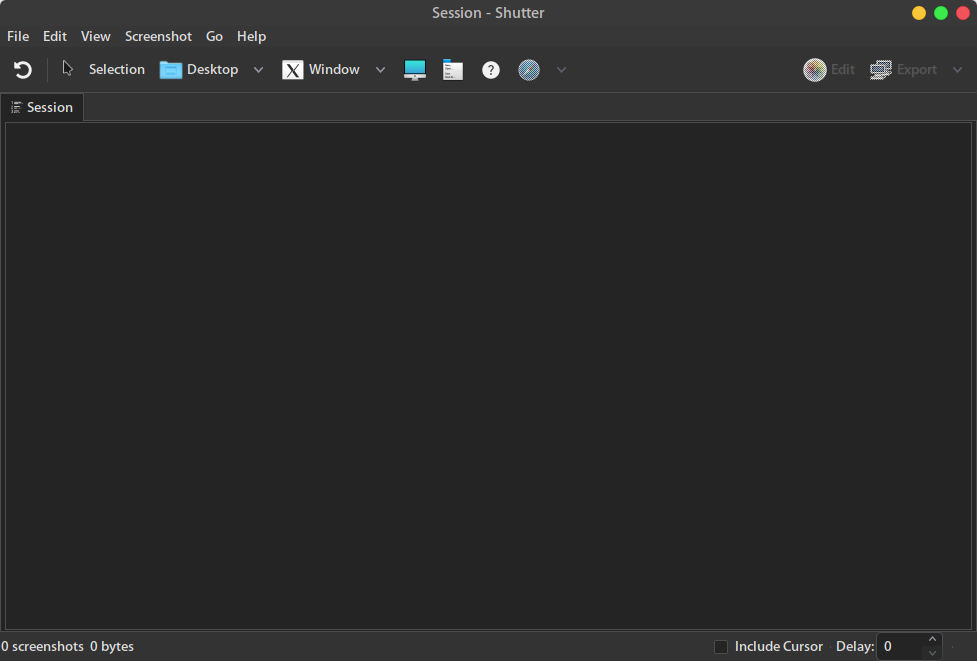
Leave a Reply