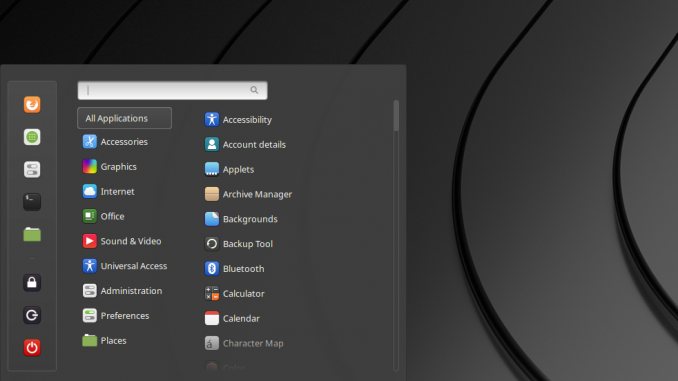
The new version of Linux Mint 19 code name Tara has been released a few days ago. Today, I got a chance to test it on my system. I install it on VMware Workstation 15.0 on top of Windows 10. Even I run this OS as a virtual machine, the performance is still pretty good. It still fasts, lightweight and pretty responsive. Linux Mint 19 is powered by Linux Kernel 4.15, Cinnamon 3.8.8. This review is based on the Cinnamon edition.
There are many improvements in this new release. I am not a regular Linux Mint users but this version is very stable and comfortable to use. If I have to compare it to other distribution, I would say that this Linux Mint 19 is better than Ubuntu 18.04, in almost every aspect. If you are Windows user who wants to switch to Linux, Linux Mint is a good choice.
The Cinnamon Desktop
Cinnamon 3.8.8 brings many improvements. It is very easy to use but there is a single thing that is pretty annoying. The window snap feature in Cinnamon 3.8.8 is a bit different. We need to press the Ctrl button in order to use window snap feature.
If you are a simple people, you will love the traditional menu on Cinnamon. It is a great alternative to the popular Gnome App menu. Finding and opening any application is very easy in Cinnamon.
The Software Management
A few years back, when I try to use Linux for the very first time, it was Ubuntu Hardy Heron. The main problem I had was installing software. I had many failures to install software on my Ubuntu. But now, especially in Linux Mint, the software manager is way better.
You can quickly browse the software using the built-in category. Or, you can also use the search box to find any application you like. The popular application such as Dropbox, Skype, and Spotify is available through the software manager.
System Settings
Get the full access to the system settings. Here you will find almost any kind of settings you can adjust to gain better look and better performance of Linux Mint 19. It’s not pretty much different from the previous version.
Like many other Linux distribution, Linux Mint 19 is open for customization. You can easily change the desktop theme, icon theme and change the effects directly from system settings. No need to install a third party tweak tool.
Full Multimedia Supports
I love the fact that Linux Mint 19 supports almost any kind of Multimedia files. I mean, in case you need to install multimedia codecs to play your multimedia files, you can easily do this using the Install Multimedia Codec menu. It will automatically download needed files from the internet for you.
There are still many things you will love. Linux Mint 19 one of the best Linux distribution I ever tried. It’s very stable, lightweight and super fast.


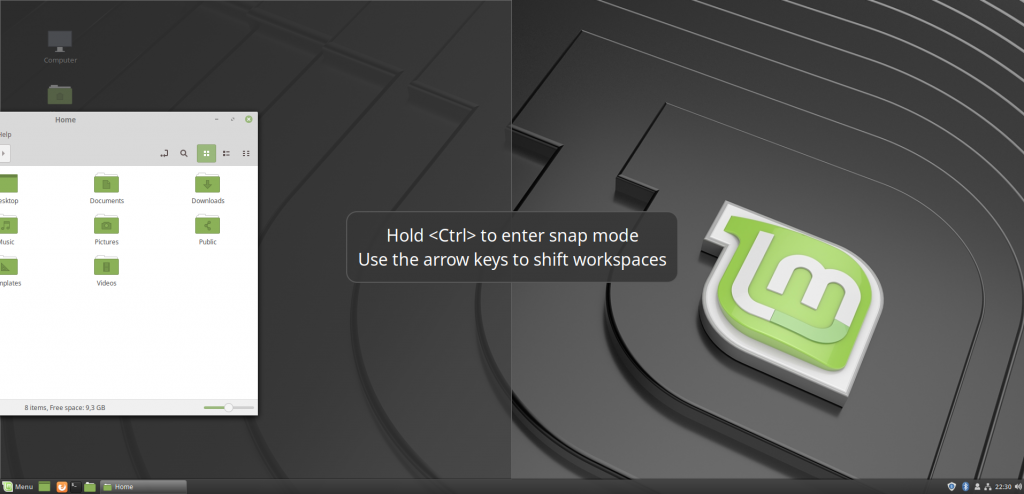
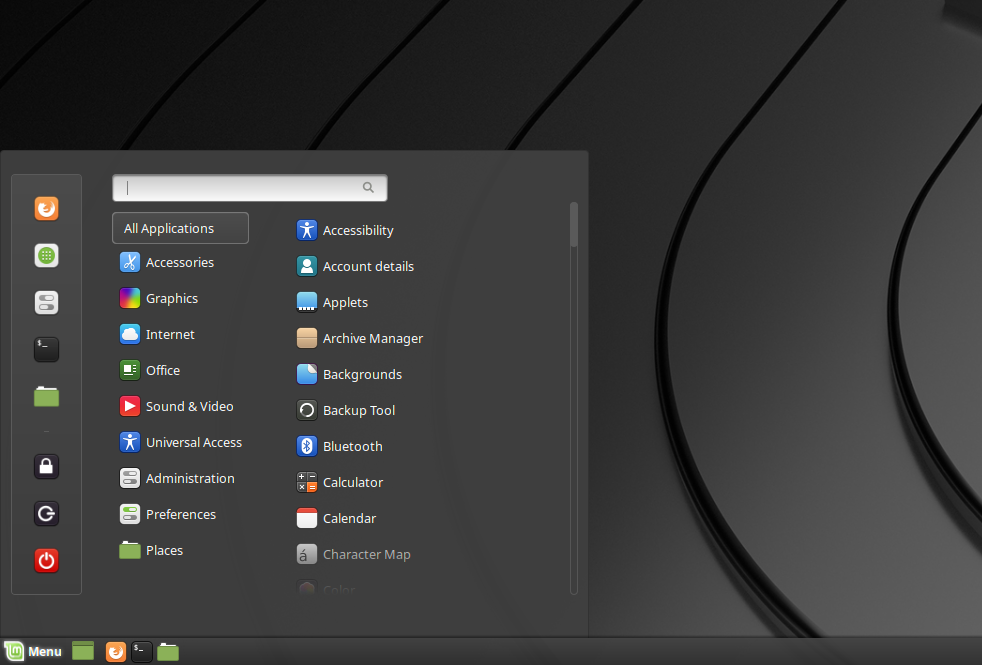
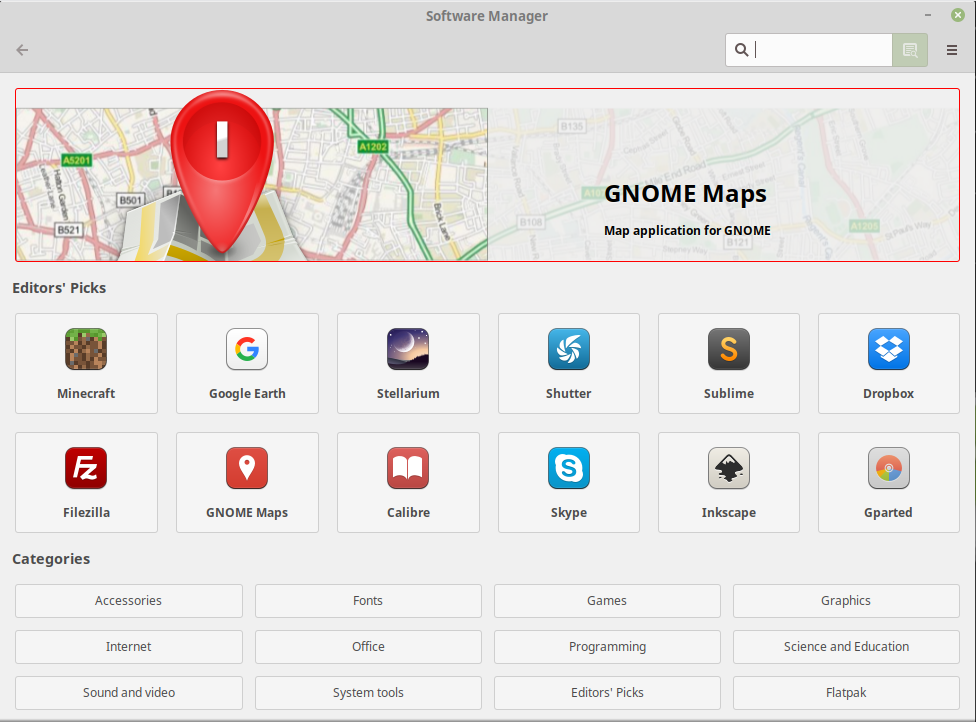


Leave a Reply