
The new version of Linux Mint 18.3 KDE Edition is now available for download. I just got my copy and currently testing it on my Virtualbox. I am not a big fan of KDE Desktop and I do prefer GNOME rather than KDE. But this won’t affect my perspective when reviewing this distribution. Linux Mint 18.3 KDE comes with a beautiful and elegant desktop. Well, it’s a bit slow to run Linux Mint 18.3 KDE on Virtualbox but this will not happen when we install it on a dedicated hard drive. We recommend you to test this distribution using Live USB. You can read our previous tutorial to create Linux Mint Live USB.
Linux Mint 18.3 KDE Edition Review
Under the Hood
Linux Mint 18.3 KDE is powered by Linux Kernel version 4.10.0. It’s actually based on Ubuntu 16.04.1 LTS edition. It has KDE Plasma version 5.8.8 and KDE framework version 5.36.0. These configurations are very stable especially the KDE Desktop that feels so smooth. You can see the system information in details using KInfocenter. You can access it via KDE Menu | System | Info Center.
User Experiences
KDE Plasma 5.8.8 comes with some great features. Even if you are new to KDE, you won’t get any difficulties when using it. It’s not the best Desktop Environment (DE) out there but KDE Plasma is considered as one of the best DE. There are many useful applications comes with the distributed ISO file. If this is your first Linux distribution, I believe that you won’t find any difficulties to use Linux Mint 18.3 KDE edition. The KDE layout is well designed and great for a beginner.
There are not many applications that comes with the ISO file. You will find Firefox as the default web browser, LibreOffice suite also available. But don’t worry, we can easily add more applications to our system via Software Manager.
You can easily install Spotify, VLC and many other software as you like. The new Linux Mint software manager has many new features and improvements. Working with this software manager is very exciting.
The Installer
If you decided to install Linux Mint to your computer, you can use the installed that comes with the ISO. You can dual boot Linux Mint with Windows 7 or Windows 10. The installer can detect existing Windows Operating System on your hard drive and prepare the proper partitions.
The Linux Mint 18.3 installation is very easy, even for a newbie. For advanced users, you can choose to use the manual partitioning that gives you flexibility to modify your hard disk layout.
Performance
Talking about performance, Linux Mint 18.3 will take your computing experiences to the next level. It’s not only fast, but also very stable. You can do multi tasking works without any problems on Mint 18.3. You can install and run this Linux operating system on almost any kind of hardware. No matter you install it on laptop, desktop, new or old hardware, Linux Mint 18.3 will run smoothly.
Final Thoughts
There are many Linux Distributions you can choose for your desktop. Linux Mint 18.3 brings a new experiences with many new updates that will make your desktop sessions more fun. It is easy to use, fast and beautiful. Try Linux Mint 18.3 Now.


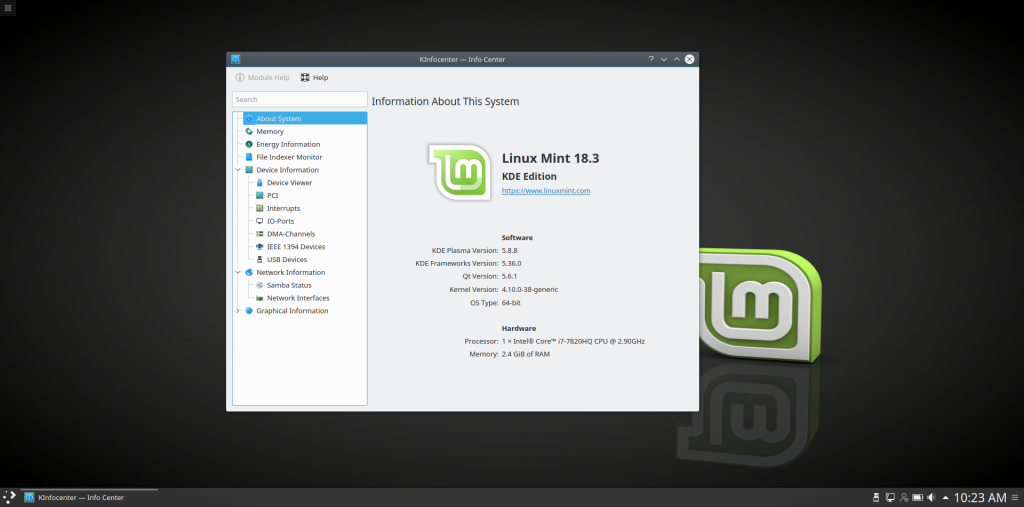
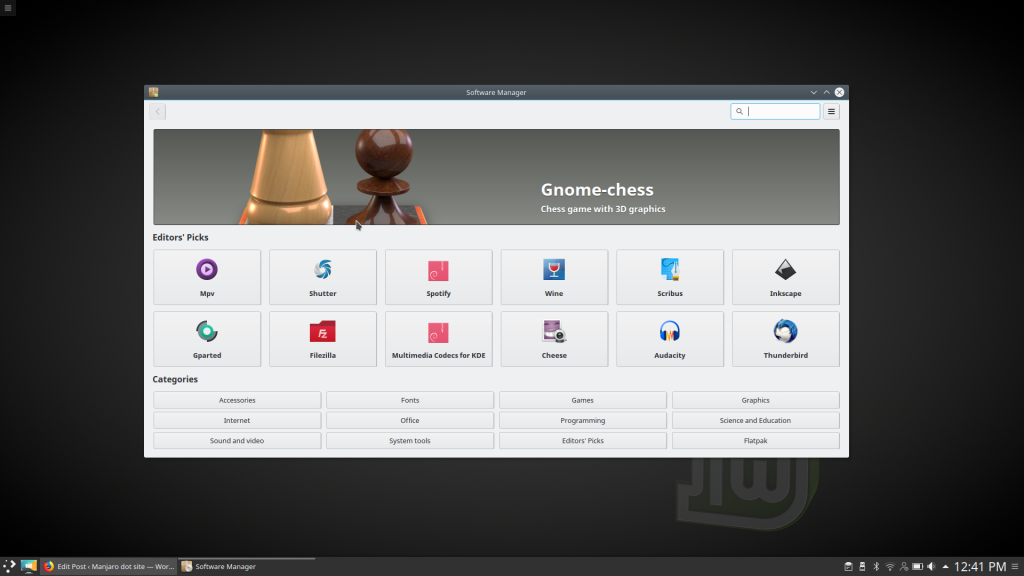
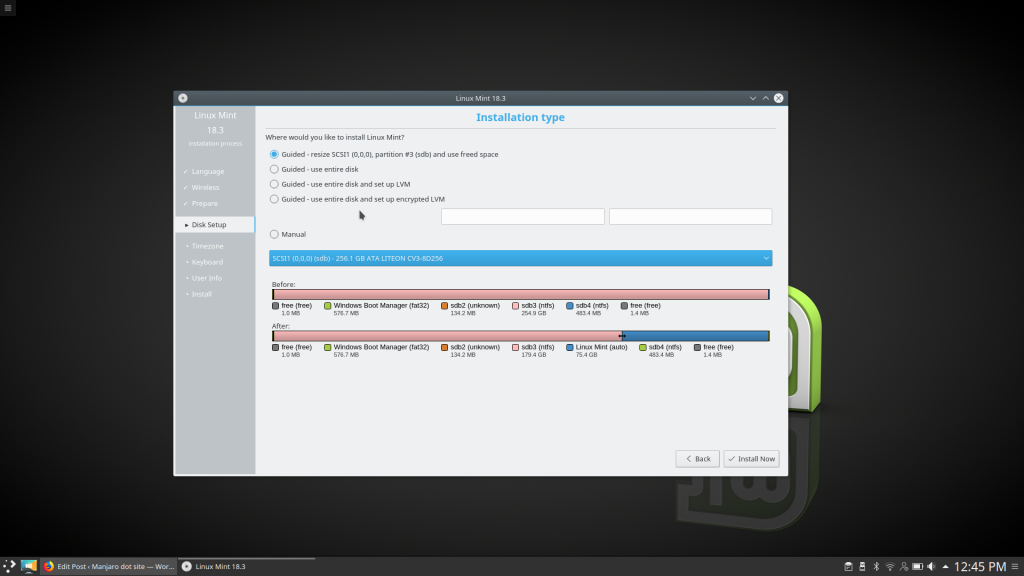
Leave a Reply