
Linux Lite is a well known Linux distribution for Desktop. It comes with many improved features. Today, we are going to discuss about the new Linux Lite 3.8 that was released few days ago. Linux Lite 3.8 brings the latest Xfce desktop and many other updated software. I am not a fan of Linux Lite but this distribution is very interesting. Major features such as lightweight, easy to use and beautiful by default.
Linux Lite 3.8 Desktop

Linux Lite can be run from a USB flash disk. Simply download the ISO file and then use Etcher (for Windows users) or simply use dd command to create the Live USB. The Linux Lite 3.8 welcome screen has some informative sections. If you install this distro to your computer, this welcome screen is very helpful to get started.
New Wallpapers
Linux Lite 3.8 comes with some nice wallpapers. Even it’s not essential, most Linux desktop does not have good wallpaper.
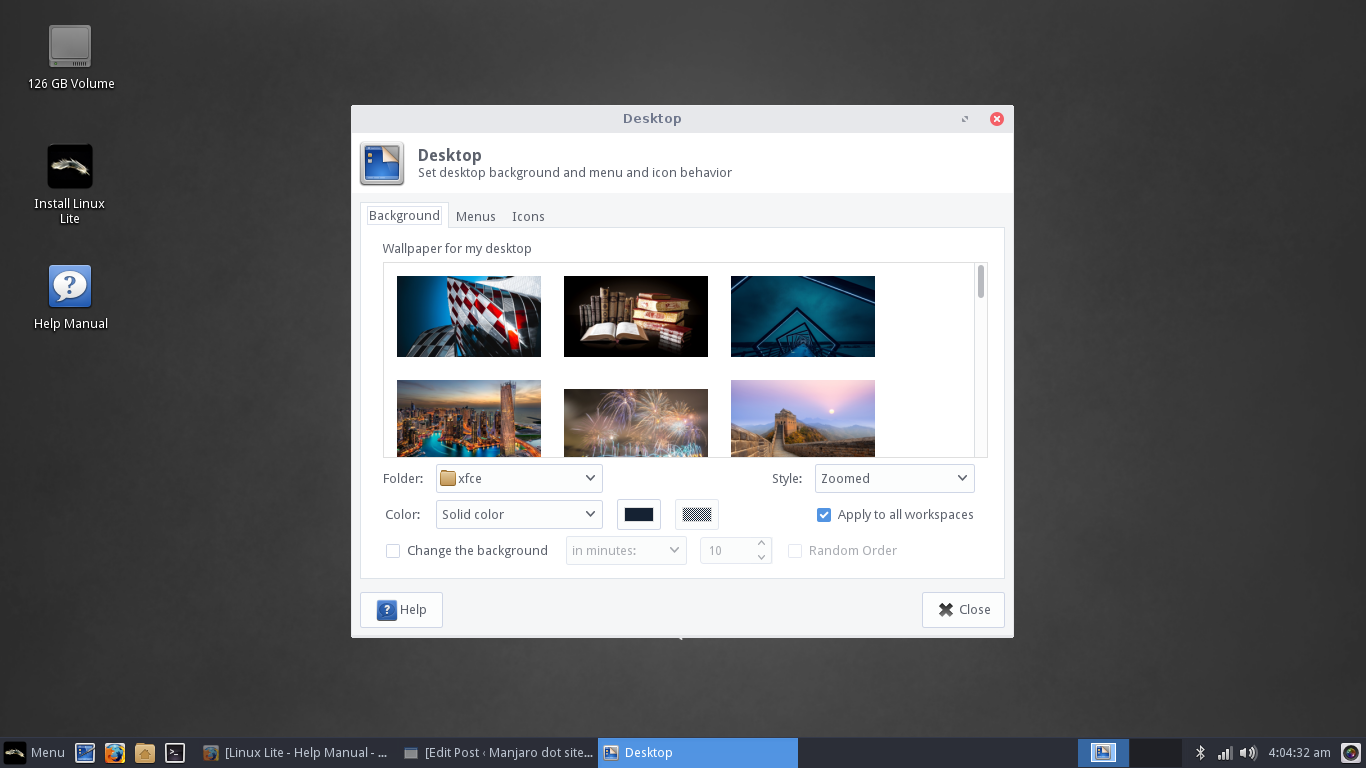
Usually, I go to wallhaven website to find my favorite wallpapers.
Under the Hood
Linux Lite 3.8 is based on Ubuntu 16.04 Xenial Xerus. It comes with Linux Kernel version 4.4.0-112. You may find that there is new Linux Kernel version available out there. But we do not recommend to install the unstable version of Linux Kernel.
Installed Applications
If you are looking for a ready to use Linux for Desktop, Linux Lite 3.8 can be a good option. It comes with many applications installed by default. For example, you can find LibreOffice 5.1, Firefox web browser, Thunderbird mail client, VLC video player, Lite Tweaks to tweak your system and some more.
The Lite Tweaks applications is now updated. Lite Tweaks is a useful application made by Linux Lite team that provides access to various administrative tools. We can tweak many things with this application. For example, edit hostname, clear memory and some others.
User Experiences
When we talk about how this Linux distribution interacts with users, there are several aspects we can discuss here. First I can say is that the Linux Lite 3.8 is very simple yet easy to use. The traditional menu is very easy, and responsive. Not like Ubuntu 17.10, Linux Lite does not overwhelmed with animations. It should runs well on older hardware.
The right click menu on the desktop also very complete. We can access many things through the right click menu. Compared to Gnome which only allow user to open Desktop settings, the Xfce menu on Linux Lite is very useful. We can even show all Applications from the right click menu.
Complete Help and Documentation
If you need help, Linux Lite provides a complete help manual. Open Firefox and there is a bookmarked page in there. Open the Help Manual to access a complete user guide.
For more information and download link please visit LinuxliteOS.com


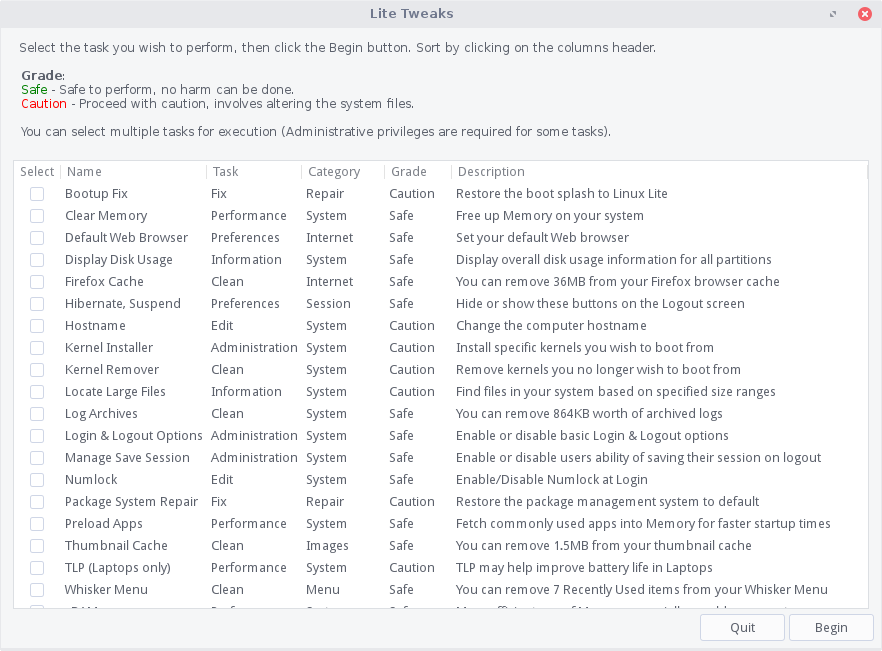
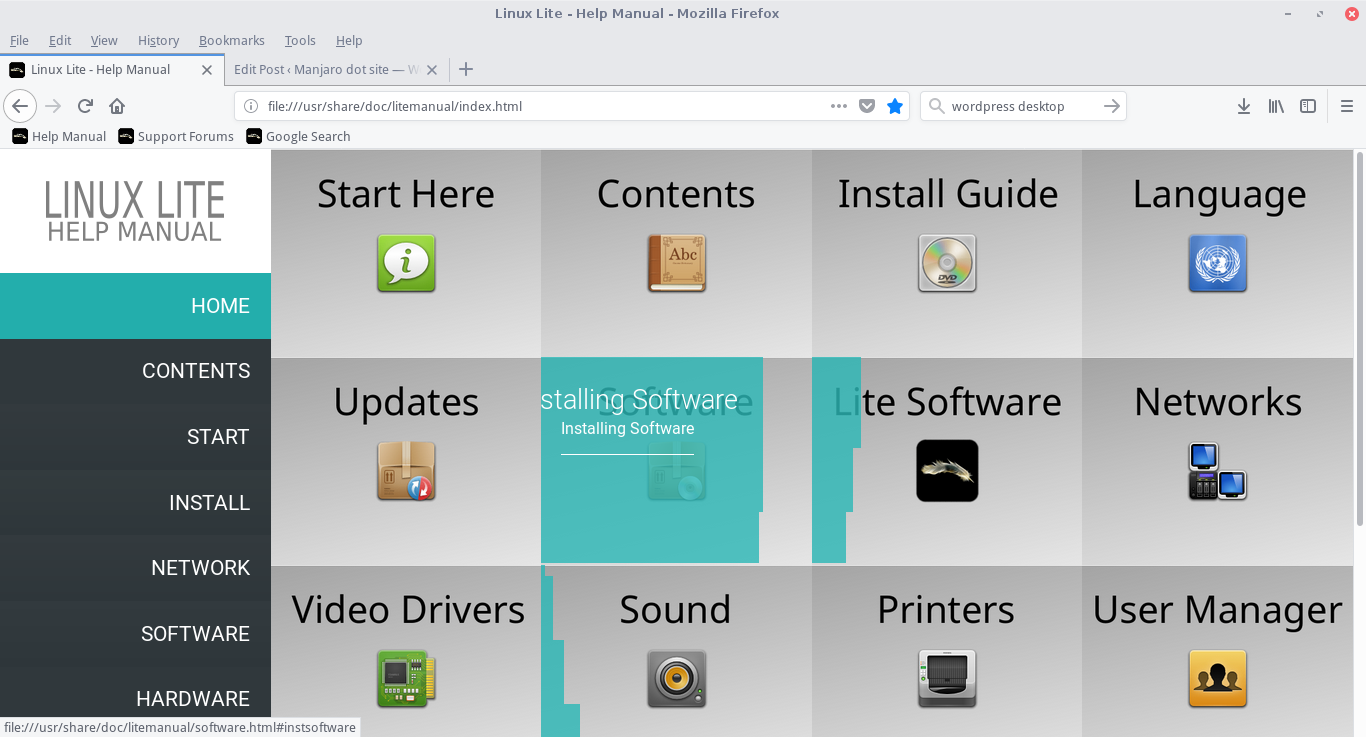
Leave a Reply