
Hello, welcome to my website. Today we will guide you to install WordPress Desktop on Debian. WordPress Desktop is one of my favorite application. I mainly use this app to write articles on my blogs. WordPress Desktop is a nice application, stable and developed by WordPress team. WordPress Desktop is available for Linux, Windows, Android and iOS. For Linux users, there are two downloadable package (.tar.gz and .DEB). Since we are on Debian, we will install it using DEB package.
WordPress is the most popular CMS (Content Management System) and has been used by millions of users around the world. You can connect your WordPress blogs to this application. It also support self hosted wordpress site. And it works pretty well on Debian Linux.
Steps to install WordPress Desktop on Debian 9
Before we go through the installation, this tutorial also works on Debian 8 Jessie as well.
Step 1. Download WordPress Desktop application
Use the link we provided below to download WordPress Desktop DEB for Debian
Download Now
You will get a file called something like this: wordpress-com-xxxx.DEB.
Step 2. Install the Package
Now we can start install the DEB package. Right click the file and select Open With | GDebi Package Installer
Click Install Package
Wait for few moments and the installation should be completed. Now open WordPress Desktop from the Application menu. Now, you can start connecting your WordPress account with the application and start blogging. Thanks for reading this how to install WordPress Desktop on Debian. Please stay tuned for more tutorials.

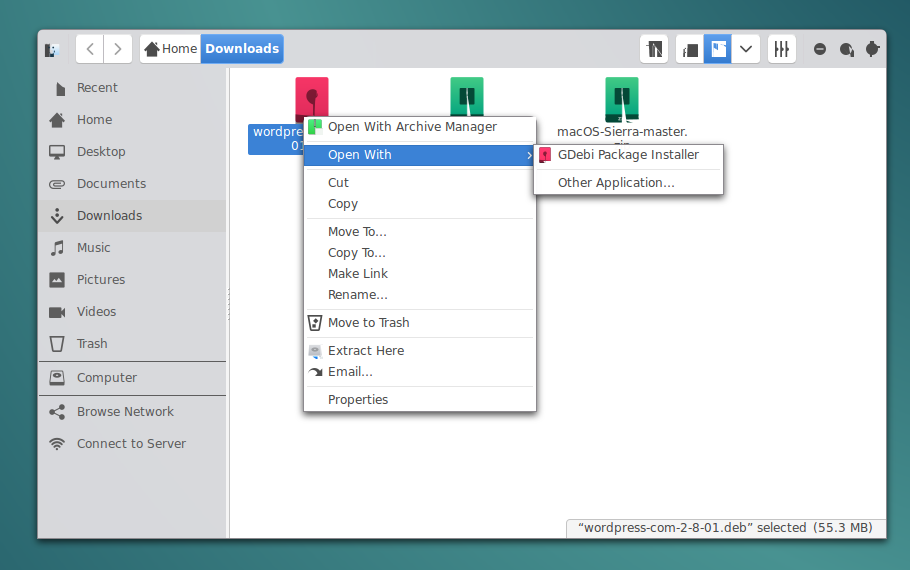

Leave a Reply