
Welcome to my blog. Today I am going to install VirtualBox on Linux Mint 18.3. VirtualBox is a free virtualization tool that allows us to run multiple operating system on a single host. I have been implementing virtualization on the company where I work. Its a great way to maximize the resource usage.
The new VirtualBox 5.2 for Linux is available and I want to try to install it on Linux Mint 18.3. Is it compatible or not, I am going to inform you here in this article. I am using ThinkPad T450 series with Intel Core i7 processor and 16 GB of RAM. We recommend you to have at least 8 GB of RAM to run VirtualBox. By having huge amount of RAM, we have flexibility to assign more RAM to our guest machine (VMs).
Steps to Install VirtualBox on Linux Mint 18.3
Step 1. Download the package
Please use this link to download the VirtualBox DEB package.
Step 2. Install the Package
After download, you should have a file called something like: virtualbox-5.2_5.2.0-118431~Ubuntu~xenial_amd64.deb. Right click the file and choose Open With GDebi Package Installer. This will bring up the Package Installer window
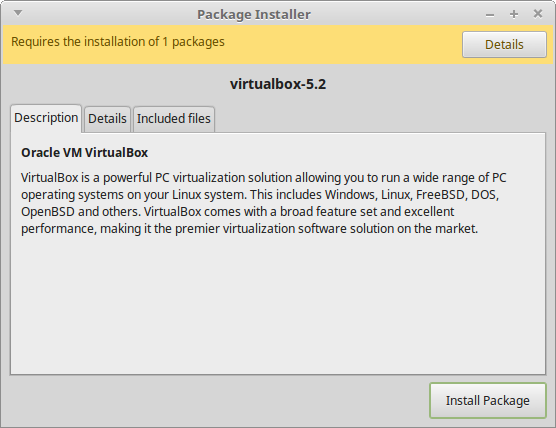
Click Install package and wait for a moment to complete.
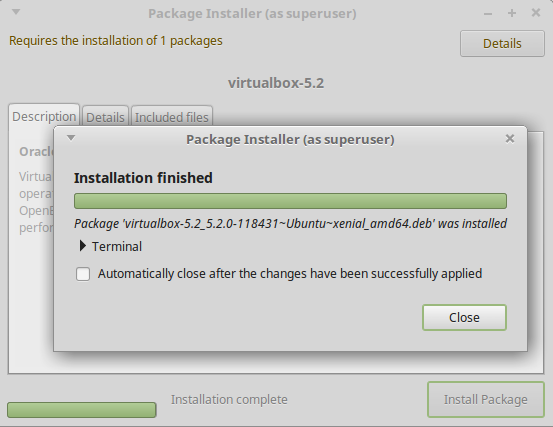
Once finished, you can run VirtualBox and start using it.
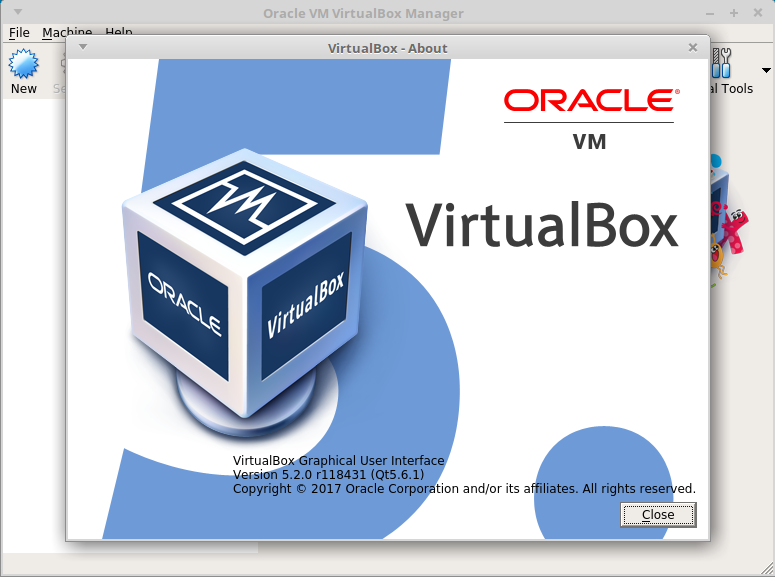
Congratulations you have successfully installed Virtualbox on Linux Mint 18.3. Thanks for reading this post and see you again.

No 32-bit link
Try here:-
http://www.oracle.com/technetwork/server-storage/virtualbox/downloads/index.html#close
The Oracle site downloads has lots of links for both 32 and 64 bit systems
Tried several for Ubuntu and Debian – none would work in Mint 18
Gracias por el link;
thank you for your cooperation.