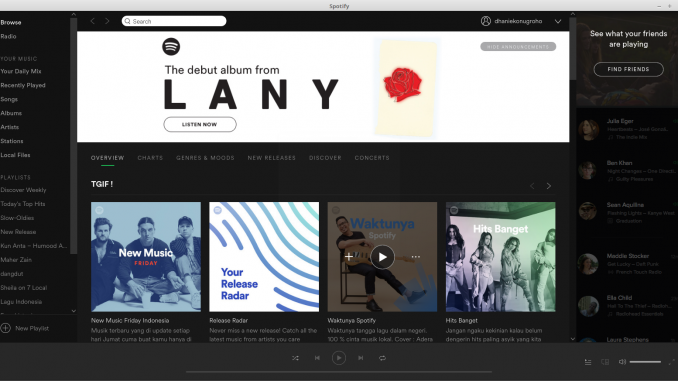
This tutorial is going to show you how to install Spotify on Linux Mint 18.2. Spotify is a popular music streaming services. You can play any of your favorite music, create custom playlist, channel, radio and many more. Spotify client is available on Linux OS including Linux Mint 18.2. The developer provides a special repository for Ubuntu based Linux.
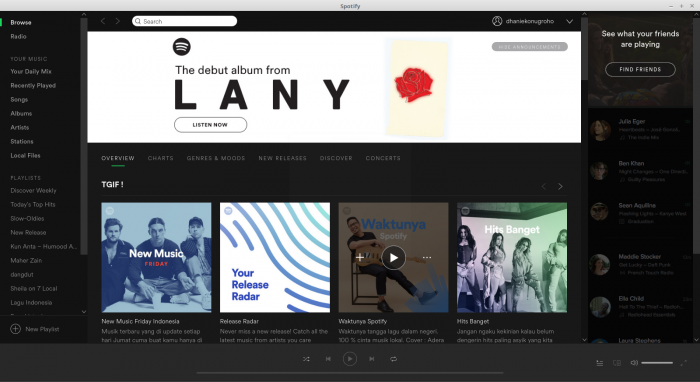 Why do we love Spotify ?
Why do we love Spotify ?
In Spotify, we can find millions music ranging from previous decades and most recent music. I can play whatever genre I want and also I can listen it anywhere on any devices. Spotify user interface is modern, easy to use and very stable, even in Linux. We can sync our playlist among devices and computers. But I miss equalizer on the Linux and Windows version. The Android version has a good equalizer feature that can improve the sound quality.
Steps to install Spotify on Linux Mint 18.2
Step 1. Setup the repository
Open Terminal and paste these commands to add Spotify repository to Linux Mint 18.2
# 1. Add the Spotify repository signing key to be able to verify downloaded packages sudo apt-key adv --keyserver hkp://keyserver.ubuntu.com:80 --recv-keys BBEBDCB318AD50EC6865090613B00F1FD2C19886 # 2. Add the Spotify repository echo deb http://repository.spotify.com stable non-free | sudo tee /etc/apt/sources.list.d/spotify.list
Step 2. Update system and Install Spotify
sudo apt-get update sudo apt-get install spotify-client
Now you can start using Spotify on Linux Mint 18.2

Leave a Reply