
RazorSQL is a powerful SQL Query tool. You can use this software to connect and manage your favorite SQL databases. It supports more than 40 different databases and it supports Linux, Windows and Mac OS X. This tutorial will show you how to Install RazorSQL on Ubuntu 18.04 Bionic Beaver. The installation is pretty straightforward and very easy.
Before we go through the installation, let’s have a look at this software in depth. RazorSQL supports many databases including MySQL, PostgreSQL, Aurora, Oracle etc.
The user interface is pretty simple and easy to use. Even it looks like an aged application but at least it works pretty well.
Main Features
- Built-in Query editor and builder
- SQL Navigator. Create, edit database objects
- Database conversion tool
- SQL GUI tool
- Read more
How to Install RazorSQL on Ubuntu
First, download the installation package from this link. Save it to your local directory and then extract it. You will have a new directory. Open the razorsql directory and open Terminal from this directory. Then, make the installation file executable.
sudo chmod +x razorsql.sh
Next, install it with this command
sudo ./razorsql.sh
Accept license agreement
If you have serial number, you can enter it to activate the full version. But, you can also try this software with all features unlocked for 30 days.


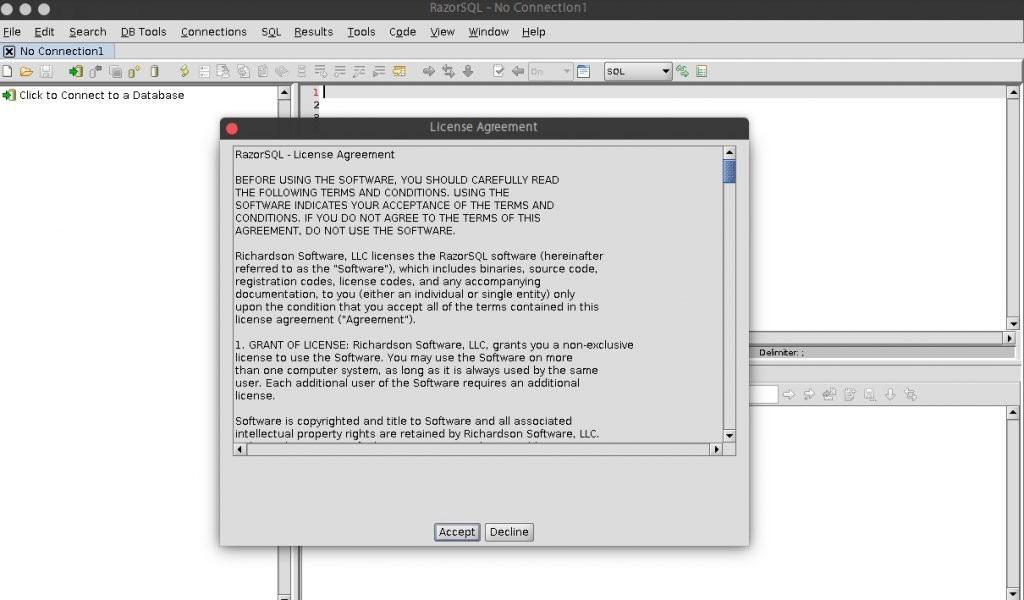
Leave a Reply