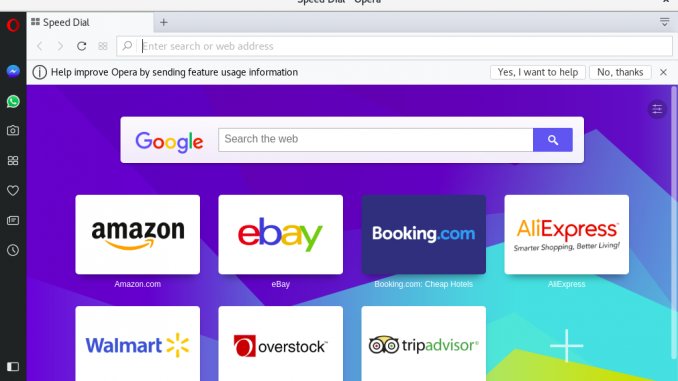
Hello everyone, welcome to my website. Today I am going to show you how to install Opera on Fedora 27. The current version of Opera 48 is now available for Fedora and other RPM based Linux distribution. Opera is a rich features, lightweight web browser. Its a good alternative to Google Chrome for Fedora. There are many new features in Opera 48.
Steps to install Opera on Fedora 27
Step 1. Download Opera RPM
Opera developer provide the RPM version which supports Fedora, CentOS and derivatives. You can download Opera RPM file using the link below.
Step 2. Install Opera
Use the following command to install the Opera RPM package.
sudo dnf install opera-stable_49.0.2725.39_amd64.rpm
Output Sample:
[liveuser@localhost Downloads]$ sudo dnf install opera-stable_49.0.2725.39_amd64.rpm Last metadata expiration check: -1 day, 19:31:09 ago on Thu 16 Nov 2017 01:54:50 PM EST. Dependencies resolved. ====================================================================================================================================================== Package Arch Version Repository Size ====================================================================================================================================================== Installing: opera-stable x86_64 49.0.2725.39-0 @commandline 47 M Installing dependencies: at x86_64 3.1.20-6.fc27 fedora 79 k libXScrnSaver x86_64 1.2.2-13.fc27 fedora 28 k Transaction Summary ====================================================================================================================================================== Install 3 Packages Total size: 47 M Total download size: 107 k Installed size: 168 M Is this ok [y/N]: y
After that, you can start using Opera on your Fedora 27.
Thanks for reading this tutorial how to install Opera on Fedora 27. See you in the next tutorial and cheers.

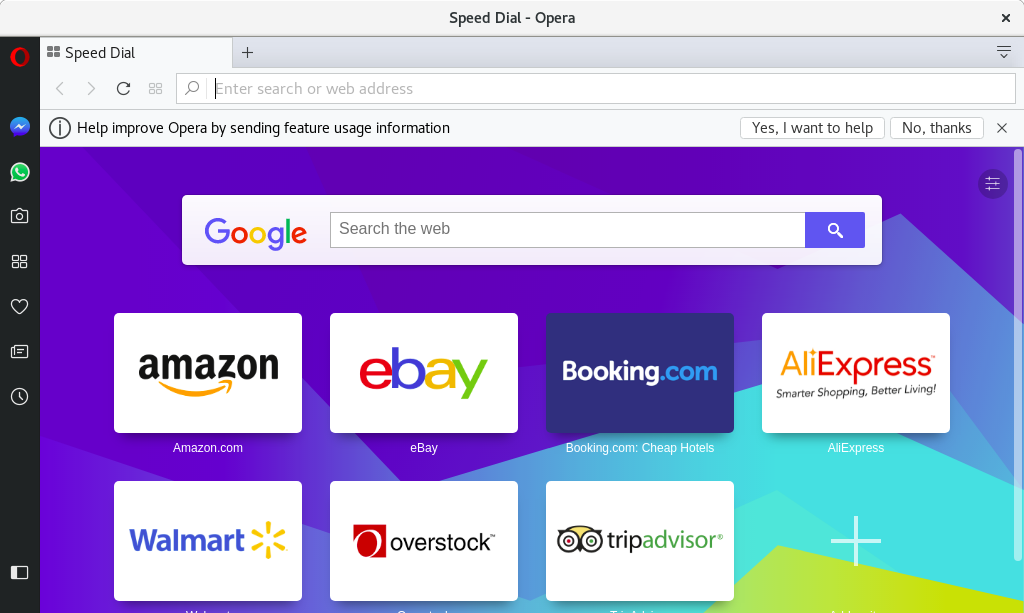
Thank you. Wow so simple and works so well (vs a number of places that’re so complicated and not working!)