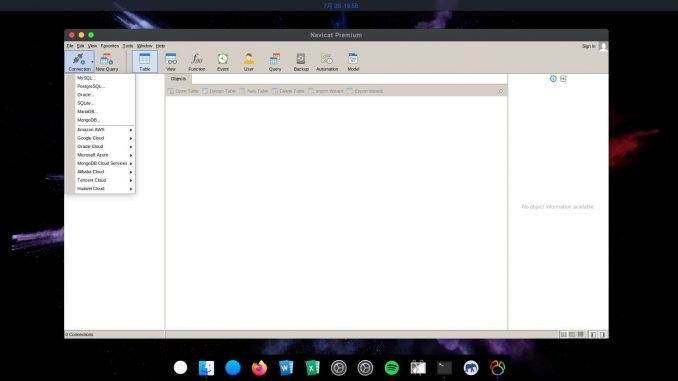
Navicat Premium is a powerful tool for database administrator. The premium version includes supports for various database servers such as MySQL, PostgreSQL, MongoDb and many more. In this article, you will find how to install Navicat Premium 12.1 on Ubuntu 19.04. I just download and install Ubuntu 19.04 and now I want to test if this Navicat works on 19.04.
Previously, I can install Navicat Premium on Ubuntu 18.04 without problems. Now, is it works on this version of Ubuntu? Well find out shortly.
Steps to Install Navicat Premium 12.1 on Ubuntu 19.04
Step 1. Download the package
First, go to the Navicat official download site. Select the correct version that matches your current system architecture.
Step 2. Extract the package
Once you downloaded, you should have a new file called navicat121_premium_en_x64.tar.gz. We need to extract this file before we can use it. You can use the following command to extract:
tar -xvf navicat121_premium_en_x64.tar.gz
Or simply right-click the file and select extract here.
Step 3. Run the software
After extraction, you should have a new directory called: navicat121_premium_en_x64. Open the folder and open Terminal from that folder. To run Navicat, use the following command:
./start_navicat
Then, Navicat will open up.

Done. It’s pretty easy to run Navicat on Ubuntu 19.04.

Leave a Reply