
The new version of Fedora 27 is on the way. When this article is being written, Fedora 27 is still in Beta edition. But we try to maximize it to create some Fedora Tutorial. This is the first Fedora 27 tutorial on this website. And we are going to install Google Chrome on Fedora 27. Google Chrome is a free web browser developed by Google and available for Linux. If you are new to Fedora, you may check this Fedora 27 Review and Screenshots Tour.
The new Google Chrome version 61 is now available for download. There are many improvements on this new release. Google Chrome compatible with Fedora 27 and it works pretty stable. Fedora 27 comes with Mozilla Firefox version 54, but for me I prefer Google Chrome rather than Firefox. Or, you may try the new Opera 48 on Fedora 27.
What’s new in Google Chrome 61?
Based on Google, the following features are available on Chrome 61
- Chrome 61 now supports JavaScript modules natively, unifying the way modular JavaScript can be written.
- You can now use navigator.share to trigger the native Android share dialog.
- The WebUSB API has landed, allowing web apps to access user permitted USB devices.
- And there’s plenty more!
Steps to install Google Chrome on Fedora 27
First, we need to download Google Chrome RPM package from the official website. You can use your Terminal to download it via command line. You can also download by visiting this download link. This is for 64 bit edition only. If you prefer use the Terminal, you can execute this command to download Google Chrome RPM file
wget https://dl.google.com/linux/direct/google-chrome-stable_current_x86_64.rpm
Install the RPM package
To start the installation, simply right click on the RPM file you’ve downloaded and select Open with Software Install. In my case, the Software Install stop responding. I recommend you to install it using the following command.
sudo dnf install google-chrome-stable_current_x86_64.rpm
It will download some additional packages needed by Google Chrome. In few moments, Google Chrome should be ready. Now enjoy Google Chrome on Fedora 27

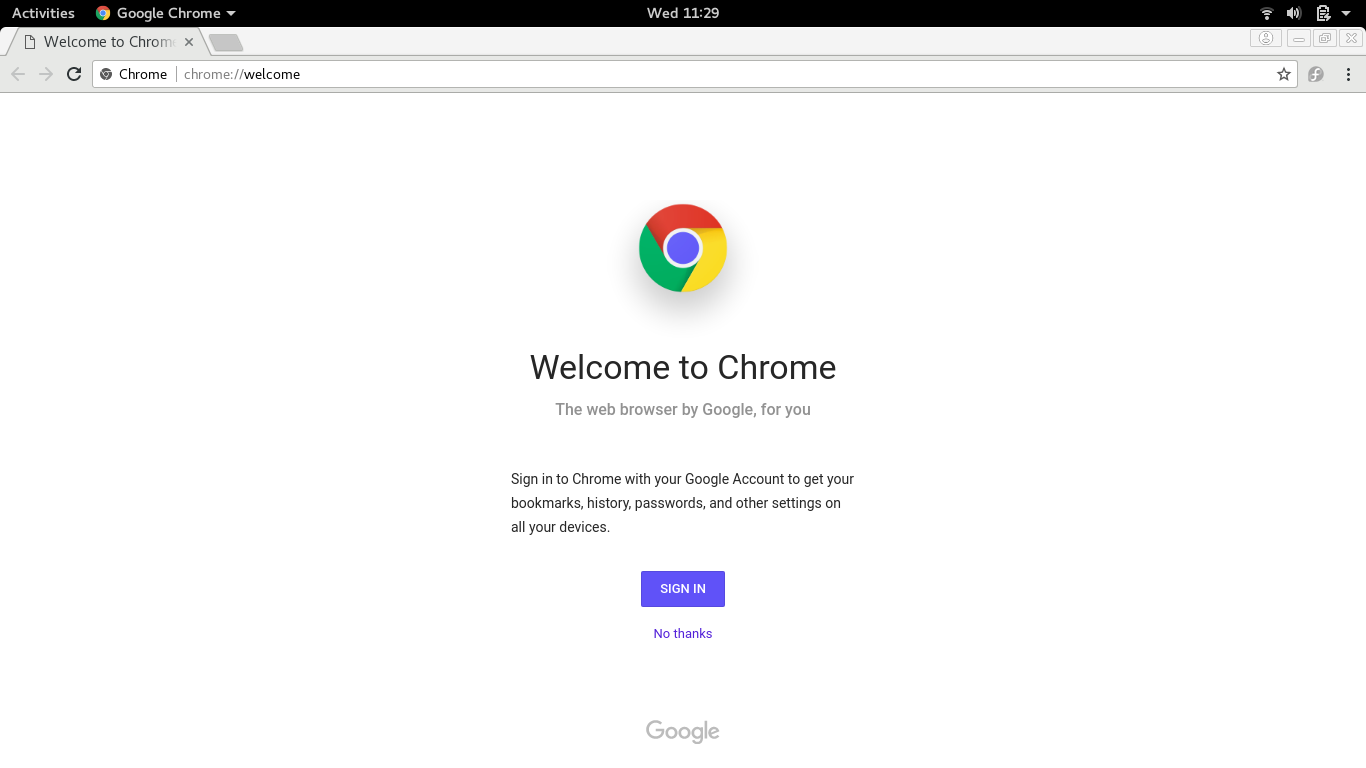
Leave a Reply