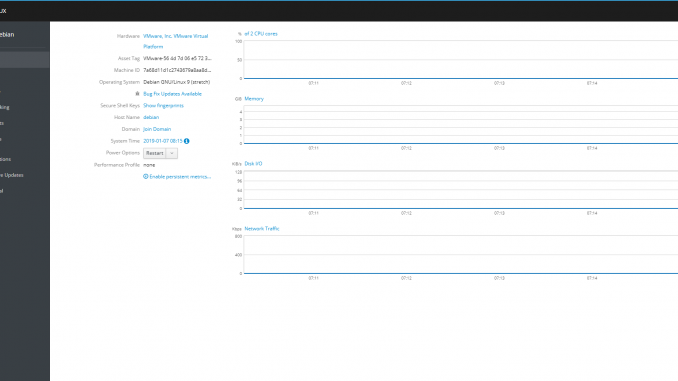
The Cockpit is a simple, easy to use
Steps to install Cockpit on Debian 9
There are few commands we need to execute in the Debian 9 server. So, make sure you can connect to the server with root privileges.
Step 1. Add the repository
Use this command to add the cockpit repository to Debian 9.
echo 'deb http://deb.debian.org/debian stretch-backports main' > \
/etc/apt/sources.list.d/backports.list
Step 2. Update the repository
apt update
Step 3. Install Cockpit
apt install cockpit
Done. Now, open a web browser and type the IP address of the Debian 9 server with this format
https://192.168.100.50:9090
Change the IP address with your server IP address. On the first attempt you may notice a certificate error. Make an exception and you will be redirected to the Cockpit login.

Login with root or other user. Enjoy Cockpit.


Leave a Reply