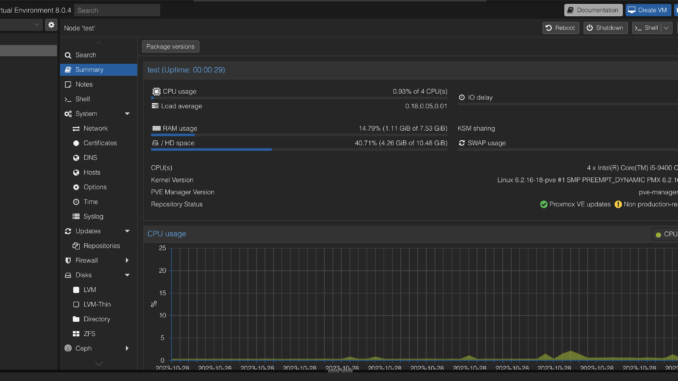
The current stable version of Proxmox 8.0 is now available. If you are currently running Proxmox 7.4, you can easily upgrade to Proxmox 8. This article will show you step-by-step how to upgrade from Proxmo 7 to 8. The new Proxmox 8 has many major updates. Upgrading to this new release is highly recommended. In order to upgrade from 7 to 8, make sure you are currently running Proxmox 7.4. If you still have version 7.3, first you need to update to version 7.4. Please follow my guide on how to upgrade to Proxmox 7.4 from 7.3.
Steps to Upgrade from Proxmox 7 to 8
I assume you already have Proxmox 7.3 running and now we are ready to start the upgrade process. Please connect to the Shell or SSH and we need to do some checklist. In Proxmox 7.4 it comes with the small tool we will use here.
Step 1. Run Checklist Script
We need to run the checklist before performing the update. Simply use this command
pve7to8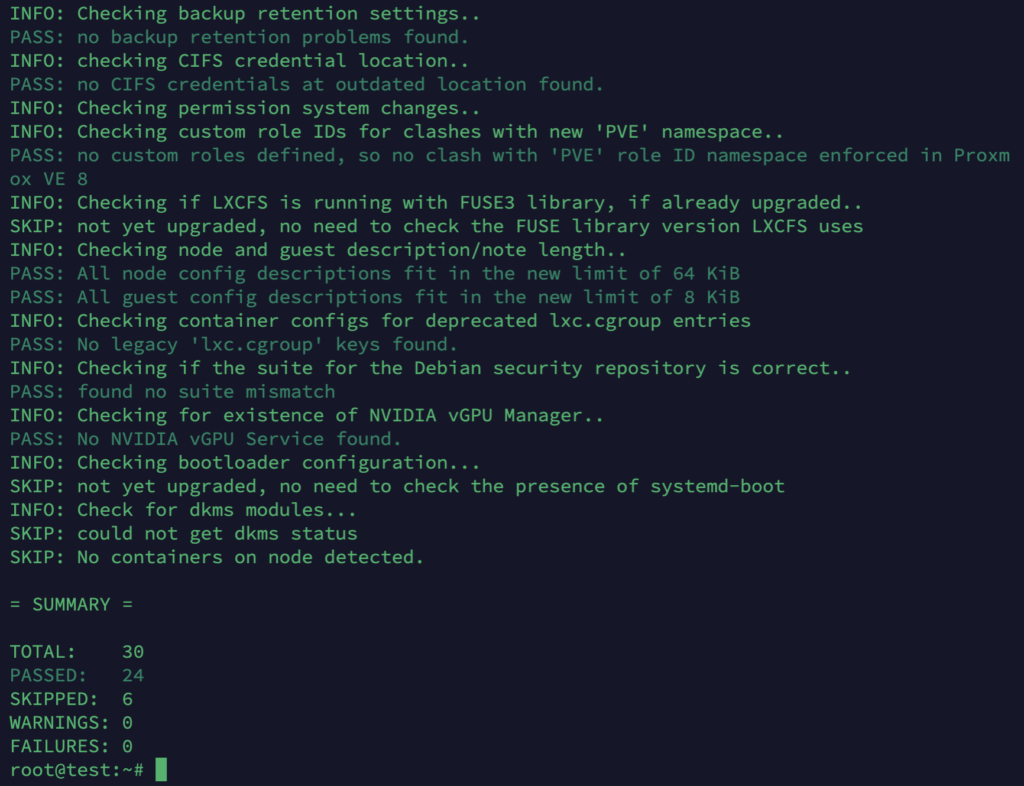
Step 2. Update Debian Repository
Now we are going to update our repository to Debian Bookworm. Edit the sources.list file, and then remove or comment out the existing repository lines.
nano /etc/apt/sources.listAdd these Bookworm repository lines
deb http://ftp.debian.org/debian bookworm main contrib
deb http://ftp.debian.org/debian bookworm-updates main contrib
# Proxmox VE pve-no-subscription repository provided by proxmox.com,
# NOT recommended for production use
deb http://download.proxmox.com/debian/pve bookworm pve-no-subscription
# security updates
deb http://security.debian.org/debian-security bookworm-security main contribStep 3. Update System
Now update our system and upgrade to 8.0
apt update
apt dist-upgrade
This process will take a while. Once completed, please reboot the Proxmox node. Slightly, the process seems to be complicated. But, if you follow the steps above, it should be pretty easy and straightforward. Please note that we are not responsible for any data loss. Do it at your own risk.
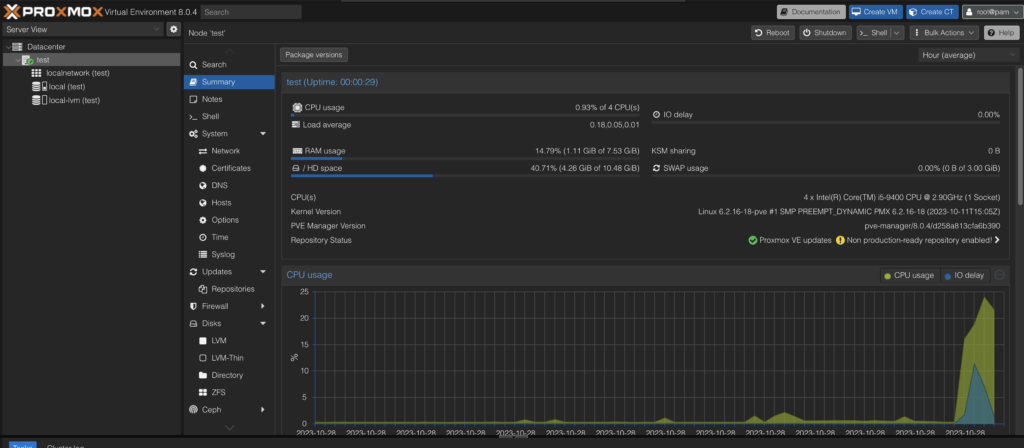

Leave a Reply