
For some reason, I have to delete or remove my Windows Subsystem for Linux (WSL) on my Windows 10. I have been using this for a while and now I want to remove it. WSL is a great feature on Windows 10 where we can run some supported Linux distribution on Windows 10. It’s not a dual boot option like usual. We can actually run Linux on Windows 10 simultaneously.
Check for any Linux distribution installed
First, let’s check for any Linux distribution installed on the Windows 10. Open Command Prompt and type the following command
wsl --list
As you can see, I have Ubuntu 20.04 installed on my system.
Remove Linux Distribution
To remove or unregister the Linux distribution, use this command
wsl --unregister Ubuntu-20.04
Now let’s check again using –list command
wsl --list
As you can see, now I don’t have any installed Linux distribution. It has been removed with the previous command.
Disable Windows Subsystem for Linux feature
If you wish, you can completely remove the Windows Subsystem for Linux feature from the control panel. Open Control Panel and then open Program and Features.
Next, click the Turn Windows features on or off. And then, uncheck the Windows Subsystem for Linux as shown below
Click OK and wait for few moments. Restart Windows 10 afterward.

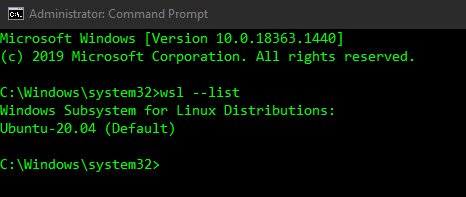
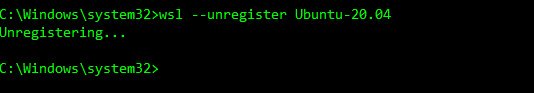

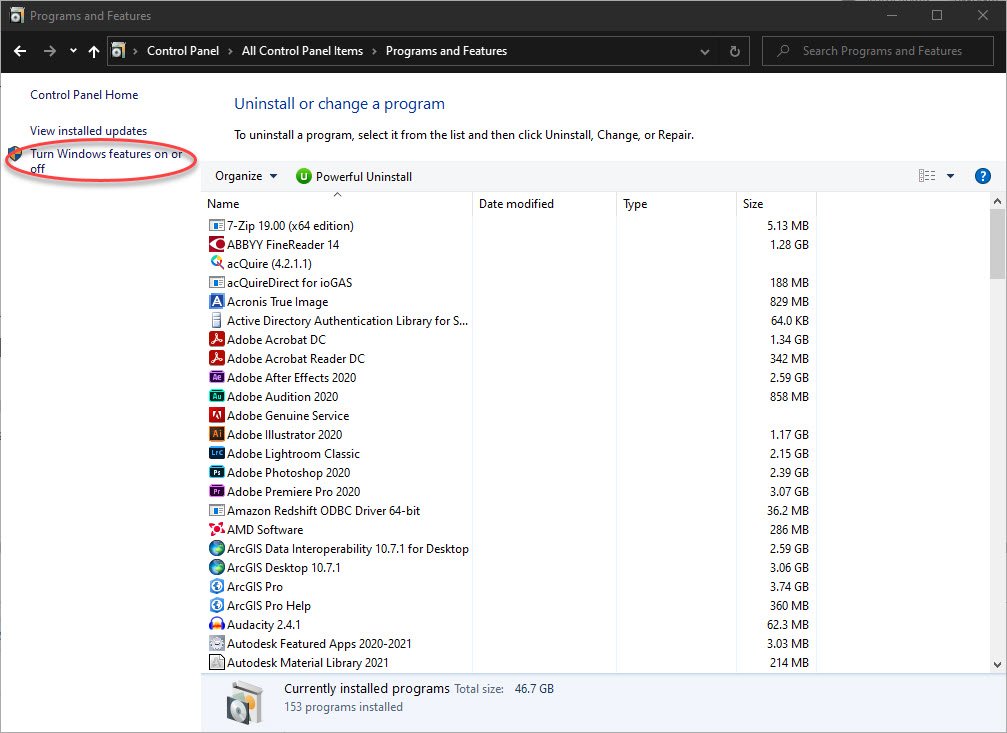
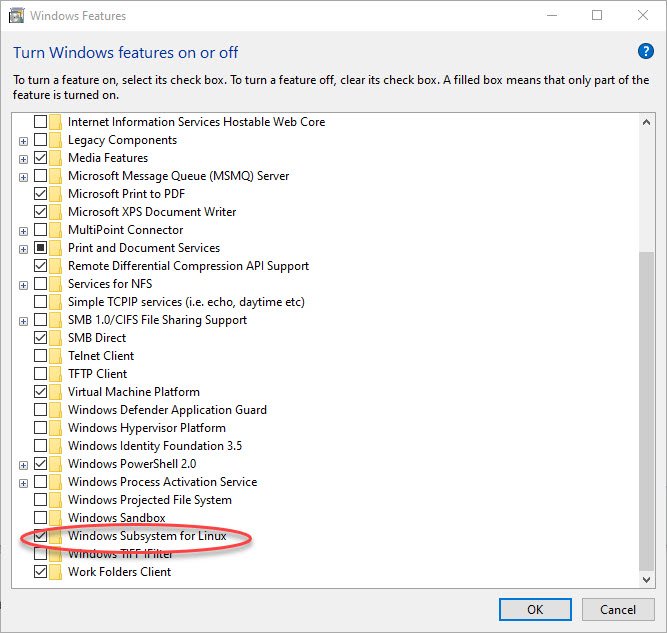
Leave a Reply