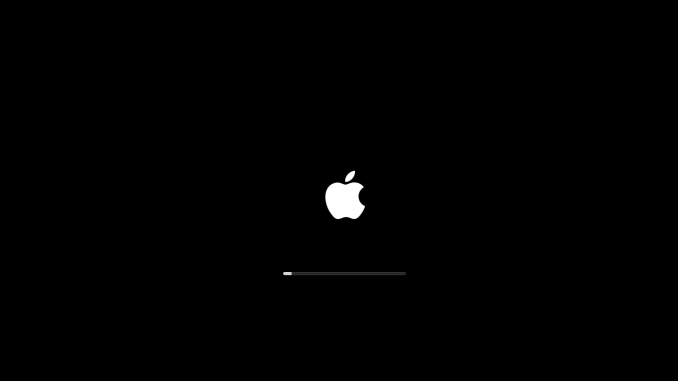
So there is a new update for macOS Catalina 10.5.5. It’s called as macOS Catalina 10.15.5 Supplemental Update. It brings some major security update for macOS Catalina. A Mac users can easily update to this version (of course if your Mac computer is supported). But what about the Hackintosh users? Can we update to this latest version of macOS?
I have successfully updated my Hackintosh from macOS Catalina 10.15.4 to macOS Catalina 10.15.5 without any issues. Now, I want to show you how I manage to update to this supplemental update on my Hackintosh system. Before we go through, here is my Hackintosh hardware specification:
- AMD FX-8350 processor
- Gigabyte GA-970a-D3P motherboard
- MSI Radeon RX 570 8 GB
- 16 GB DDR3 RAM
- OpenCore 0.5.8 boot loader
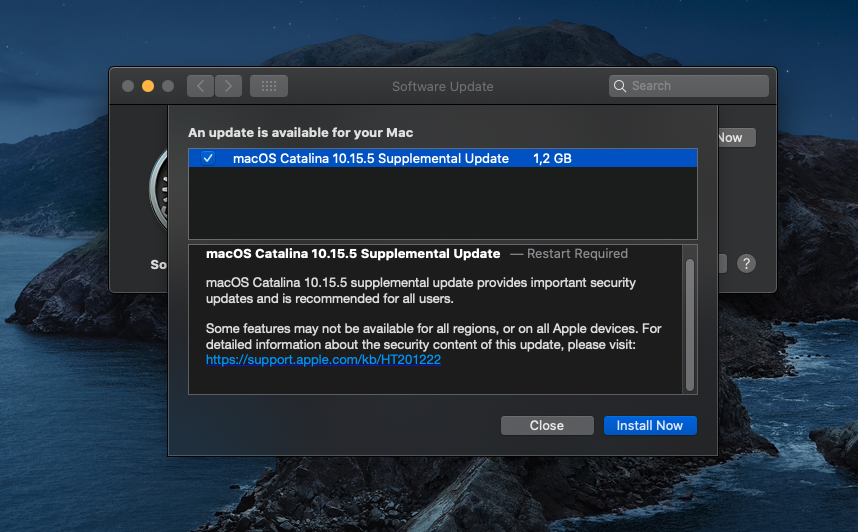
Usually, you will have a notification shown on the System Preferences under the Software Update section.

Click the Software Update and then click Install Now. Your hackintosh will restart and install the update for you.

Wait until the installation completes. It takes few minutes to complete the install step.

Leave a Reply