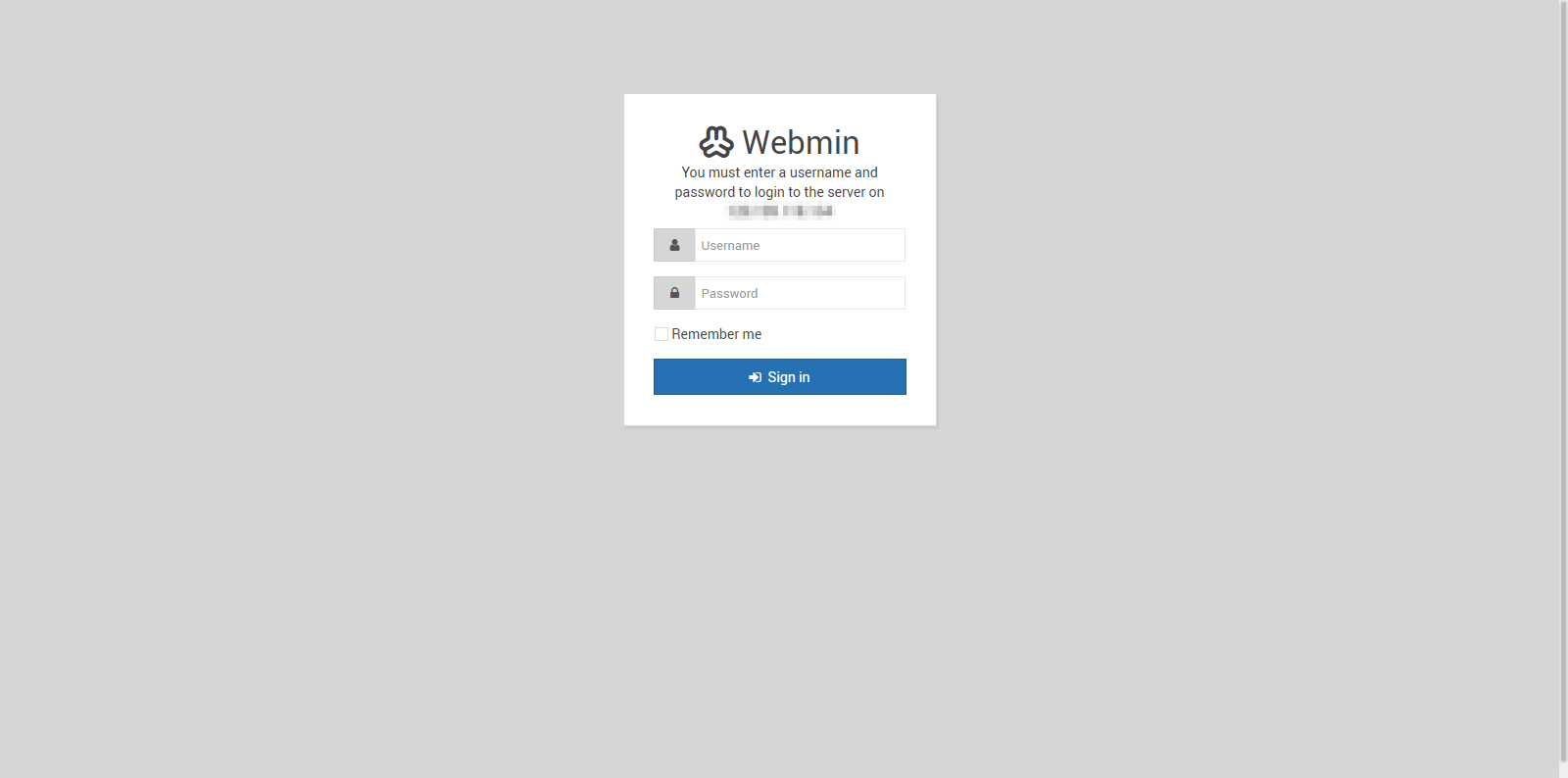
Debian Tutorial – Hello Debian users, today we will show you how to install Webmin on Debian 8.8 Server. Webmin is a web based administration tool to manage your Linux server. The new Webmin 1.840 is now available with many interesting features.
Webmin 1.840 Features:
- New fresh and modern design
- Fast, easy to use with categorized menu
Installing Webmin on Debian 8.8 is very easy. Please follow these steps to install Webmin on Debian.
Steps to install Webmin on Debian 8.8 Jessie
Step 1. Download Webmin package
In Terminal, execute this command to get the latest Webmin DEB package.
wget http://prdownloads.sourceforge.net/webadmin/webmin_1.840_all.deb
Step 2. Install required packages
Now we need to install some additional packages
apt-get install perl libnet-ssleay-perl openssl libauthen-pam-perl libpam-runtime libio-pty-perl apt-show-versions python
In some cases you will get the following error
root@debian-512mb-sgp1-01:~# apt-get install perl libnet-ssleay-perl openssl libauthen-pam-perl libpam-runtime libio-pty-perl apt-show-versions python Reading package lists... Done Building dependency tree Reading state information... Done libnet-ssleay-perl is already the newest version. libnet-ssleay-perl set to manually installed. openssl is already the newest version. openssl set to manually installed. libpam-runtime is already the newest version. perl is already the newest version. python is already the newest version. You might want to run 'apt-get -f install' to correct these: The following packages have unmet dependencies: apt-show-versions : Depends: libapt-pkg-perl (>= 0.1.21) but it is not going to be installed E: Unmet dependencies. Try 'apt-get -f install' with no packages (or specify a solution).
Fix it using this command below
apt-get -f install
Step 3. Install Webmin
Now we can start installing webmin
dpkg --install webmin_1.840_all.deb
Access Webmin via Web Browser
Now open a web browser from other computer and type the Debian server IP address with the following format
https://your-server-ip-address:10000
In case you see the privacy error, click show advanced and proceed to your server.
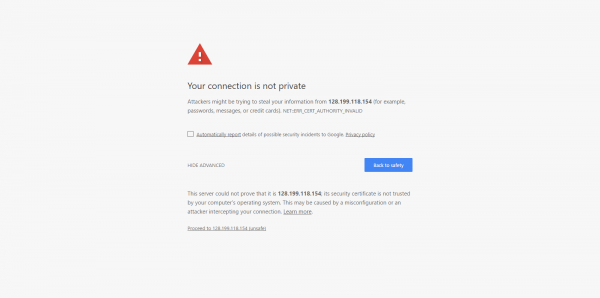
You should see the login page as follow
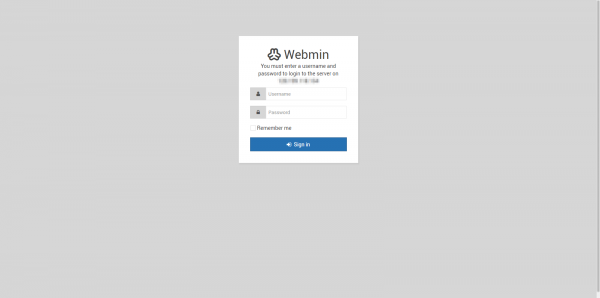
And viola, happy administering your server via Webmin
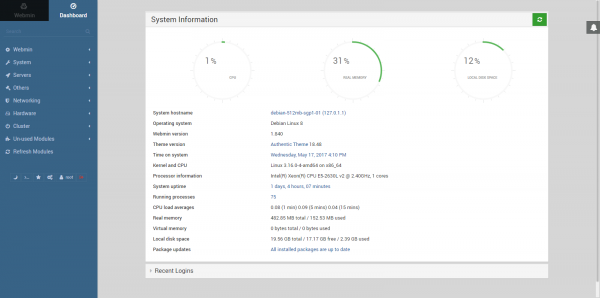

Leave a Reply