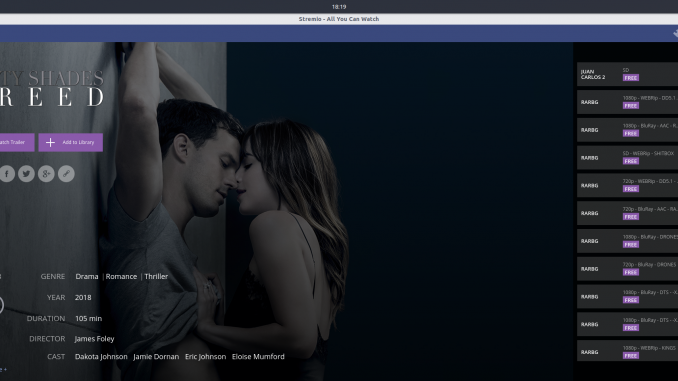
Stremio is a simple and easy way to watch online movies for free. It can be installed on almost any operating system including Mac, Windows and also Linux. Today, I am going to show you how to install Stremio 4 on Ubuntu 18.04 Bionic Beaver. Stremio 4 includes many updates, security fix and now performs better on Ubuntu. Stremio 4 for Linux is distributed as .appimage format. So, it should works on most Linux distribution.
Stremio 4 on Ubuntu 18.04 Screenshots
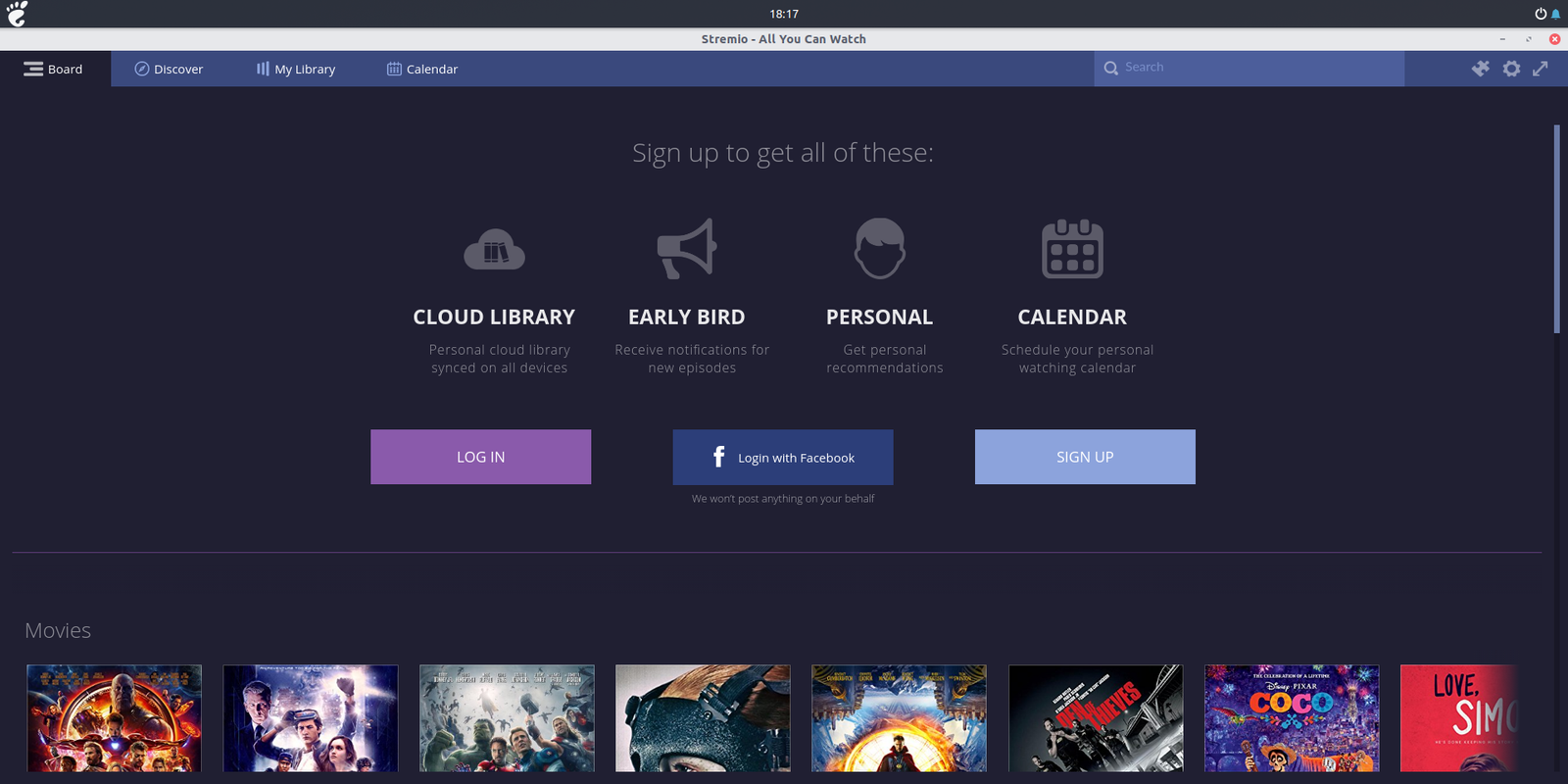

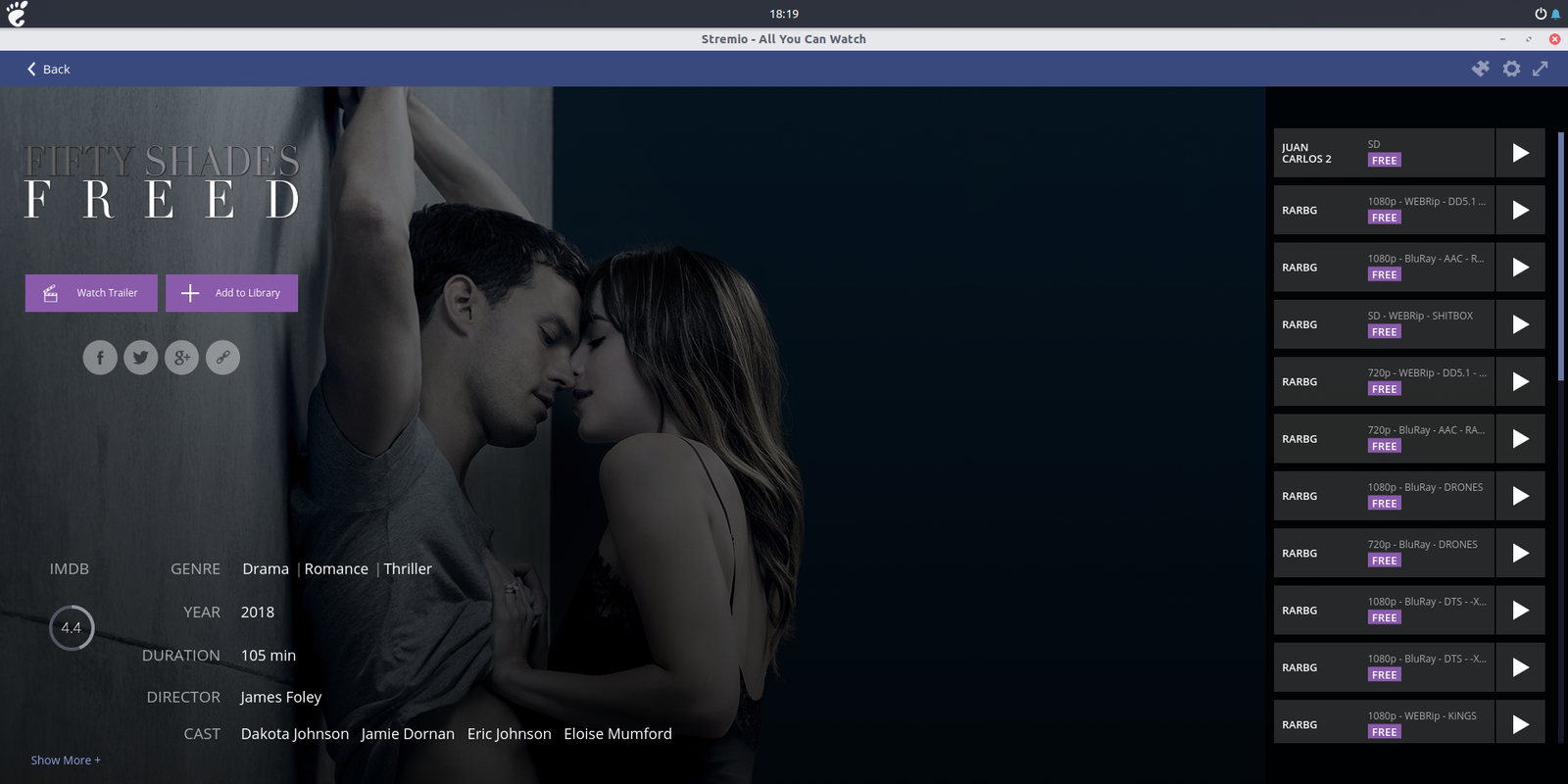
Stremio is the best free movie streaming application. No annoying ads, great UI design, easy to use and it supports various streaming sources.
Steps to Install Stremio 4 on Ubuntu 18.04 Bionic Beaver
Step 1. Download Stremio 4 for Linux
Use the link below to download Stremio 4 for Linux AppImage format.
Step 2. Make Executable
After you download, you should get a file with .appimage extension. We need to make this file executable before we can use it. To do this, simply right click on the .appimage file and then click Permission. Check the option Allow executing file as a program.
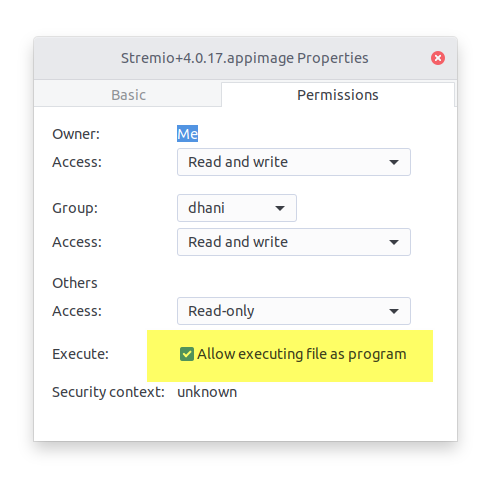
Step 3. Run Stremio
Now, right click the AppImage file and select run. Enjoy Stremio on your Ubuntu 18.04 Bionic Beaver.

when I run the Strmio app, it displays for a few seconds then stops and dissappears.
same for me , did you get a solution ?