
Spotify on Elementary OS Loki – Hello everyone, today I am going to show you how to install Spotify on Elementary OS Loki. Spotify is a popular music streaming available almost on any device and operating system. It supports Linux including Ubuntu, Debian and all derivatives. Actually its also very easy to install Spotify on Manjaro, Arch Linux as well. Currently, Spotify is my favorite application to play my favorite music on any devices I have.
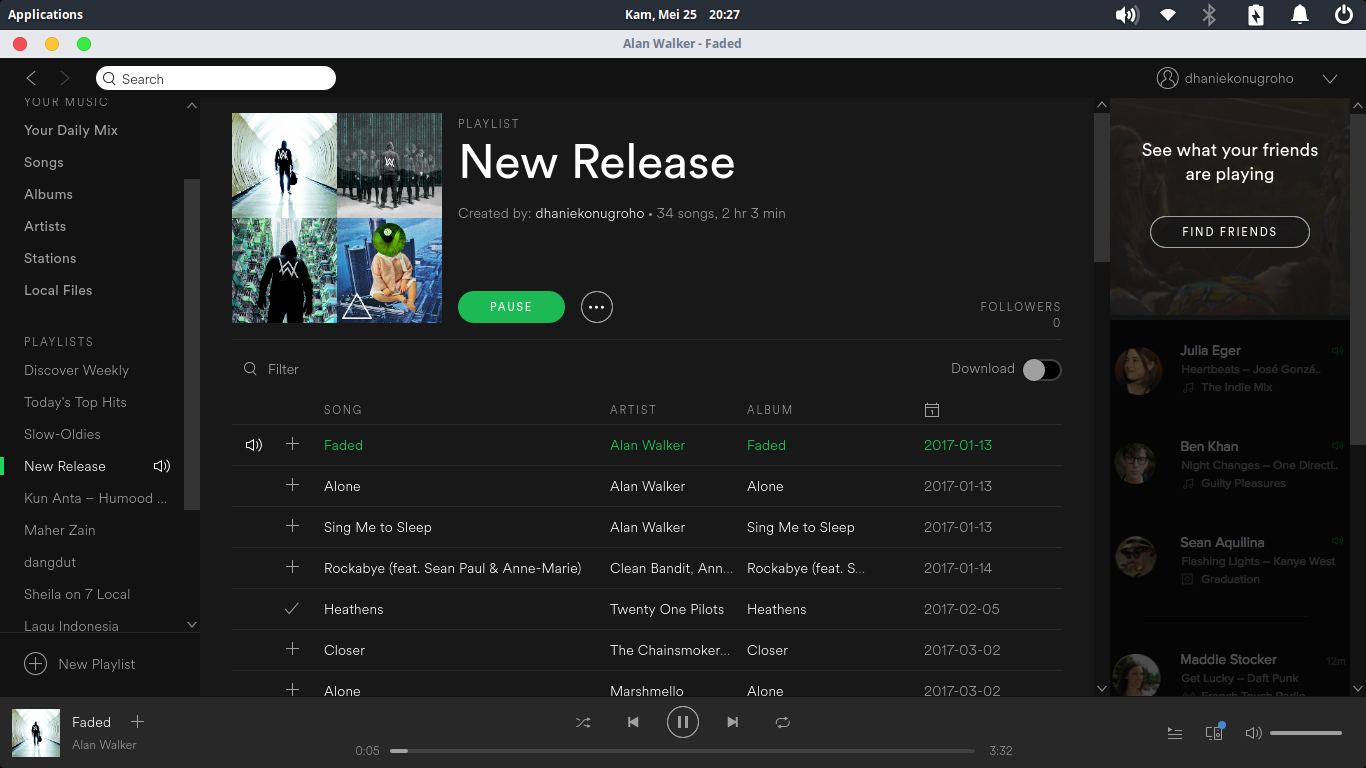
OK, now I will show you how to install it.
Steps to install Spotify on Elementary OS Loki
Step 1. Add the repository
On Terminal, paste these commands in sequence
sudo apt-key adv –keyserver hkp://keyserver.ubuntu.com:80 –recv-keys BBEBDCB318AD50EC6865090613B00F1FD2C19886
echo deb http://repository.spotify.com stable non-free | sudo tee /etc/apt/sources.list.d/spotify.list
Step 2. Install Spotify
sudo apt update
sudo apt install spotify-client
That’s it. Now you can log in to your Spotify client to get started. This tutorial has been tested on Elementary OS Loki version 0.4.1.

Leave a Reply