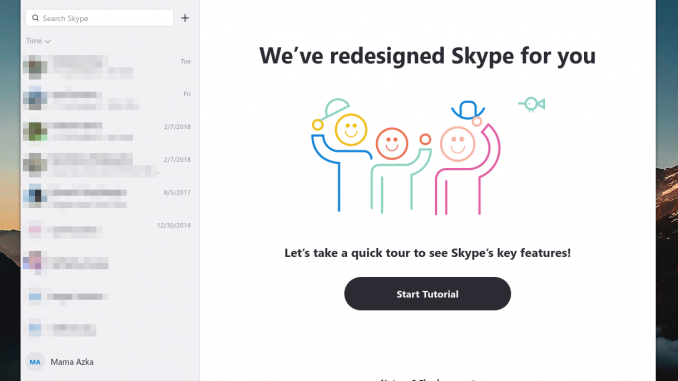
Skype is a popular VoIP application that allows us to make a call and chat via Internet protocol. Skype is available on almost any devices and operating systems. Today, we are going to install Skype on OpenSUSE Leap 42.3. The new Skype version 8.15 is now available for Linux. The new Skype brings a lot of improvements and it has better user interface.
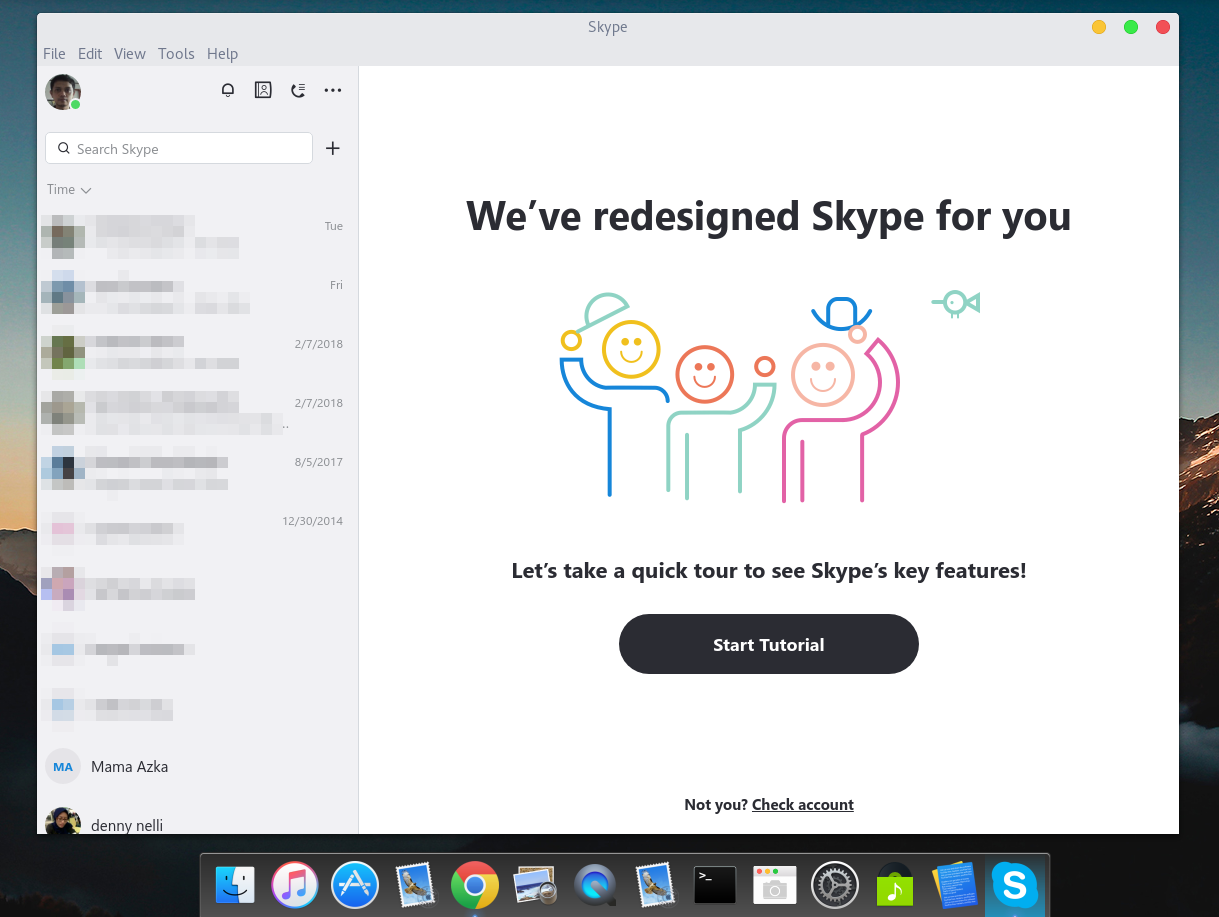
Recommended article for OpenSUSE users:
- OpenSUSE Leap Installation Guide
- Install TeamViewer 13.0 on OpenSUSE Leap 42.3
- Install Deepin Music on OpenSUSE Leap
Steps to install Skype on OpenSUSE Leap 42.3
Step 1. Download Skype for Linux
Please use this link to directly download Skype for Linux 64 bit edition. This is RPM file which supports OpenSUSE 42.3. You should have a file called: skypeforlinux-64.rpm
Step 2. Install Skype
To install the package, simply right click the rpm file and choose Open With Install/Remove Software. Or you can also use the following command to install it.
sudo zypper install skypeforlinux-64.rpm
Done.


Leave a Reply