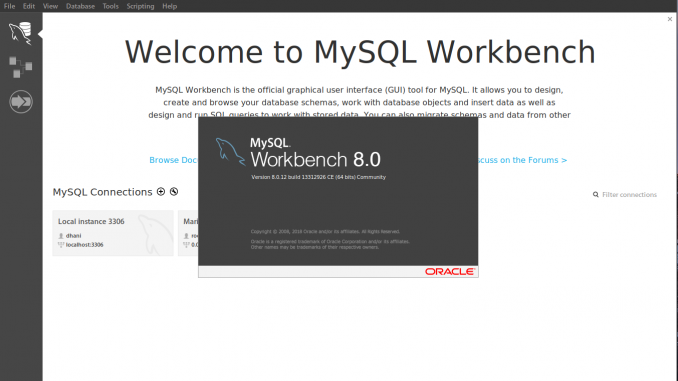
MySQL Workbench 8.0 is available with many changes and improvements. This tutorial is going to show you how to install MySQL Workbench 8.0 on Manjaro. I am using Manjaro 18.0 on this tutorial. If you are planning to upgrade to MySQL version 8.0.xx, you must upgrade your Workbench to version 8.0 as well. If not, you won’t be able to connect to your MySQL Server and likely you will get the following error:
The new MySQL Server 8.0 has a new authentication system. The old version of Workbench cannot connect to this new authentication method.
Steps to Install Workbench 8.0 on Manjaro
The easiest way to install MySQL Workbench 8.0 on Manjaro is using Pamac Software Manager. But you are free to use the Terminal command line as well. First, open Pamac Software Manager and then type workbench on the search bar. You should see the Workbench on the search result as follow.
Right-click on it and then click Install. The installation process will begin.
If you prefer the Terminal command, you can use this command to install MySQL Workbench 8.0 on Manjaro
sudo pacman -S mysql-workbench
Done.

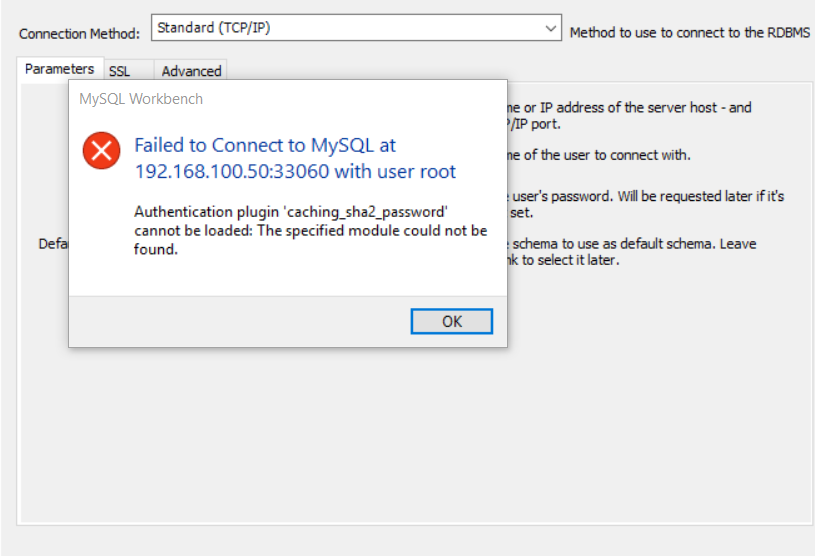
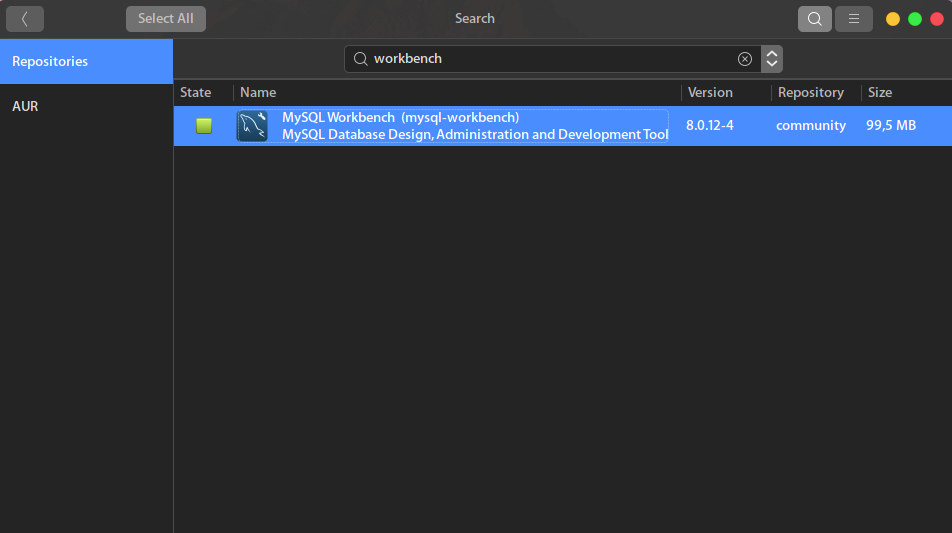
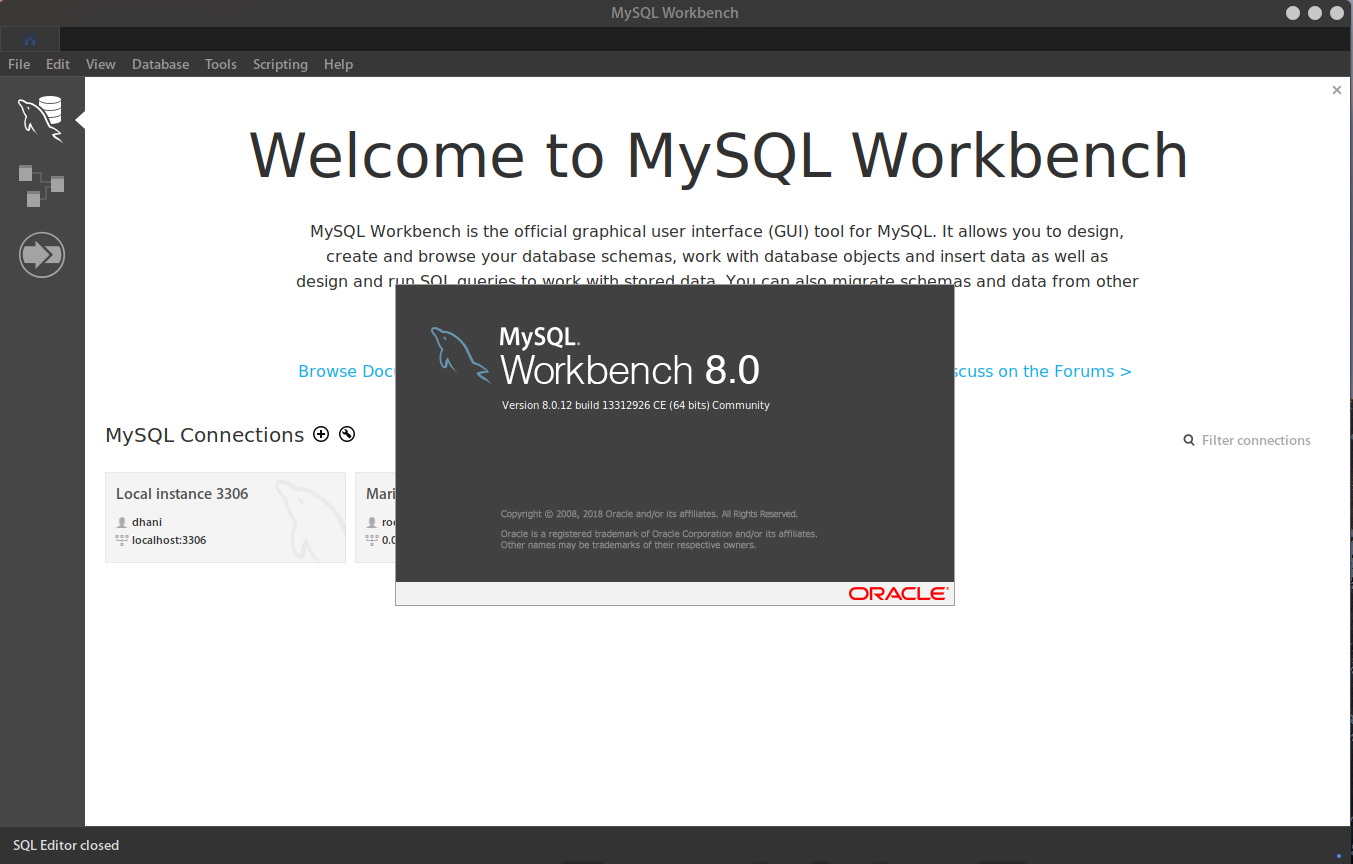
Leave a Reply