
I was surprised and almost can’t believe what I was looking at. I read on my Portainer web dashboard on the App Templates section. I saw Microsoft SQL Server listed there. Install Microsoft SQL Server on Linux system? Is that possible? With the new technology, Docker can make it possible to deploy MS SQL Server on top of Linux. The idea is to create a virtual machine (docker) with all dependency files and other stuffs. So, the most important thing is to have Docker installed on your Linux system.
I am currently trying to install SQL Server application on my OpenSUSE Leap laptop. I have docker installed and also I run Portainer to manage my Docker containers.
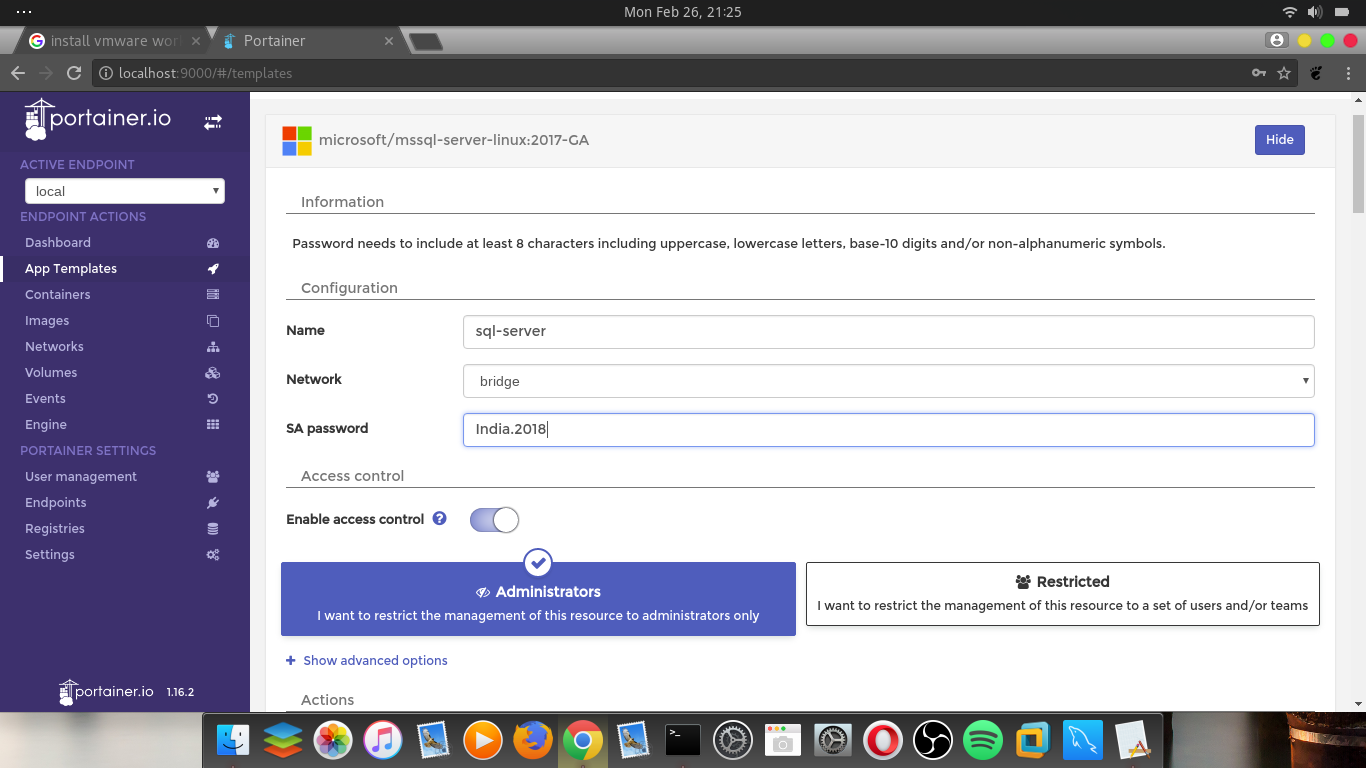
When you have Portainer, you can easily manage your Docker containers, images and app templates from your web browser. No coding and typing complex commands needed.
Install SQL Server on Linux via Docker
Step 1. Install Docker
You may read how to install Docker on various Linux distribution below:
Step 2. Install Portainer
Once you have Docker installed, you may continue to install Portainer, a web management console for Docker. This will make your life a lot easier.
Step 3. Install SQL Server
Now, login to Portainer and then go to Apps Template. Scroll down until you found SQL Server (Linux).

After you click SQL Server, you will need to configure few things. Type the name for this container, and then provide password for sa. This password is needed to administering the server in the future.
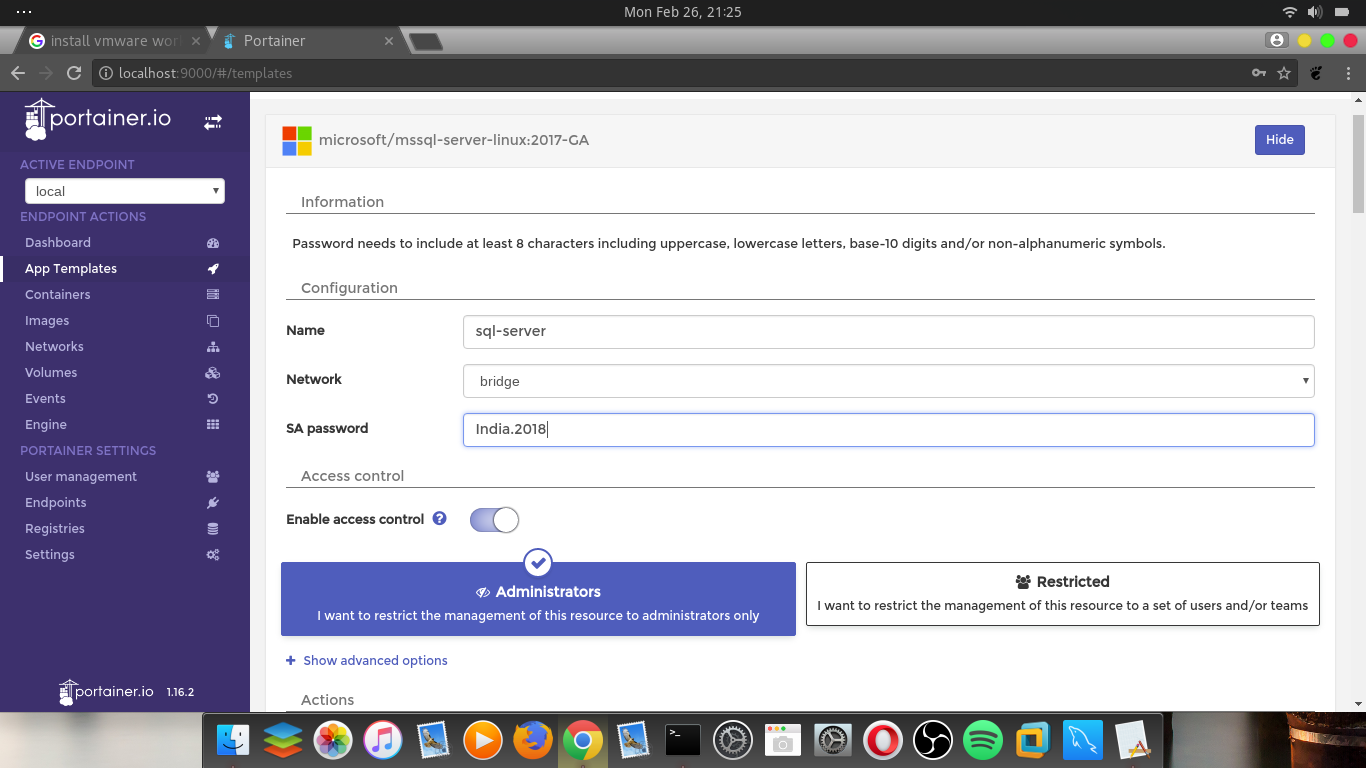
Scroll down and press Deploy the Container to continue. The process will take some times and it will download files from the internet. Make sure you are on a good internet connection.
When the installation process completed, you will see your new SQL Server container listed on Portainer
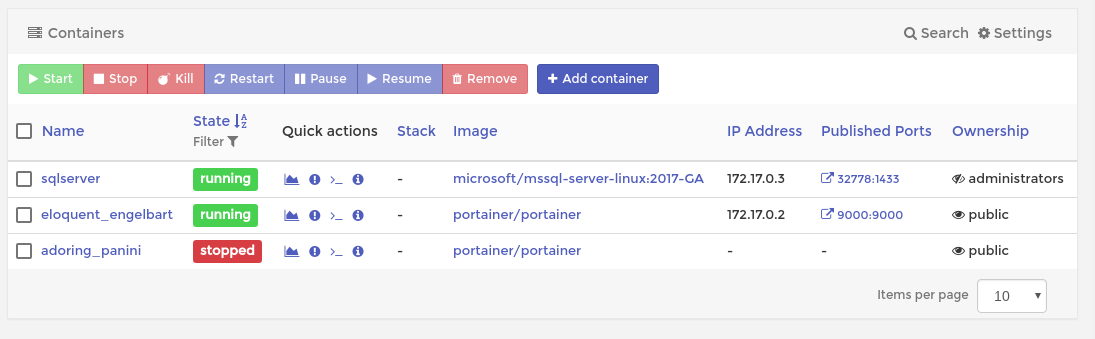
Thank you for reading this how to install SQL Server on Linux via Docker.

Leave a Reply