
Emby Media Server is a great way to build your own multimedia streaming server for your home. It comes with all the features you need for a multimedia streaming service. In this article, I am going to show you how to install Emby Server on Ubuntu 20.04. For more information about Emby, please visit the official website below.
Steps to Install Emby Server on Ubuntu
In this article, I am using Ubuntu 20.04 server installed on a remote server. So, mostly I connect to the server via SSH.
Step 1. Update Ubuntu
It is important to update our Ubuntu system prior to Emby installation.
sudo apt update && sudo apt upgrade
Step 2. Install Emby Server
Now, we need to download the Emby package and install it.
wget https://github.com/MediaBrowser/Emby.Releases/releases/download/4.5.4.0/emby-server-deb_4.5.4.0_amd64.deb
sudo dpkg -i emby-server-deb_4.5.4.0_amd64.deb
Now, check if the Emby service is up and running
sudo systemctl status emby-server.service
Step 3. Configure Emby
Now, open a web browser from other computer in your network and type the server IP address with the following format
http://192.168.100.50:8096
First, select the preferred language

Press Next and then create a new user
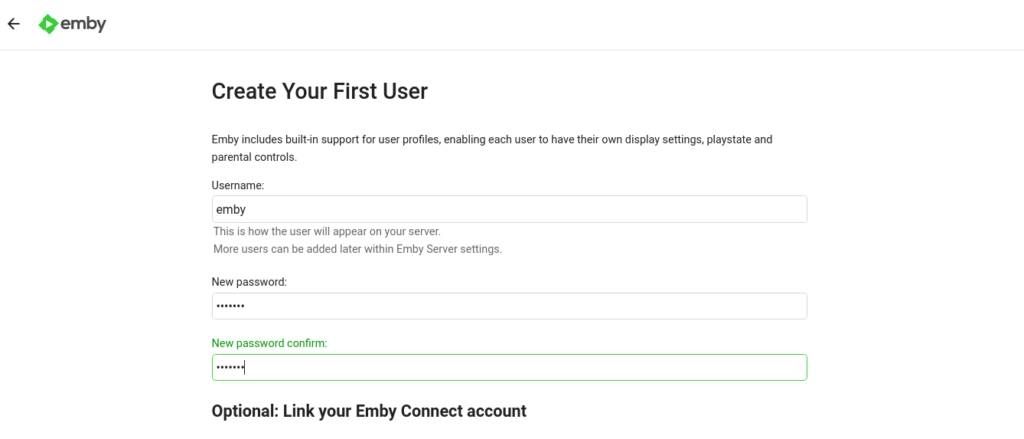
Next we can start to set up the media libraries. Click next to skip the step for now.

Next, configure remote access. In this case, I would allow Emby to be accessed remotely.

Few more steps and we are done.

Now Emby Media Server is up and running. We only need to create library, add your music and movies.


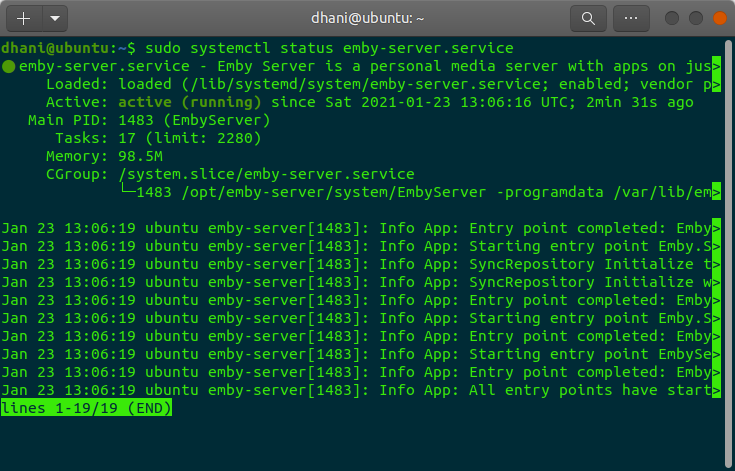
Leave a Reply