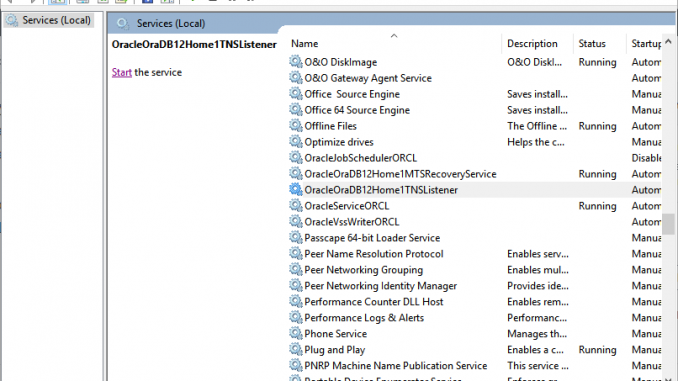
I just restart my Oracle server and then I tried to connect to my Oracle database using SQL Developer program. Unfortunately, I could not establish the connection to the database. I got the following error instead:
IO Error: The Network Adapter Could Not Establish The Connection.
Screenshot:
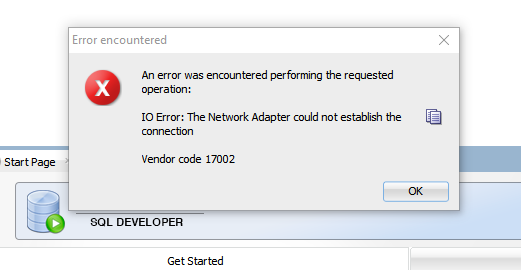
At this stage, I cannot connect to my Oracle database using SQL Developer. But I was able to connect via SQLPlus.
How to Fix
If you are having this issue, there is an easy fix. This error mostly caused by the Oracle TNS Listener service not running. You can check this by opening the Service page in Windows 10.
Go to Start menu and then type “Services”. Hit enter and you will see the following window open. Scroll down until you find OracleOraDB12Home1TNSListener entry.
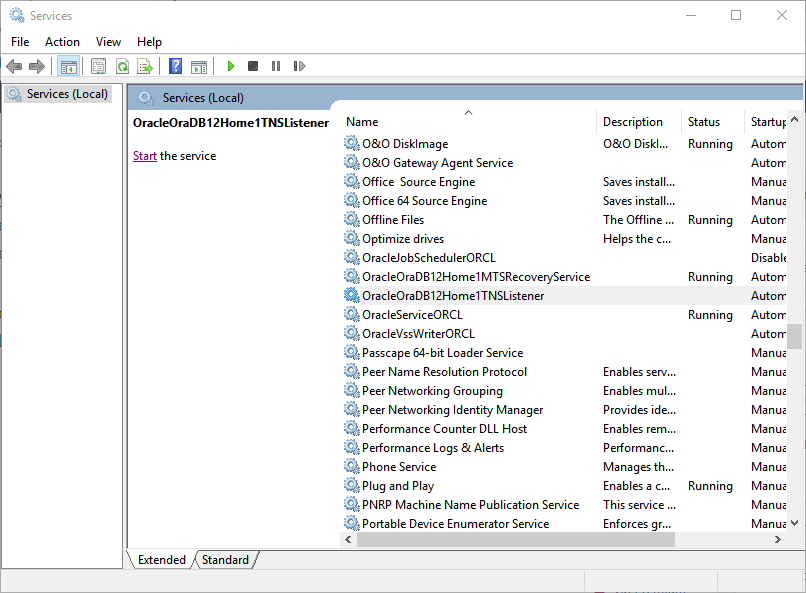
In my case, starting the OracleOraDB12Home1TNSListener fix the problem. Now I can login to my Enterprise Manager as well as SQL Developer.

Leave a Reply