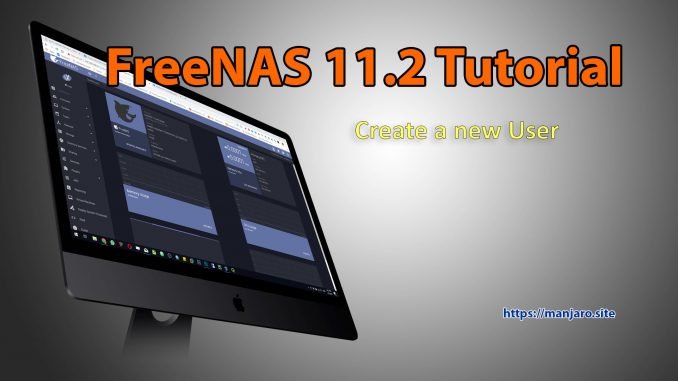
The new FreeNAS 11.2 is a great OS for your home server. It comes with a nice web management UI. Managing your server is fun and easy with this feature. You may install FreeNAS on a dedicated machine or on a virtual machine. The following video tutorial shows how to install FreeNAS 11.2 on Virtualbox.
In this article, I am going to show you how to create a new user on FreeNAS. FreeNAS 11.2 comes with an integrated and easy to use user/group management feature.
Create a New Group in FreeNAS 11.2
- Login to FreeNAS Web UI
- Go to Accounts >> Group
- Click Add button
- Enter the new group name and specify some other options.
- Click Save

Create a New User in FreeNAS 11.2
- Login to FreeNAS web UI
- Go to Accounts >> User
- Click Add
- Enter the new user details including full name, username, password, primary group and some others.
- Click Save

You can set the new user as Microsoft Account. By enabling this feature, you can use the user to
That’s it. We have successfully created a new group and a new user in FreeNAS 11.2. I hope you enjoy the tutorial and see you in the next tutorial. Please support us by sharing this article to any of your social media platforms.

Leave a Reply