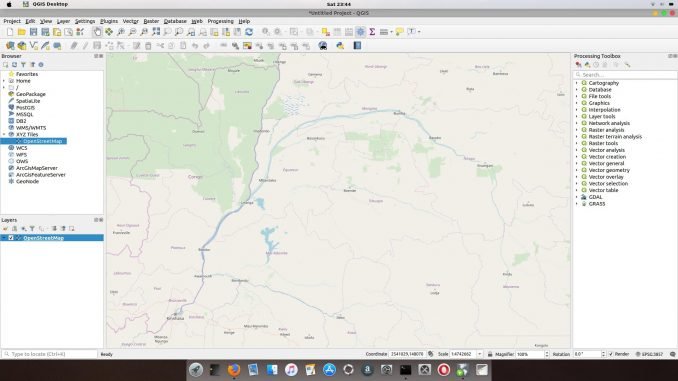
Hello everyone, welcome to this blog. Instead of writing tips and tutorials, I am going to share my experience of using Ubuntu for my daily life. Well, I am a database administrator also a GIS person on an exploration company. I have been working on mineral exploration company for the last 15 years today. I use several GIS software and most of them only run on Windows platform. Only QGIS that I found runs on Linux environment. Well, actually there are many GIS software for Linux system but mostly I use QGIS on my Linux.
Even I spend most of my day with my Windows machine while working, actually I also have an Ubuntu machine set up in the office as a server. This Ubuntu Linux serve the network as a file server and MySQL database server. Linux is a great operating system for server and I have been using it for the last 10 years. The only issue with Linux is the fact that there are few GIS software that runs on Linux, especially commercial software such as Mapinfo, ArcGIS, Micromine etc.
That was the story of my work situation with Windows and Linux stuff. Did I actually use Ubuntu/Linux desktop? Well yes. I have a laptop running Ubuntu 18.10 and it was very interesting. I make my Ubuntu 18.10 looks like Mac and it is very comfortable to work with.

My Daily Tasks with Ubuntu
Create Maps with QGIS
I mostly use my Ubuntu laptop for some light GIS works using QGIS. It is a great piece of GIS software which is open source and available for Linux. It is pretty easy to install QGIS on Ubuntu. The user interface, performance and stability was awesome.

Web Browsing
The Mozilla Firefox is the default web browser for Ubuntu 18.10. It’s a great software for my daily web browsing activity. I use it to write blogs, watch YouTube videos, as well as learning new stuff from the internet. Google Chrome and Opera also great but I stick to Mozilla Firefox for now.

I also use the web browser to build Oracle APEX applications.
Video Editing
I also manage a YouTube channel containing some Linux tutorials as well as GIS tips and tutorial. You may check the channel below:
https://www.youtube.com/channel/UCGx3NPNuyZ7x8Y4NivIOiGQ/videos
To edit the video I mostly use Adobe Premiere Pro (while I am in Windows) and KDEnLive while I am on my Ubuntu. KDEnLive is my favorite video editor in Linux. It’s not comparable to Adobe Premiere but at least I can make my video with this tool.
Database Management
I manage several database servers including Oracle Database, PostgreSQL and MySQL Server. I use SQLPlus Utility to connect and manage my Oracle Database. PgAdmin and MySQL Workbench are the favorite software for PostgreSQL and MySQL database. In some cases, I also use Navicat Premium to perform some advanced tasks to my databases.
There are many other great database tool available for Linux such as DBVisualizer, DBeaver and some others. Even I only use these software rarely, I would recommend this software for you who are looking for powerful GUI database tool for Linux.
Backup
Since backup is crucial, I use Duplicati to backup my files to a network drive and also to my Google Drive storage. It’s a great file and folder backup tool for Linux. It is available for free. There are many commercial backup software for Linux such as CloudBerry Backup. It depends what features you need for your backup.
For my system backup I use Clonezilla. It has been a perfect system backup for last few years. I can use Clonezilla to backup my Windows PC as well.
Entertainment
Have you heard about Stremio, Plex Media Server? These two software is my main multimedia application I use on Ubuntu. Stremio is a nice application to watch and stream online movies. And Plex Media Server is also good to have. This software will turn your Ubuntu into a powerful multimedia streaming server for your network. You can then watch your favorite movies and listen to your music collections from any devices at home.

Final Thoughts
Many people are skeptic about Linux/Ubuntu for their daily use. But in fact, Linux especially Ubuntu is very easy to use and it is very useful for daily use. But, if you need the special software to support your work, well Ubuntu maybe not suitable. It’s not about the Ubuntu problem. It simply because the developers are note interested to port their software to Linux due to some reasons.

Leave a Reply