
Hello Hackintosh fans. If you monitoring the Dortania page recently, you will find an important and critical update. Especially for Windows and Linux users. There is a fix on the downloading issue of macOS Installation file. Previously, we can download any macOS files using the macrecovery script inside the OpenCore 0.6.4 package. But the script in the OpenCore 0.6.4 or older were broken. You will get the following error when trying to download the file
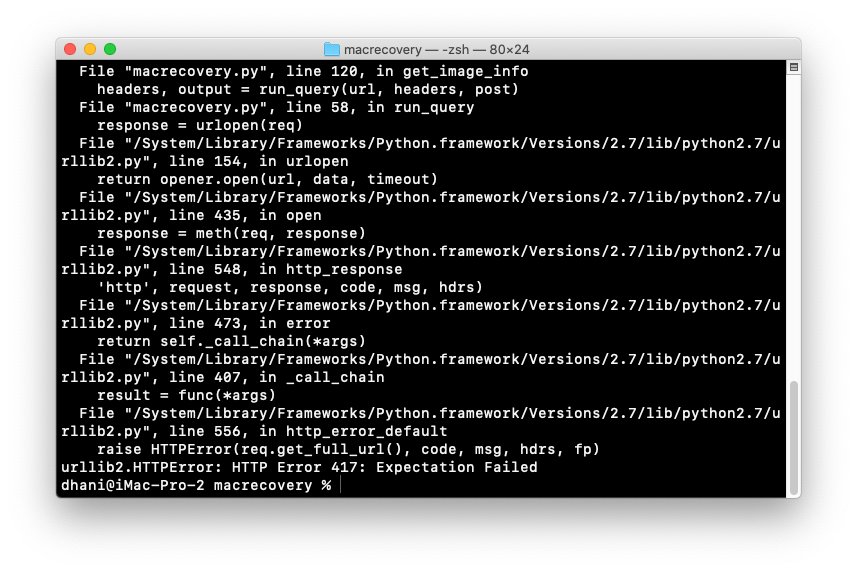
This issue only happen for Windows and Linux users. But don’t worry, the OpenCore team has the fix for this issue. So now in order to download the macOS installation file on Windows and Linux, first you will need to download the OpenCore master package. Use the link below.
https://github.com/acidanthera/OpenCorePkg/archive/master.zip
Extract the zip file and then open Terminal and cd to the folder Utilities/macrecovery. For example:
cd ~/Desktop/Hackintosh Big Sur/OpenCore-0.6.3-RELEASE/Utilities/macrecovery
And then use the command below. Here is the list for the command to download various macOS versions
# Lion(10.7):
python macrecovery.py -b Mac-2E6FAB96566FE58C -m 00000000000F25Y00 download
python macrecovery.py -b Mac-C3EC7CD22292981F -m 00000000000F0HM00 download
# Mountain Lion(10.8):
python macrecovery.py -b Mac-7DF2A3B5E5D671ED -m 00000000000F65100 download
# Mavericks(10.9):
python macrecovery.py -b Mac-F60DEB81FF30ACF6 -m 00000000000FNN100 download
# Yosemite(10.10):
python macrecovery.py -b Mac-E43C1C25D4880AD6 -m 00000000000GDVW00 download
# El Capitan(10.11):
python macrecovery.py -b Mac-FFE5EF870D7BA81A -m 00000000000GQRX00 download
# Sierra(10.12):
python macrecovery.py -b Mac-77F17D7DA9285301 -m 00000000000J0DX00 download
# High Sierra(10.13)
python macrecovery.py -b Mac-7BA5B2D9E42DDD94 -m 00000000000J80300 download
python macrecovery.py -b Mac-BE088AF8C5EB4FA2 -m 00000000000J80300 download
# Mojave(10.14)
python macrecovery.py -b Mac-7BA5B2DFE22DDD8C -m 00000000000KXPG00 download
# Catalina(10.15)
python macrecovery.py -b Mac-00BE6ED71E35EB86 -m 00000000000000000 download
# Latest version
# ie. Big Sur(11)
python macrecovery.py -b Mac-E43C1C25D4880AD6 -m 00000000000000000 downloadThis script is very helpful for us who don’t own a Mac or existing Hackintosh. We can use the Windows 10 and Linux machine to create the USB macOS installer. You can also use the VMware or Virtualbox running Linux or Windows and then execute the script above.

Leave a Reply