
Finally, Fedora 27 Beta is out. After being delayed because of some issues, the new Fedora 27 Beta is now available for testing. Fedora 27 brings various updates as described in Fedora 27 features overview. It comes with the latest GNOME components and plenty core improvements. This is a Fedora 27 review from end user perspective. We won’t talk much about technical stuffs.
What inside Fedora 27
We were testing Fedora 27 Live Workstation edition that comes with GNOME desktop environment. The new Gnome Shell version 3.26 is pretty stable and also lightweight. We run this distro from a USB flash disk and it works very well. Under the hood, Fedora 27 has Linux Kernel 4.13.3 series. The new Gnome 3.26 has many great features as mentioned more detail on this Phoronix page.
Fedora 27 Review
The Desktop
Fedora 27 has a new redesigned wallpaper which is fine. Like usual, the desktop is minimalist but it also pretty dull, not so interesting at first.
The Settings
Gnome 3.26 includes a better Settings page. There are more stuffs we can set from the settings menu.
Even though, you will still missed Gnome Tweak Tool.. You need to install Gnome Tweak Tool manually because it does not come as default app on Fedora 27.
Software Center
The default Software management on Fedora 27 (Beta) seems does not work well. It took very long time to load and display its functionality. I am not sure if this is because my slow internet connection or not. And also the Software Source seems still unstable as well. Hope this will be fixed on the final release.
If you want to try Fedora 27 Beta, please visit this page for download link.


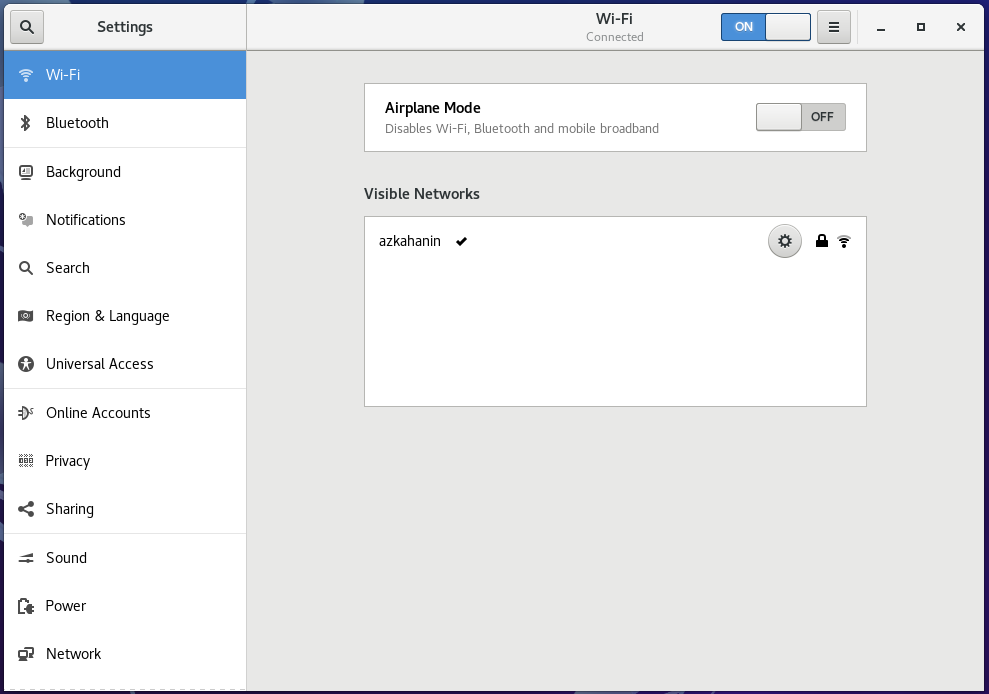
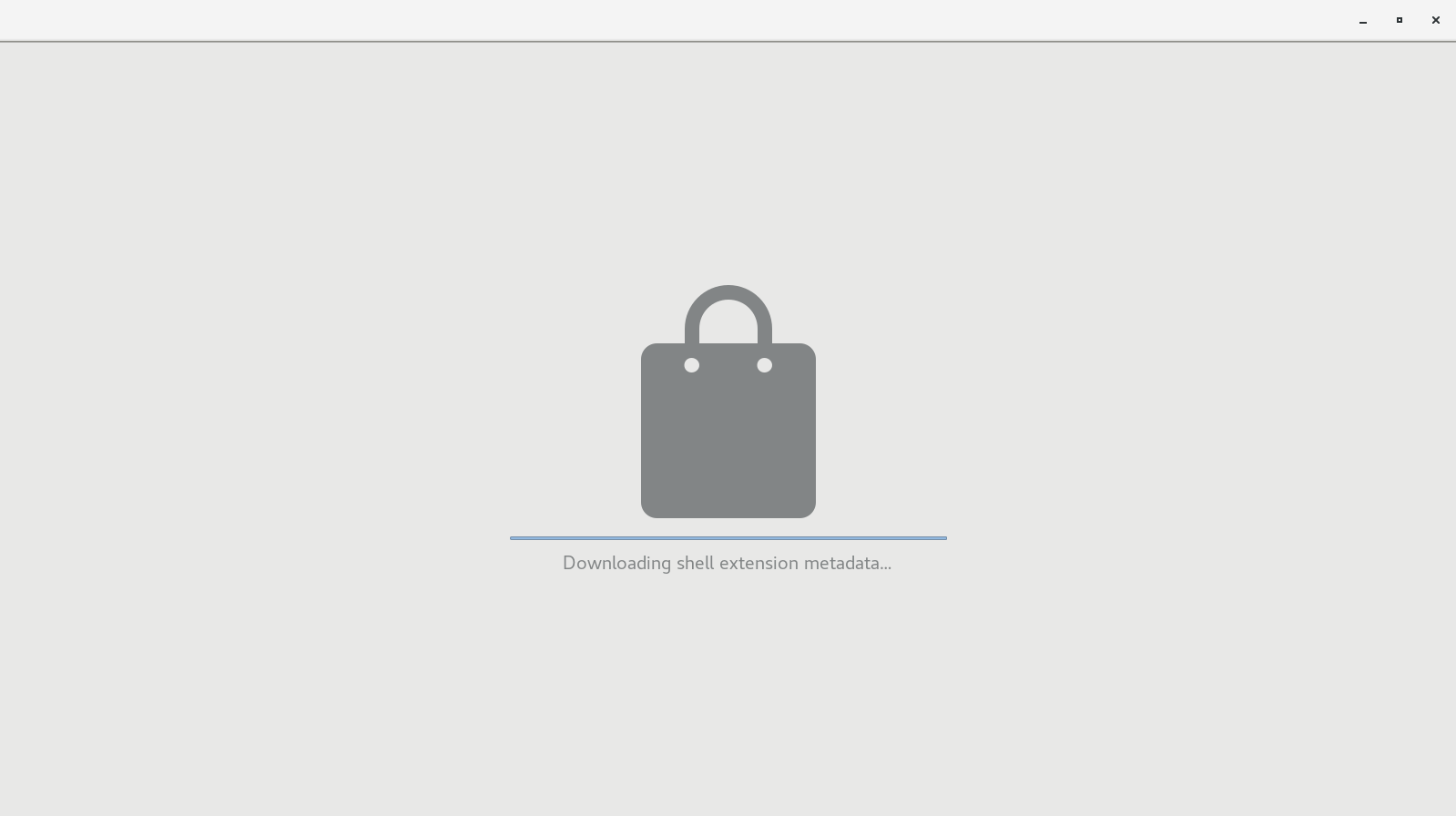
Leave a Reply