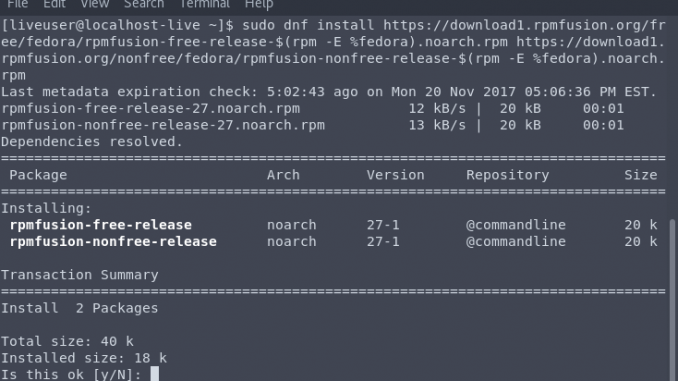
Hello Fedora users, today we are going to show you how to enable RPM Fusion repository on Fedora 27. As you know, RPM Fusion provides many useful packages for Fedora based Linux distribution. This repository is not enabled by default on Fedora installation. We need to add and enable RPM Fusion manually. But don’t worry, it is pretty easy to enable this repo on Fedora 27.
Steps to enable RPM Fusion on Fedora 27
To enable RPM Fusion repo, simply open Terminal and paste the following command in Terminal.
sudo dnf install https://download1.rpmfusion.org/free/fedora/rpmfusion-free-release-$(rpm -E %fedora).noarch.rpm https://download1.rpmfusion.org/nonfree/fedora/rpmfusion-nonfree-release-$(rpm -E %fedora).noarch.rpm
Please note that those lines must be executed in single command.
Answer y and press enter to continue. In few moment, RPM Fusion installation should be completed. Thanks for reading this short tutorial to enable RPM Fusion on Fedora 27. Cheers

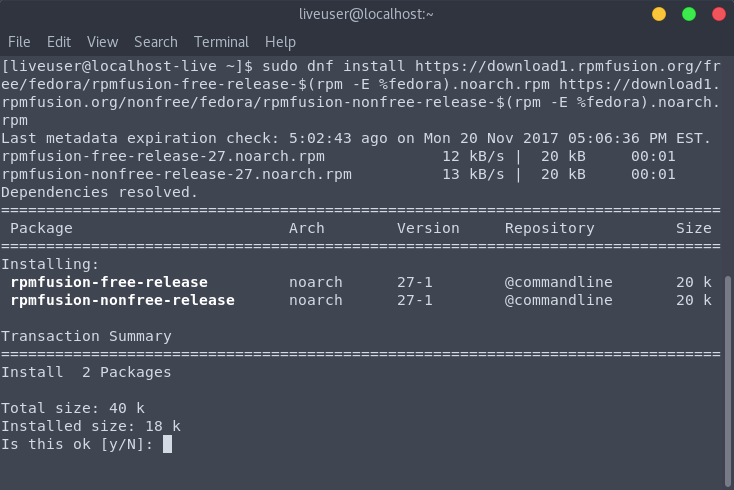
Leave a Reply