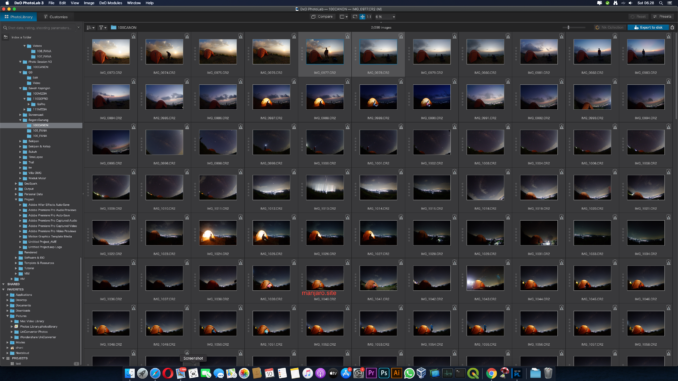
I love to take photos for my personal collection. And most of the time, I use Adobe Lightroom CC to color correct my photos and apply some final touch to them. As now I am using macOS Catalina Hackintosh on my AMD build, I cannot get the Adobe Lightroom run properly on it. So sad but finally I found this great alternative to my Lightroom. DxO PhotoLab 3, a great photo editing and photo manager software for macOS. It has pretty similar interface with Lightroom so I feel home when using this software.
Similar to Lightroom, the DxO PhotoLab offers a smart way to manage and organize our photo collections. There are two main modes: PhotoLibrary and Customize. In the PhotoLibrary mode, we can quickly view the content of our folders. The photos will be displayed is grid thumbnail just like in Lightroom.

In Customize mode, we will see the full view of an image. We can adjust our photo using the tools on the right side of the window.

There are so many tools we can use to fix and improve our photos. All tools are well organized based on their functions. For example, to fix and adjust the lighting, we can easily go to the LIGTH section. And under that category, there are a bunch of tools such as Exposure compensation, DxO smart lighting, Selective tone and many others.

Instead of manually adjusting those settings for each photos, you can create your own preset if the built-in presets do not work for you. Basically there are bunch of built-in presets we can quickly applied to the photos.
Unique Tools
I spotted there are some tools that are unique. It can improve or fix our photos dramatically. Well, I am not a good photographer and I don’t have good photos to share with you here but I love these tools.
DxO ClearView Plus
With this tool, we can get better photo by adjusting the intensity of the effect tools. So what this tool doing is basically brightens the horizon in your images by removing any haze from your landscapes or smog from your urban photos. If you have hazy photos and the subject or POI is not well exposed because of the fog/haze, use this DxO ClearView Plus to automatically fix it for you.
Micro and Fine Contrast
I do love the Contrast adjustment where we can choose between the main Contrast, Micro and Fine Contrast. This helps me a lot to fine tune the contrast of a photo.
Download DxO PhotoLab 3
Well, if you still in doubt, please download DxO PhotoLab right now and try it yourself. See if it is better than Adobe Lightroom or you may have different thought. Download from below link
https://www.dxo.com/dxo-photolab/

Leave a Reply