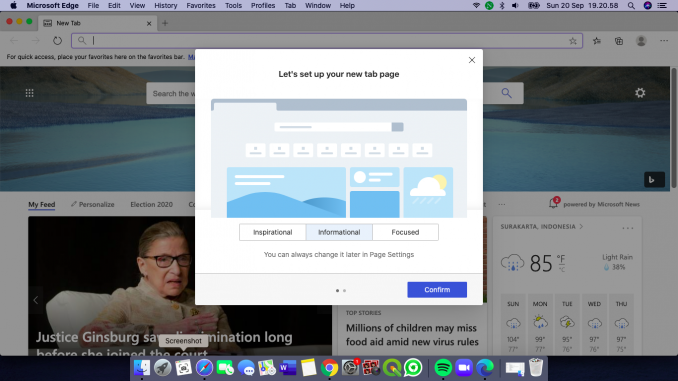
Google Chrome, Safari, Firefox, and Opera are the most popular web browser for computer users. As a macOS Catalina user, Safari and Google Chrome are my favorites among others. But did you know that Microsoft Edge is also available for macOS users? How does this browser perform on a Mac?
I am not a big fan of Microsoft Edge but to be honest, this new Microsoft’s browser is way better than the previous Internet Explorer. Microsoft Edge was built based on the Chromium. It is available for Windows, macOS, iOS as well as Android phone.
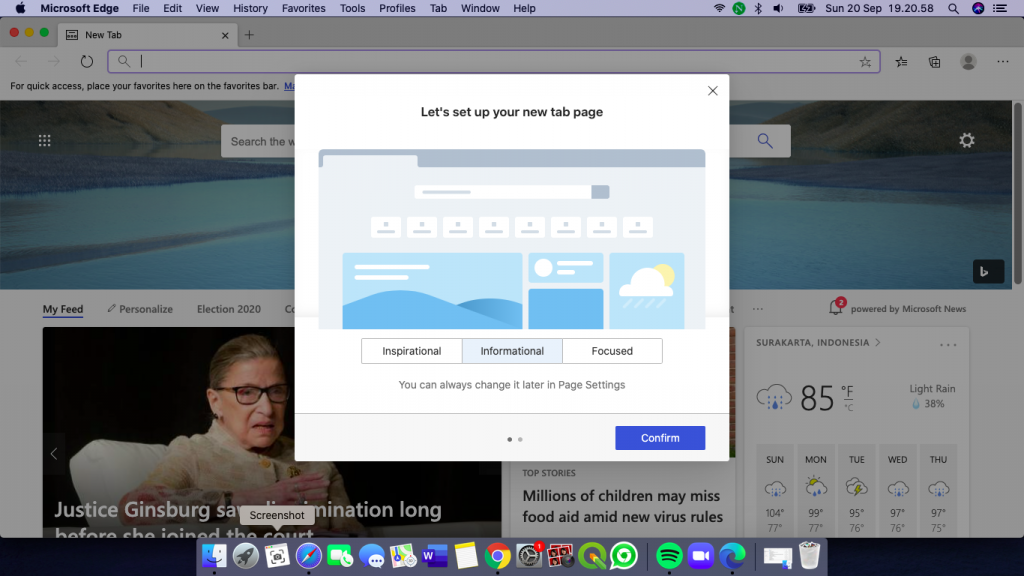
Microsoft has worked really hard to improve the usability of the Edge. It now has a modern and dynamic user interface. On a fresh install, we can choose the new tab page look. You can choose the Inspirational, Informational and Focused. Those three style offer different tab design. Persoanlly, I like to be as minimal as I can. Focused style is my choice.
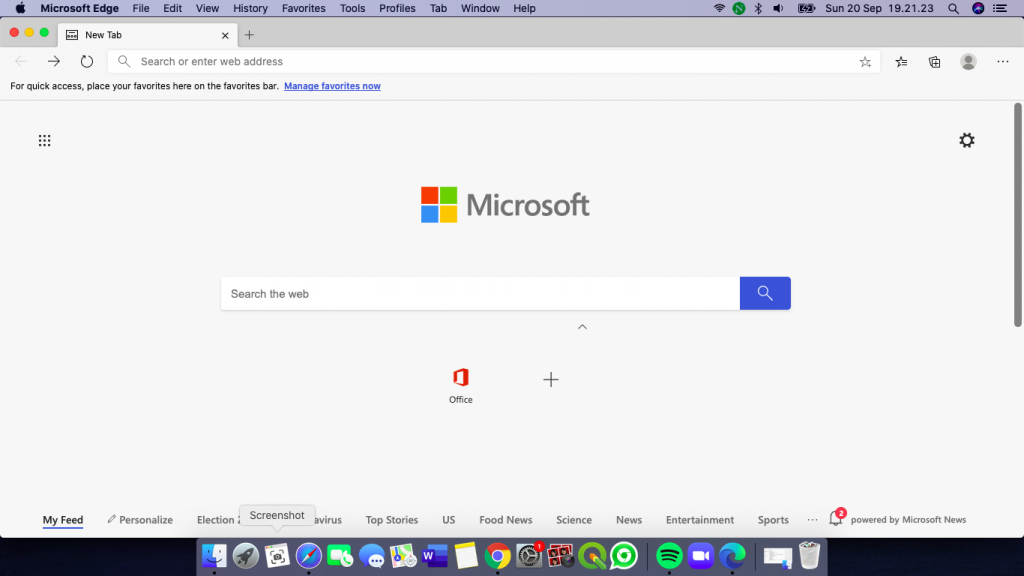
Microsoft Edge for Mac works well on my macOS Catalina. It can render any websites without issues. It also lightweight and fast.
To add more functionality, we can easily add or install extensions to Microsoft Edge. Google Chrome and other modern web browsers also have this capability.
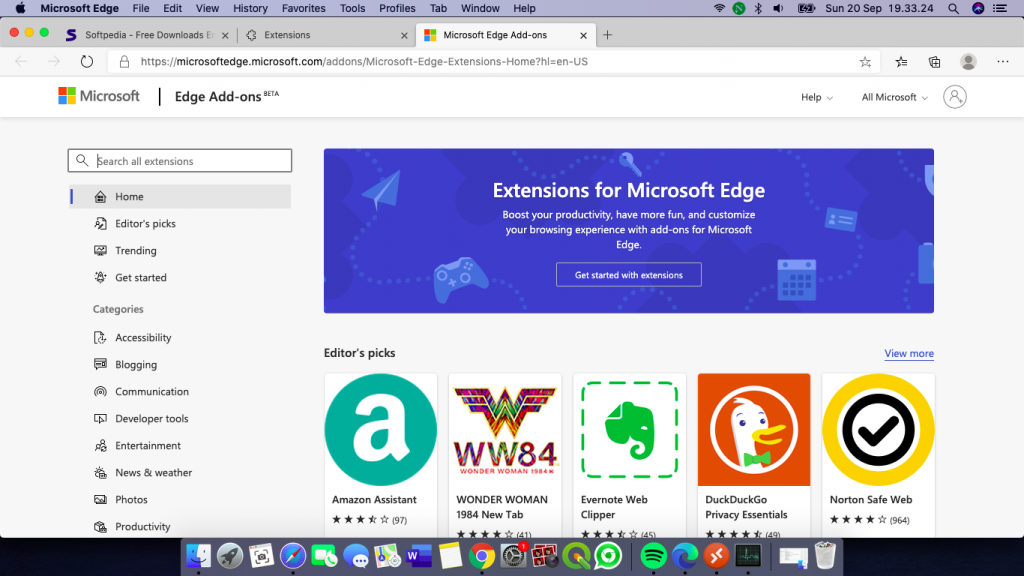
You can access the Settings page and configure some important stuffs such as Profiles, Security, Appearance and many more.
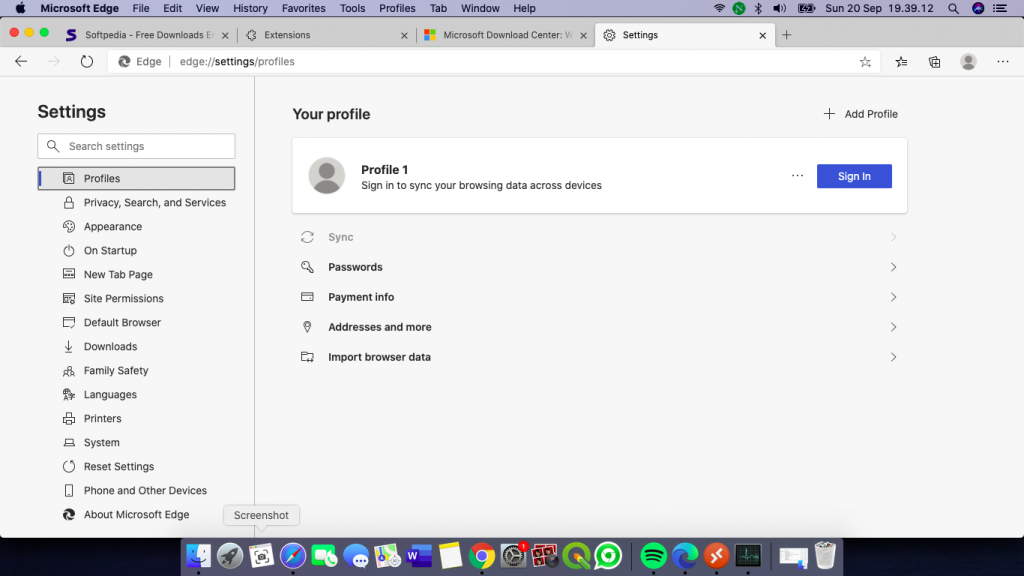
Want to try Microsoft Edge for macOS? Visit the link below to get the latest version. It is free.
https://www.microsoft.com/en-us/edge

Leave a Reply