
Hello everyone, are you looking for a nice and beautiful Linux distribution for your desktop? CutefishOS could be a good alternative for you. This new Linux distribution based on Debian is one of the most beautiful Linux desktop available out there. If you like macOS user interface, then you won’t be disappointed because CutefishOS comes with a macOS style user interface.
CutefishOS desktop environment is a well designed desktop that feels very easy to navigate and very responsive on all aspects. You will find many modern features you can expect from an operating system. Deepin OS is a great Linux desktop as well but compared to CutefishOS, we would say that CutefishOS is better.
Debian Powered Linux
CutefishOS is based on Debian Linux. The current development of this Linux distribution is still in beta, according to its official website. But even it still in Beta, I would say that this OS is pretty stable and we found no issues during our testing.
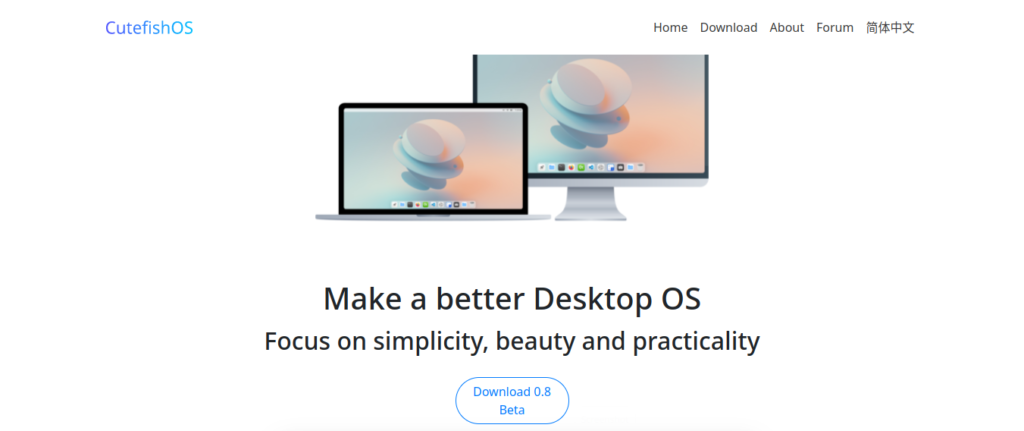
The User Interface
We love macOS user interface and we think it is the nicest look operating system. If you like macOS like us, then you will love CutefishOS. With no efforts, you can get the macOS looks straight away. You don’t have to do manual tweaking to make your Linux looks like macOS.
Let start with the application launcher. This macOS style launcher is well designed and works pretty smooth. It displays all the installed applications in the CutefishOS.

Unlike Deepin, we cannot change the Launcher style in CutefishOS. There is no option to change the layout to traditional layout.
Dock
One other element that we love is the Dock. As a macOS user, Dock is an important part for us. CutefishOS Dock is pretty nice with some adjustable settings. We can easily change the Dock appearance from the Settings page. There are two different styles available, Center and Full mode.
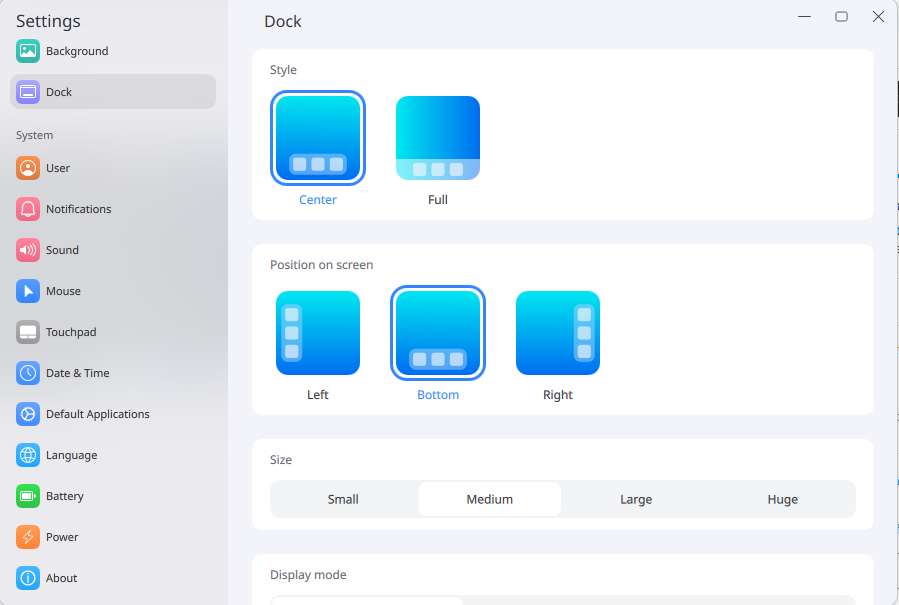
We can also change the Dock position to left, right or default bottom. The Dock size can be adjusted from small, medium to huge. Last but not least, we can also choose the display mode from always show, always hide and smart hide.
Wallpaper
CutefishOS comes with 10 default wallpapers that are cute and fancy. You can choose and change the wallpaper from the Settings. They are cute aren’t the?
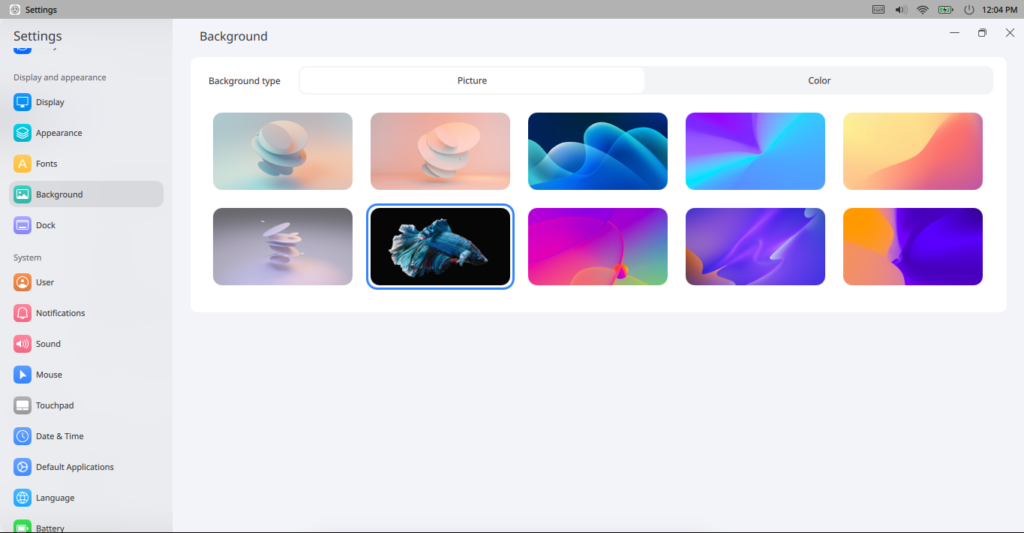
Taskbar and Notification Center
The notification center is a must-have part of a modern os. The CutefishOS notification center is well-designed, simple and pretty informative.

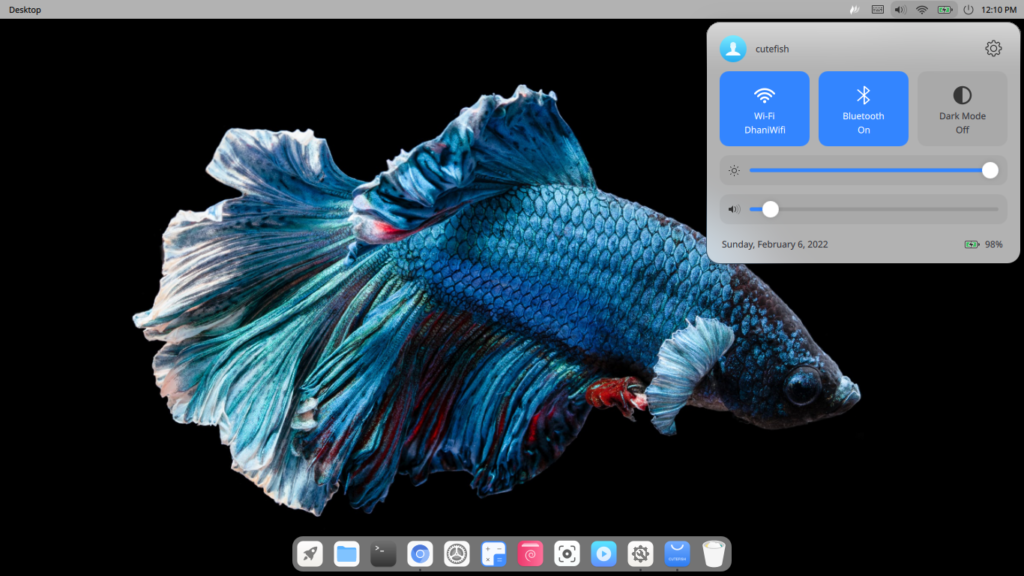
Dark Mode
Do you like dark mode? Don’t worry, you got covered. CutefishOS offers a single click to switch to the dark mode.
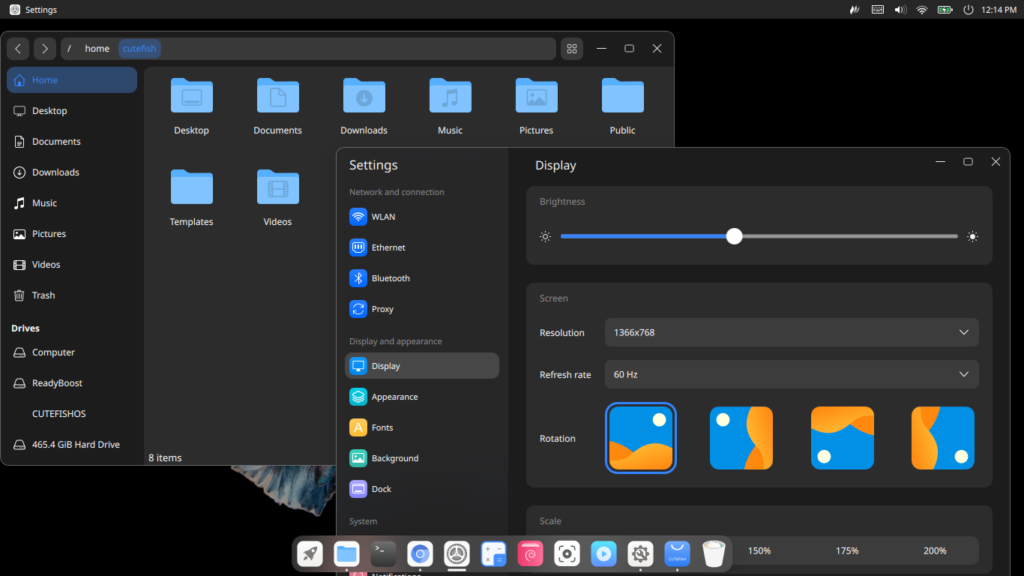
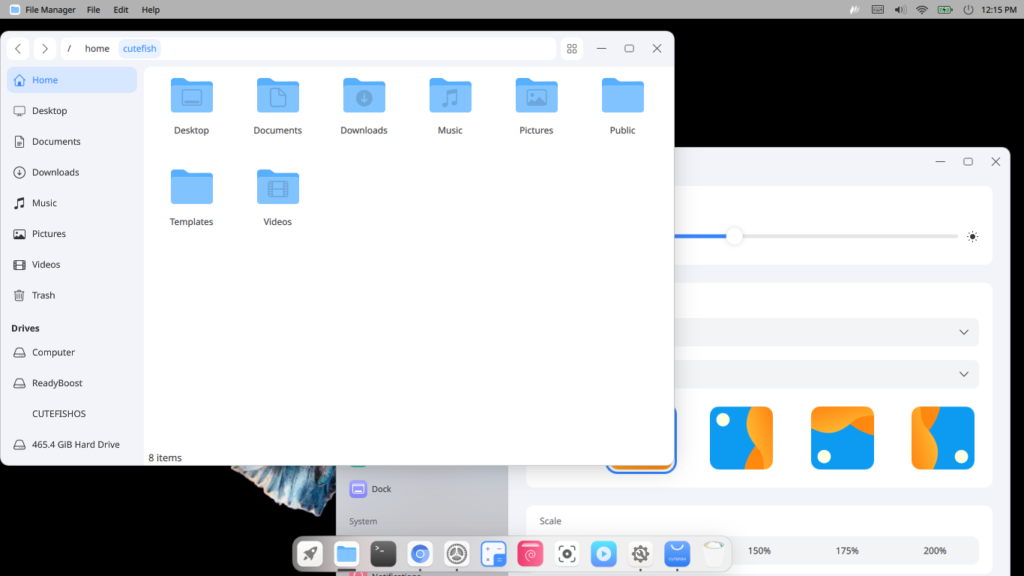
Which one do you like? Light or Dark mode?
App Store
For many new Linux users, the App Store is one of the most wanted feature. CutefishOS comes with the App Store but unfortunately, there are only few software available from there. I hope they will bring more software to the App Store in the future.

Default Software
There are only a few software that comes with the live installer even the size of the ISO file size is around 1.5 GB. We only got the following software by default:
- Chromium web browser
- Image Viewer
- Screenshot tool
- Video Player
Bottom Line
We do love CutefishOS but that doesn’t mean that this OS is a perfect one. There are some issues that I think should be fixed in future releases. The screenshot tool is only available in rectangle selection mode. It would be great if we can take the full screen as well as window selection mode.

Leave a Reply