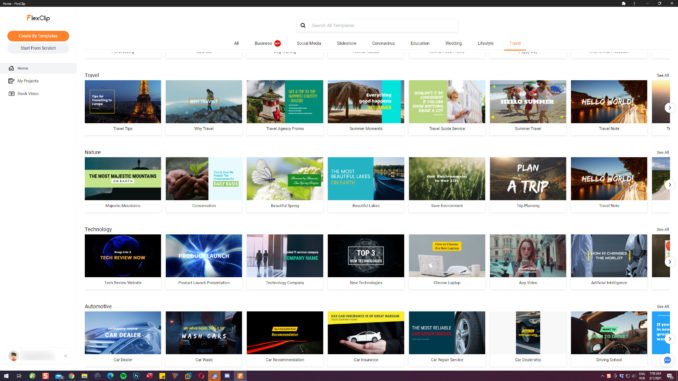
Editing videos for YouTube or any other Social Media could be a pain when you don’t have any experience in video editing software. Adobe Premiere Pro and After Effects are great software for video editing. But they require hours of practice to get into it. Also, that software is not suitable for a new user. They are too complex, too many tools, etc. If you are about to start a new YouTube channel and have no idea how to edit your footage in Premiere Pro, then FlexClip could be your solution.
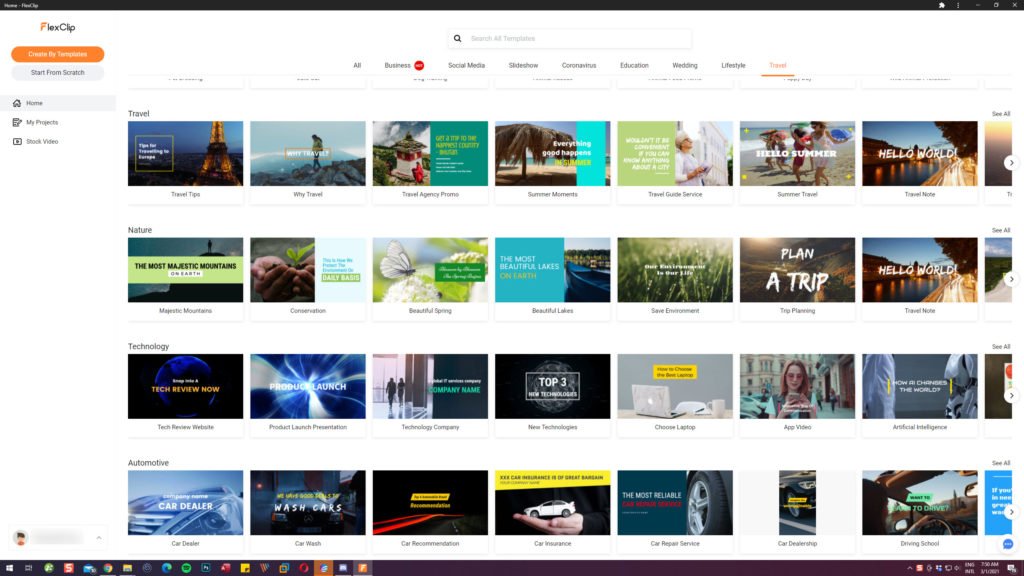
FlexClip offers a seamless way to create and edit your video in a super-easy way. No experiences needed to create an appealing video. You can also find thousands of free stock videos, music as well as video templates in many different video categories.
You can easily transform your boring-looking travel video into an attractive one in no time. Simply upload your video, choose the template (or create your own from scratch), add music, and done. You can then download the result as a video file or simply upload it to your YouTube channel, Instagram stories, Facebook, etc.
How to Make Your Boring Video to Become More Attractive
First, visit the FlexClip website and then choose how you want to get started. You may choose to Create by Templates or Start from a Scratch. Here is the Tip. If you are totally new to video editing software, I would recommend you to choose to Create by Templates option. Otherwise, you can Start from Scratch which will give you more flexibility.
When you choose to Create by Templates, you will see there are so many template categories as well as different Social Media formats. For example, on Instagram, the video dimension will match the Instagram video size so you don’t have to resize the video manually. You can also search for any templates using the search box. Simply hover your cursor over the template and it will play the Preview automatically.
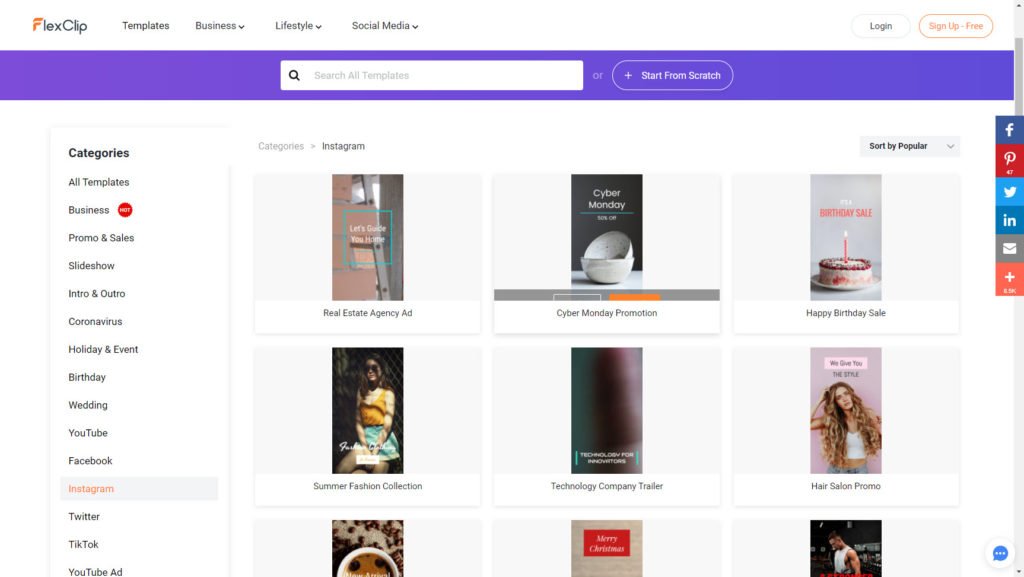
Once you decide the template you are going to use, click Customize. In a moment the video time line will show up. This is the place where we will edit the video. Don’t be afraid, this won’t be any difficult. Trust me.
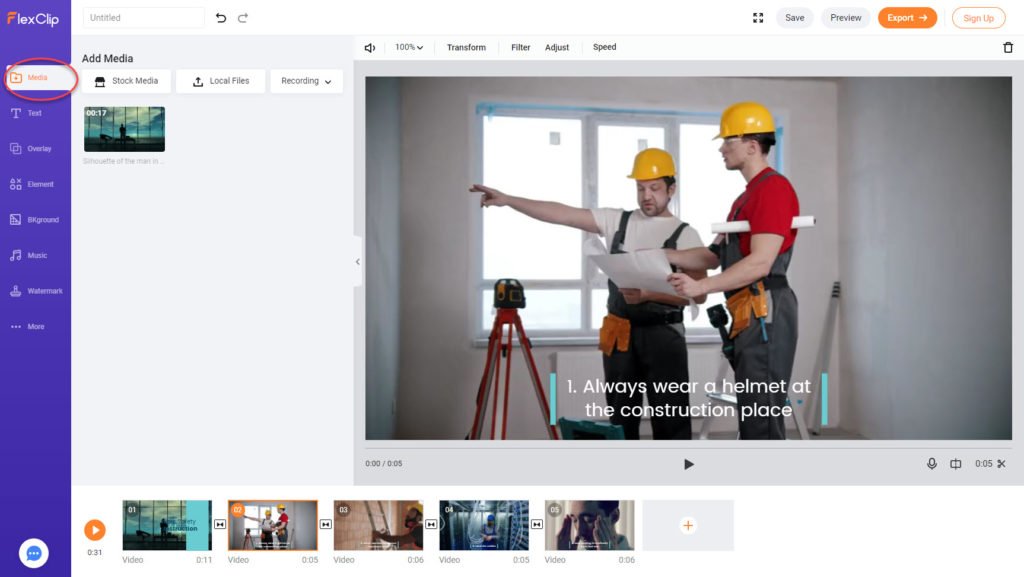
You can quickly edit the template using your own videos by uploading them to FlexClip. Use the Media menu on the left panel. You can also choose from thousands of the Stock Media available. Another great news is that we can also directly record our screen or even our webcam using FlexClip!. No need to install any software.
Next, make your video more attractive by adding the overlay, element, animated text, music, and so on. Simply choose from the list, edit it, and ready to go. Simply as that. No need to think about how to create the text effects and so on. The Stock Music was also insane. There are so many categories we can choose from. Music will make your video more interactive.
Bottom Line
Actually, there are still many things that I should discuss here. But, I think the best way to describe is to try it yourself. Go try yourself, it’s Free.

Leave a Reply