Ubuntu Tutorial – On this tutorial, I am going to show you how to connect to PPTP VPN Server on Ubuntu 16.04. I often working remotely, away from my office. But in some jobs force me to connect to my office, mount the remote shared folder locally and start working. In this case, I need to set up my own PPTP VPN server on my office so I can easily connect to my office network from anywhere. So I can work from anywhere just like I was working inside my office.
How to Connect to PPTP VPN Server on Ubuntu 16.04
Here, I will not cover how to setup a PPTP VPN Server itself. I just will show how to connect to it from an Ubuntu machine.
Open Network Connections and then click Add button. Scroll down and click Point To Point Protocol (PPTP) as follow.

Click Create button
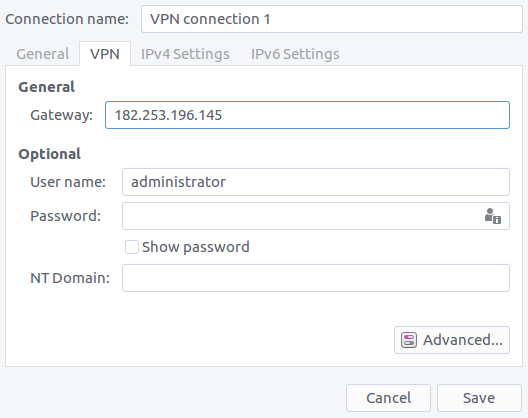
Enter the remote IP address in the Gateway. This should be your remote PPTP VPN Server IP address. Also type the username and password of the PPTP VPN server. Click Save to save the configuration.
To start connecting, go to the network applet on the taskbar then click VPN Connections and click the new PPTP connection we created earlier.
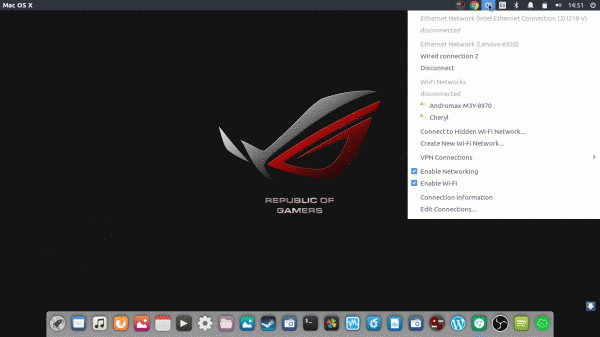
Thanks for coming, share this article if you found it useful.

Leave a Reply