
Still using the traditional way to backup your data? You may consider to start migrating your backup to the cloud. There are various way to backup our data to the cloud. Cloud backup is way better than traditional backup in term of security and availability. There are many cloud backup providers available on the net. They offers various plans and pricing you can choose. Here we want to introduce the Backblaze Backup, a well known Cloud Backup provider since 2006.
Why Backblaze Backup ?
If you are looking for a simple way to backup all your files to the cloud without having to worry about space limit, Backblaze could be for you. By default, it will automatically backup all user data in all your connected drives. No need to configure complex settings to start the backup.
Additionally, there is a feature called Locate My Computer. With this feature we can easily locate our computer in case someone stole it. You will find information such as last time online, IP address, and also we can open map to locate the computer.
But, we can add exclusion to files and drives you want to exclude. This feature can be accessed via Settings
Backblaze Features
- Unlimited storage capacity
- Easy to use
- Automatic backup feature
- External drive support
- Locate Computer feature
How to obtain Backblaze Backup
If you are interested, you may download the free trial version. You may try this software for 15 days before you decide to purchase the software. No credit card needed. You can obtain the free trial version from this link.
Pricing and Plans
Backblaze is offered as low as $5 per month per computer. There is no other plans available. At this price you can backup your files with no space limit. It comes with unlimited online storage.
Backblaze restore options
There are several ways to restore your data from the backup cloud storage. You can either download via web (zipped) or you can send your USB drive or hard drive to Backblaze via FedEx.
Backblaze Review
Actually, not many features you expect from Backblaze except good performance on file and folder backup. We’ve been testing Backblaze for some times. Overall we are satisfied with the performance but we missed some features we need. Backblaze does not support full system image backup and network mapped drive. It only support local disk drives and external drives.
The restore options is very limited. We cannot use the Backblaze client application to restore our data. We have to go to the website and restore files from there.
More information please visit the official website.



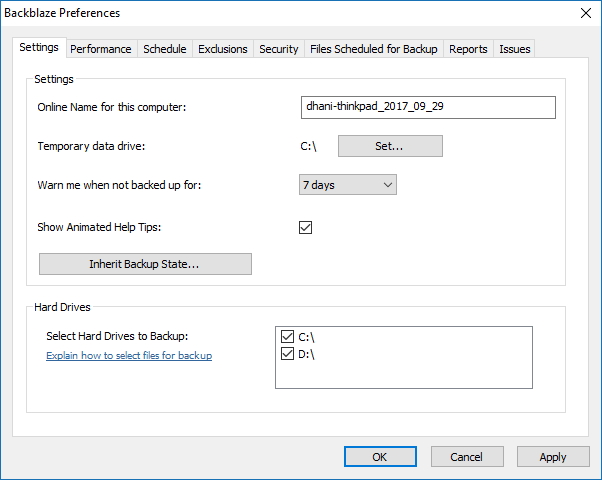
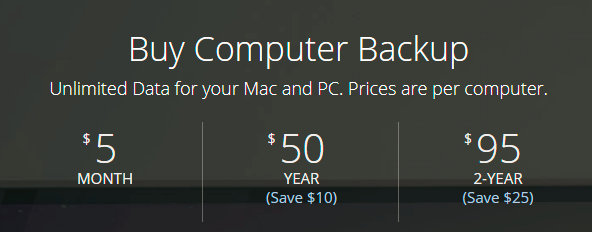
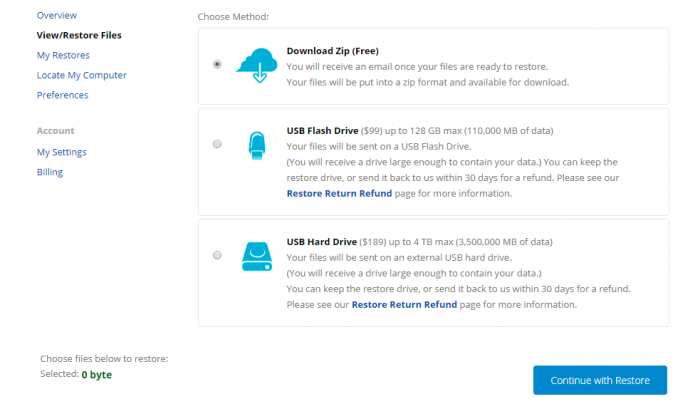
Leave a Reply