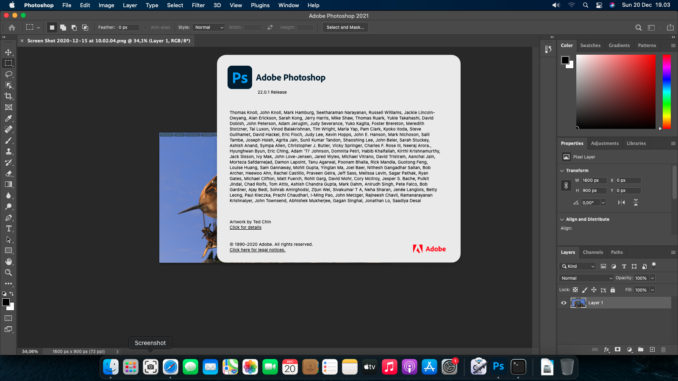
I was struggling to install the new Adobe Photoshop 2021 on my AMD Hackintosh. But I have no issue running the Adobe Photoshop 2021 on my Intel Hackintosh. For me, Intel Hackintosh is more preferable compared to AMD Hackintosh on this situation. This article is not about tutorial to install Adobe Photoshop on Hackintosh. I just want to let you know that this software works great on Intel Hackintosh.
So if you are planning to build a Hackintosh with macOS Catalina or Big Sur, this information could be useful. If you choose AMD, then you will have some issues running Adobe products. There are fixes for Adobe Photoshop 2020 running on AMD Hackintosh. But I haven’t seen any fixes for the new Adobe Photoshop 2021.
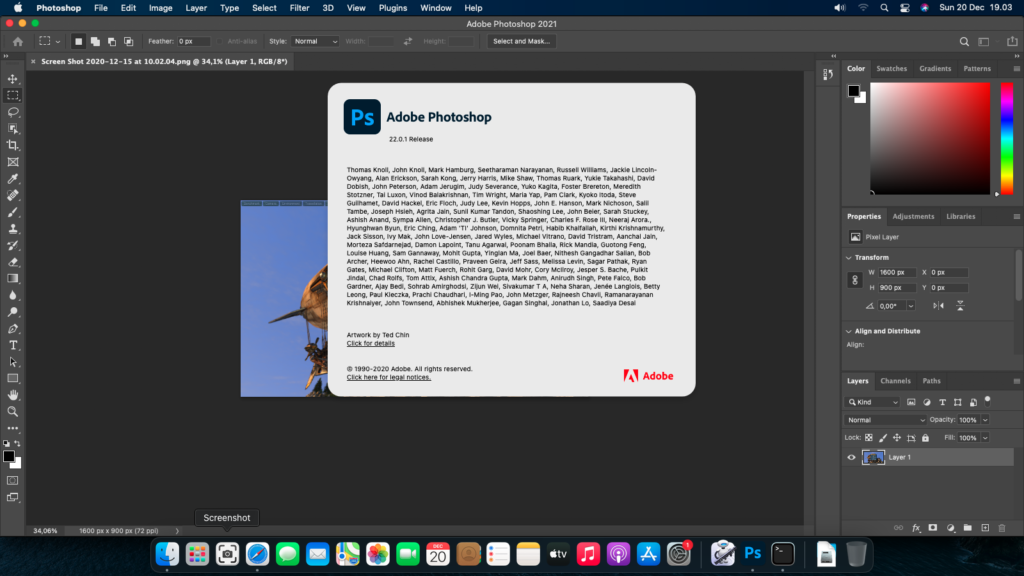
How it performs?
I run Big Sur Hackintosh on my Intel Core i5 4590, Radeon RX570 8GB and Gigabyte H81M. It’s a pretty old motherboard and Intel Haswell processor. I coupled it with 16GB DDR3 RAM and 256 GB SSD. I am very happy with the performance of this Hackintosh. Especially when running Adobe Photoshop 2021.
The program run pretty fast, quick response and very very stable. I never had any issues. The built-in Adobe Camera Raw 13.0 also works very well
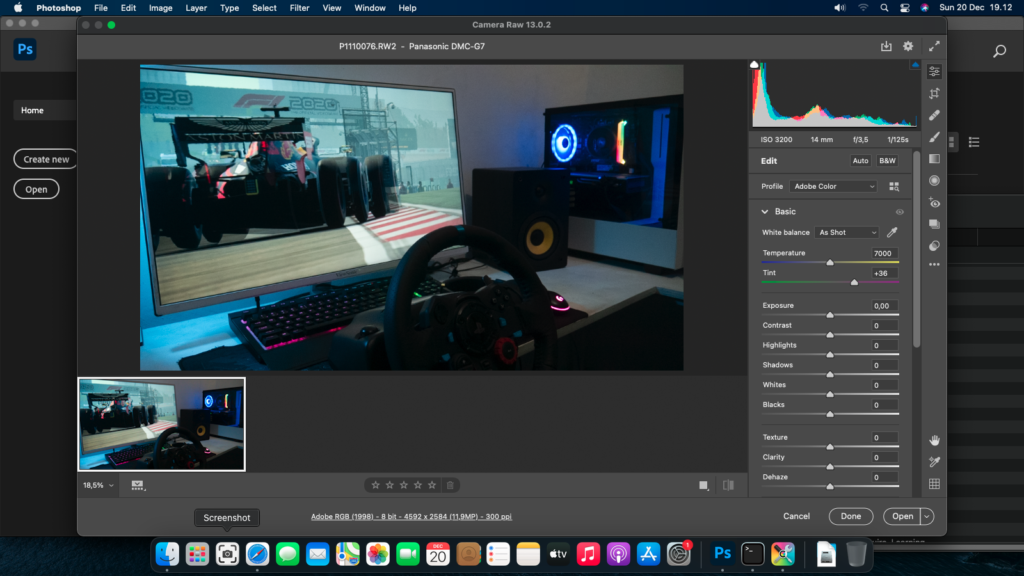
That’s it. I hope you find this useful. If you are planning to build a cheap Intel Hackintosh, I would recommend the following hardware.
- Gigabyte H81M motherboard
- Intel Core i5 4590 or Intel Core i7
- 16 GB DDR3 RAM
- Radeon RX570 8 GB
- 256 GB SSD
With those config, you can simply download my EFI and ready to install macOS Big Sur or Catalina. Get it from the link below.

Leave a Reply