This tutorial is going to show you how to add new user and group on FreeNAS 9.10. FreeNAS 9.10 has a built in user management support which can be done via web GUI.
Add new group
Go to Account and click Group tab. Click Add Group and enter the group name.
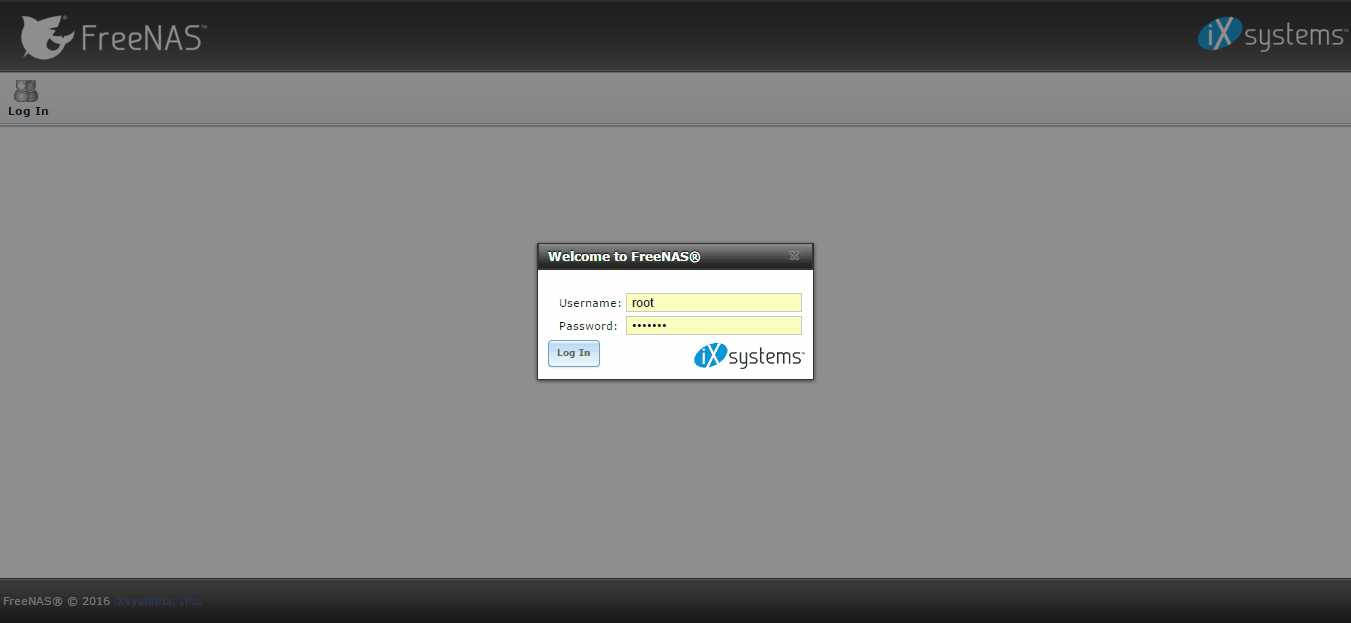
Delete Group
In case you want to delete a group, follow these steps below. Optionally, we can also delete all user in the group.
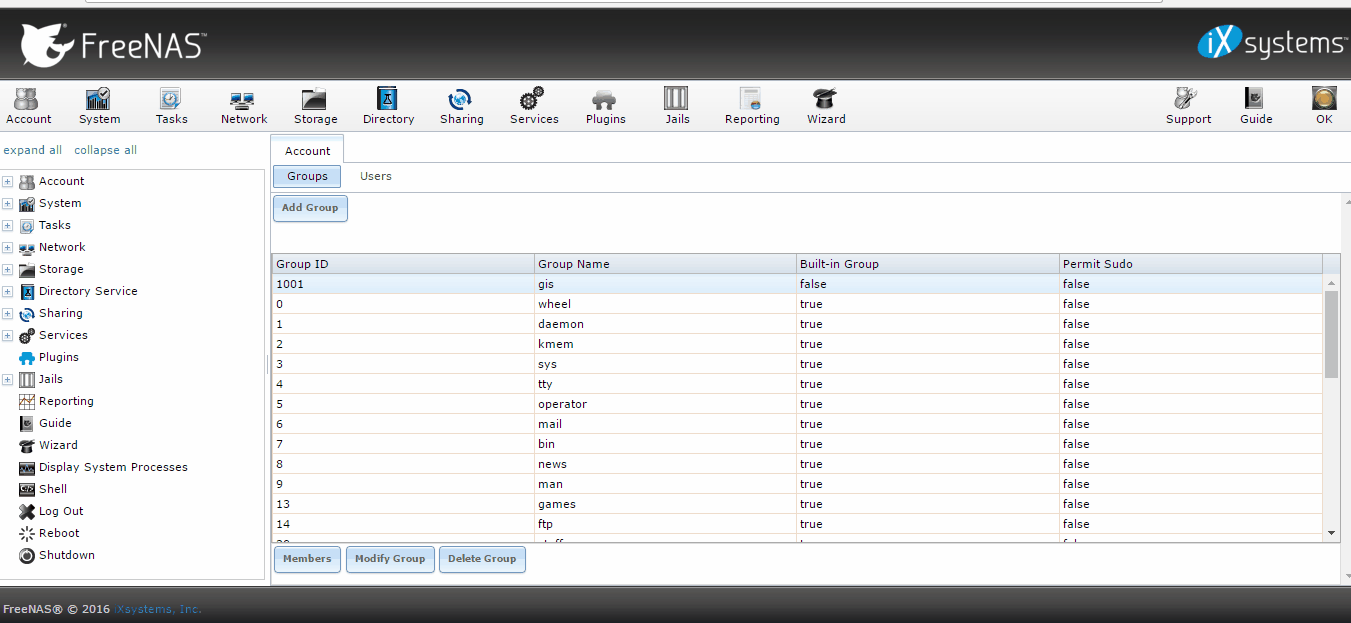
Add new user
To add new user, follow these steps below
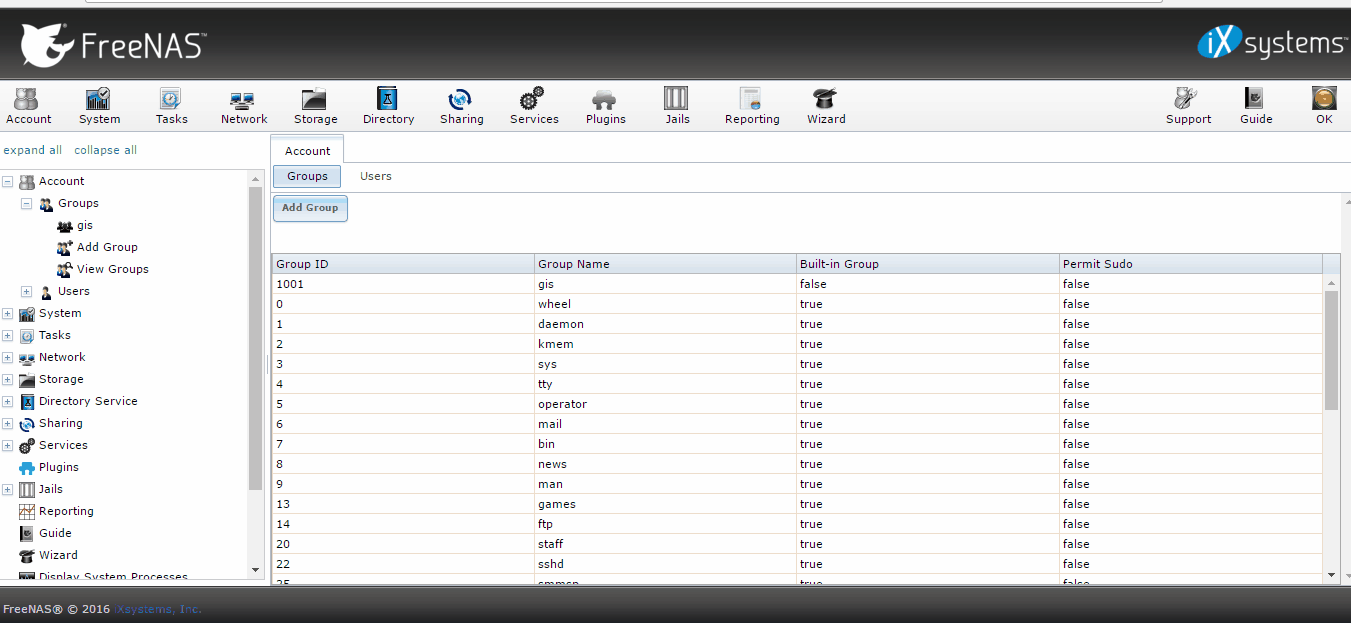
Thanks for coming. Please don’t forget to share this article.

Leave a Reply