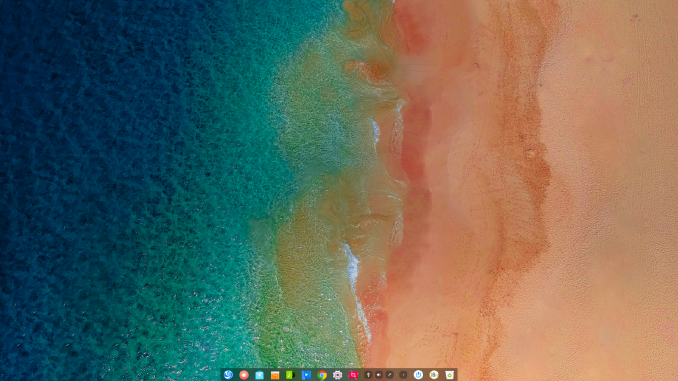
I am a fan of Deepin Linux. Deepin is a Debian based Linux distribution developed by Chinese community. This distribution brings many great features to Linux world especially when it comes to user interface. To me, Deepin is the best looking Linux desktop available on the internet. And could be, this is also the most advanced Linux distribution. Well, you may agree or not, but Deepin 15.9 has many things to offer.
Deepin Desktop
For you who struggling with Gnome desktop or KDE, I would recommend you to try Deepin 15.9. It comes with their own desktop environment called Deepin Desktop.

If you love simple desktop, Deepin Desktop is also very simple. You will only find a set of icons on the default Dock at the bottom of your screen. You can easily open or access all installed application using the Launcher button on the left most of the Dock.

If you don’t like the default application layout, you can change it to the traditional style using the tiny button on the top right.
Deepin Control Center
Another iconic feature of Deepin is the Control Center. You will not find this modern control panel on any other desktop environment except Deepin Desktop. Get access to all system setting via Deepin Control Center.
App Store
If Ubuntu has Ubuntu Software Center to manage applications, Deepin comes with a nice looking App Store. Here, you can get access to thousands of great applications for your work, fun and games.

You can also install DEB package using Package Manager. Simply drag and drop the package to this application and this Package Manager will do the rest. No more complicated command line experiences needed.
Built-in Applications
By default, there are some native Deepin applications such as Deepin screenshot, Deepin Screen Recorder, Deepin Terminal. Also, you will find the video and audio player. These are great applications developed by Deepin team.

Closing Word
Deepin 15.9 is a beautiful, stable operating system for your desktop. If you want to switch to Linux from Windows or Mac, I would recommend this OS for you. It is very easy to use, simple and beautiful. Last but not least, it works on Intel and AMD processors. Get your own copy for free from this link.

Leave a Reply