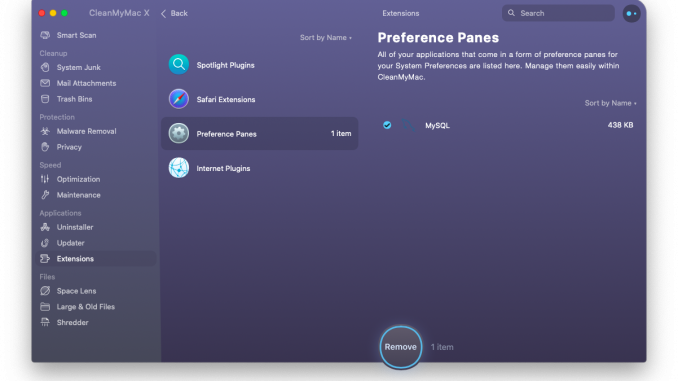
In the previous article, we have learned how to install MySQL Server on a Mac. I was running macOS Catalina on a Hackintosh system. It runs very well until now. But for some reason, I have to remove or uninstall the MySQL Server from my Hackintosh system. Well, there are some easy steps to uninstall MySQL Server from macOS Catalina.
Before we proceed, these tips might not work if you installed MySQL Server using Brew. But if you install MySQL Server using the official MySQL Server installation package, you are good to go.
Steps to Uninstall MySQL Server from macOS Catalina
First, go to System Preferences. You should see MySQL at the bottom of the System Preference window.
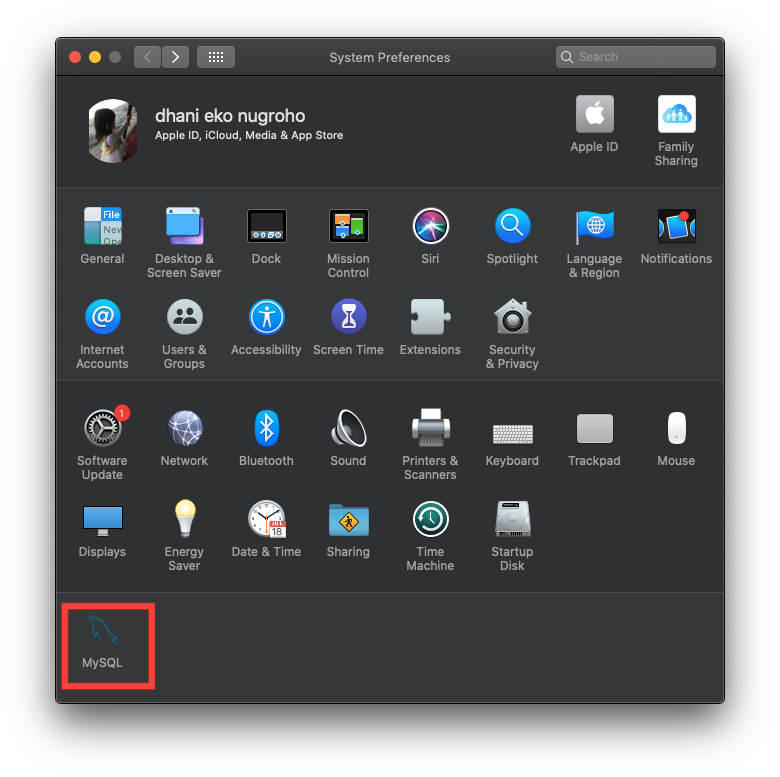
Next, Stop the MySQL Service and finally press Uninstall button.
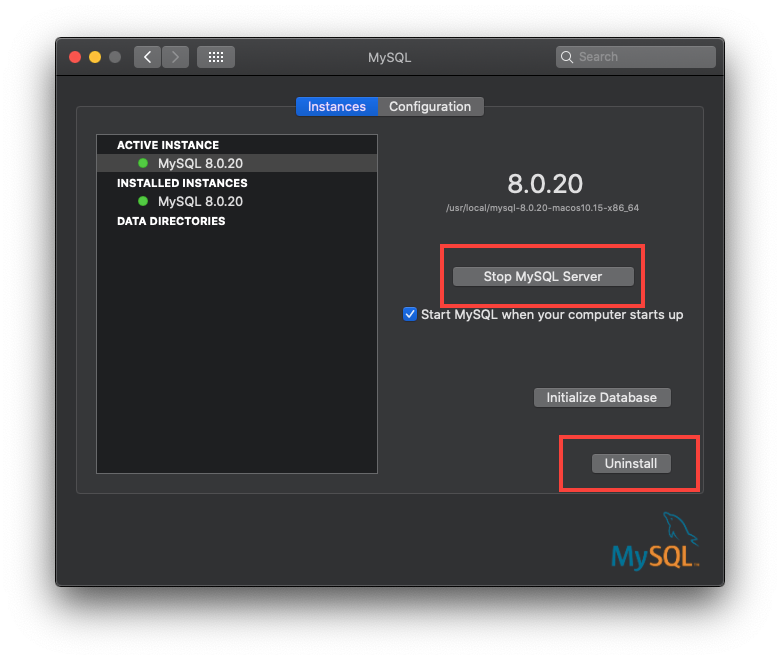
Wait until the installation process is completed. Next, to completely uninstall and remove all the directories, run the following commands on Terminal.
sudo rm -rf /usr/local/mysql sudo rm -rf /usr/local/var/mysql sudo rm -rf /Library/StartupItems/MySQLCOM sudo rm -rf /Library/PreferencePanes/My* sudo rm -rf /Library/Receipts/mysql* sudo rm -rf /private/var/db/receipts/*mysql*
Done.
For some people, it seem scary to execute those commands to remove MySQL directories and files. There is another option to uninstall MySQL Server from macOS Catalina, using CleanMyMac X.
Open CleanMyMac X and then go to Extension.

Now click View Extension button and then click Preference Pane.

Select MySQL from the list and then click Remove. Simply as that.
Final Thought
Uninstalling MySQL Server from macOS Catalina seems very complex if we use Terminal. But with CleanMyMac X, everything becomes so simple. That’s why I always recommend this CleanMyMac X for all Mac users. Get your copy of CleanMyMac X Now.

Leave a Reply