
So far, I am pretty satisfied with my Oracle 19c installation on my CentOS 8. Everything went very well until today I got an ORA-00743 error. I cannot set my container database open in read write mode. I can mount it but cannot open in read write mode. This tutorial will show you how to fix How to Fix ORA-00743-Log error on Oracle Database 19c.
Here is the complete error message I got:
ERROR at line 1: ORA-00742: Log read detects lost write in thread 1 sequence 14 block 317816 ORA-00312: online log 2 thread 1: '/u01/app/oracle/fast_recovery_area/CDB1/onlinelog/o1_mf_2_h16h2q62_.log' ORA-00312: online log 2 thread 1: '/u02/oradata/CDB1/onlinelog/o1_mf_2_h16h2o6z_.log'
Possible Cause
I am not exactly sure why this happen but recently my CentOS 8 server went off several times due to power outage and I don’t have time to shut down it properly.
How to fix this?
I tried the following method to solve it. It will only take few minutes.
First, login to the Oracle Database via sqlplus.
sqlplus / as sysdba
Once in the sqlplus, open the database in mount mode.
SQL>startup mount
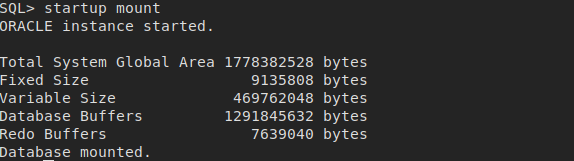
Find the redo logs
SQL>select * from v$log;
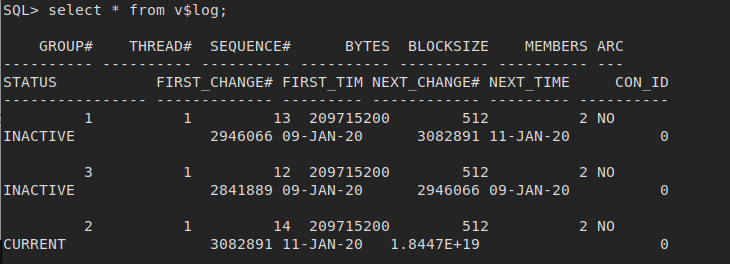
As you can see from the result above, there is a redo log which is in CURRENT state in group 2.
Recover the database
SQL> recover database until cancel;
We need to specify the log file path.
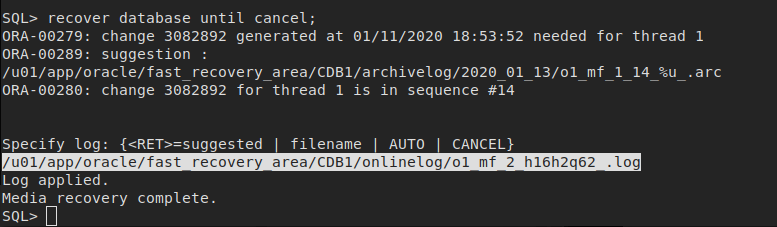
Next try to open the database with this command
SQL> alter database open resetlogs;
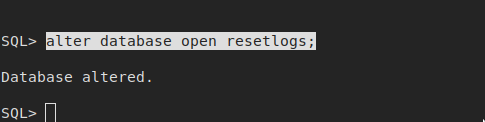
Now check the database status
SQL> select name, open_mode, database_role from v$database;
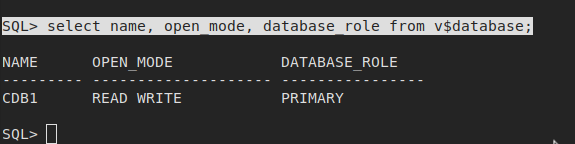
Now check the log again
SQL>select * from v$log;
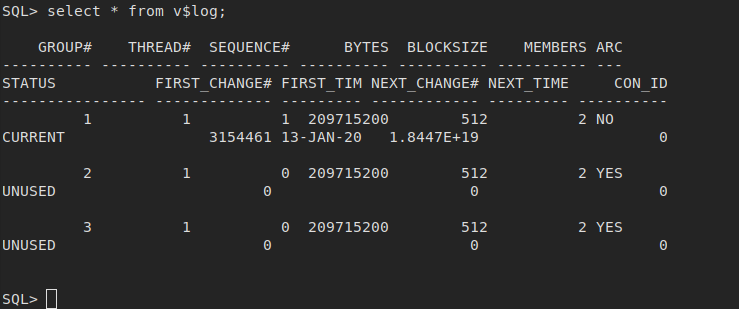
Done. Thanks for reading this article How to fix ORA-00743-Log Read detects lost write in thread error. Big thanks to the writer of this article.

From where to get the location of log file to be specified?
Thank you so much. This worked out for me.