
Ubuntu 17.10 comes with several variants and flavors. Today we are going to show you some screenshots of the new Ubuntu Budgie 17.10. Ubuntu Budgie is a special Ubuntu variants that uses the power of Budgie Desktop. What is Budgie Desktop? In short, this is a fork of Gnome desktop environment that utilize the traditional style of Gnome. Budgie Desktop is lightweight and very user friendly. Lets jump to our Ubuntu Budgie 17.10 Screenshots tour.
The Ubuntu Budgie 17.10 Desktop
On the first boot, you will see the Ubuntu Budgie Welcome Screen. You can gather more information about this distribution using the link in that welcome page. On the desktop you will find a floating dock on the left side and a default panel at the top of your screen. To access the installed applications, use the circle icon on the top left. It will bring up any applications on Ubuntu Budgie 17.10.
Even if you are new to Linux, you won’t get any difficulties when trying Ubuntu Budgie 17.10 for the first time.
The File Manager
Ubuntu Budgie 17.10 comes with a simple file manager. You can manage your files using this application. You can create new folder, delete, edit rename files or folders easily. Also, you can mount remote file system directly from File Manager.
Software Center
Personally I am not a fan of Ubuntu Software Center. Mostly I use gdebi package manager to install software on my Ubuntu. But it is a great software management. You can search, install and remove many software using Ubuntu Software Center.
Budgie Desktop Settings
Ubuntu Budgie comes with Budgie Desktop Settings, a simple application to change some settings and looks.
With Budgie Desktop Settings, you can easily change icon theme, GTK theme, change the panel settings, add new panel and many more.
Inside the Settings page, we can add and connect Ubuntu Budgie to many online accounts such as Google, Nextcloud, Facebook, Flickr, Pocket, Microsoft and some others.
Final Thought
Well, I am not a fan of Ubuntu Budgie, but this is a great distribution for Desktop. It is lightweight, simple and beautiful. It should works well on older hardware as well. Are you interested in Ubuntu Budgie 17.10? You may download the Ubuntu 17.10 Budgie Edition ISO from this link. During our Live session, we did not find any problems at all. We can play YouTube videos, play MP4 videos without having to install additional software.




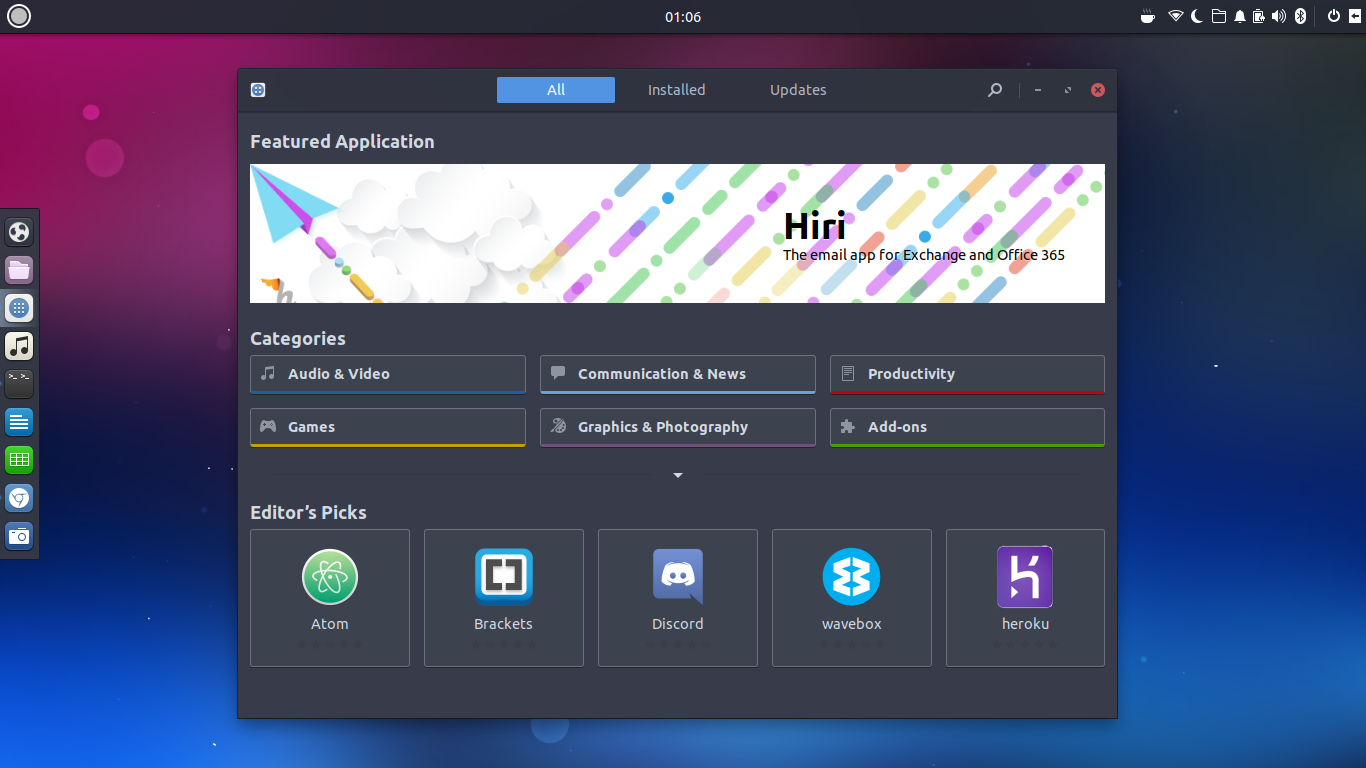

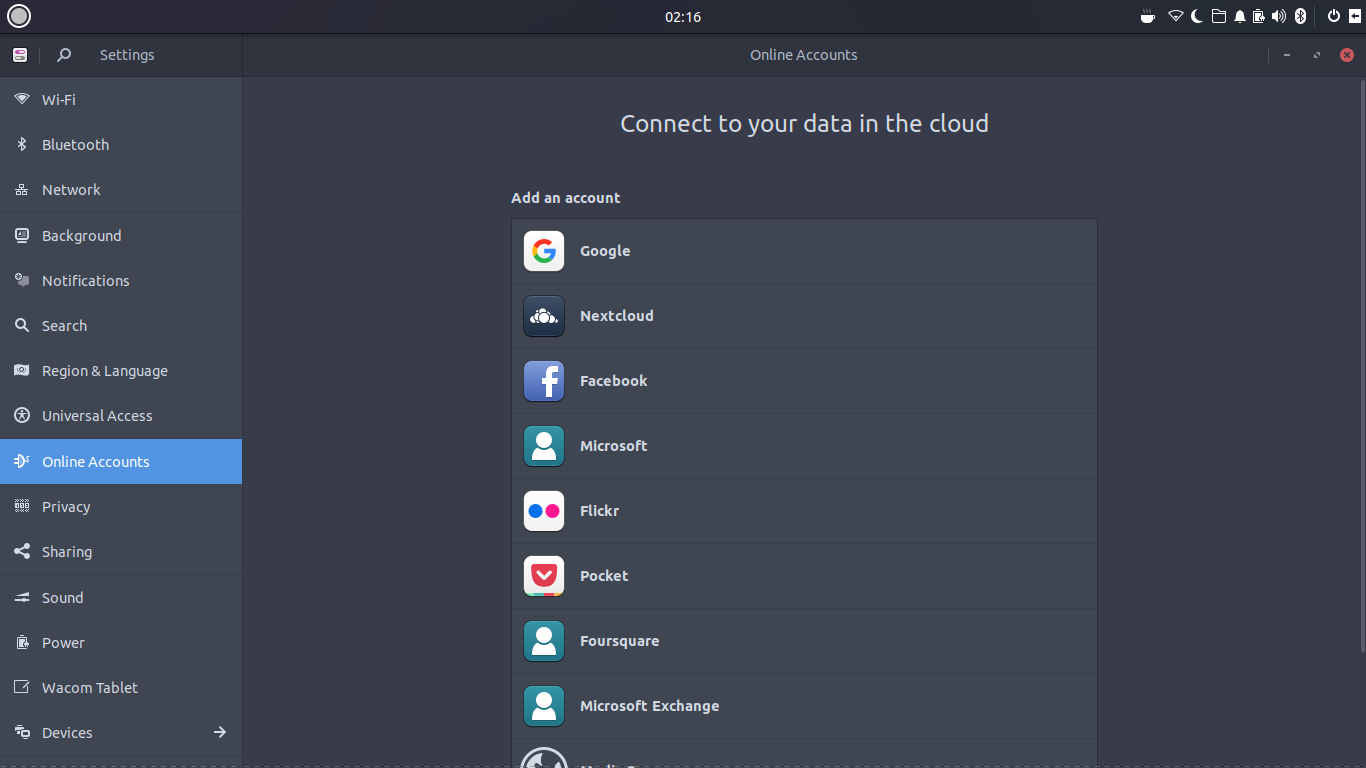
Leave a Reply