
The new version of Zorin OS 12.3 is now available for download. Zorin OS is a user friendly Linux distribution based on Ubuntu. If you are Windows user and want to try or switch to Linux, Zorin OS could be a good way to start. Zorin OS comes with simple and easy to use user interface. Windows users will love the classic menu on Zorin OS. Zorin OS 12.3 is available as Live ISO. You can either create a Live USB or install it on a Virtual Machine such as Virtualbox, VMWare Workstation.

What’s New in Zorin OS 12.3
This is not my first time using Zorin OS so this desktop is so familiar for me. I love Zorin with all it’s aspects. There are many improvements on this new version.
Improved Desktop Experiences
Zorin 12.3 has an advanced desktop which is very easy to use, fast and responsive. We can easily change the desktop layout via Zorin Appearance. If you don’t like the traditional menu, you may switch to Gnome style launcher. But for me, the Gnome Style seems way slower than the default one.
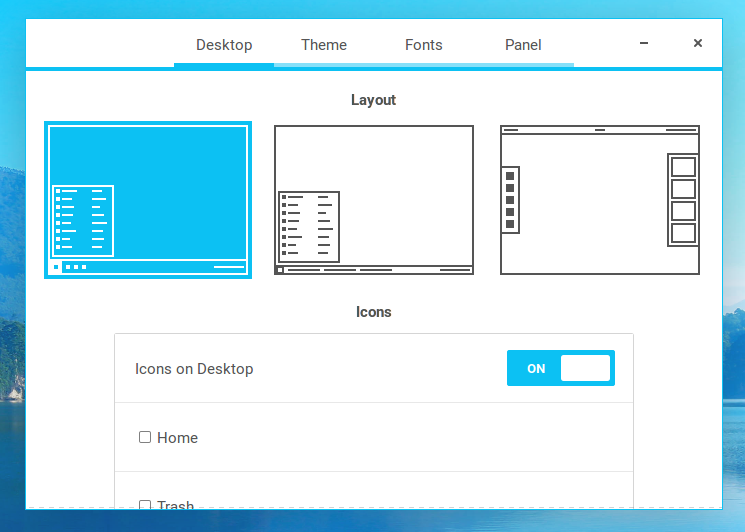
Better File Management
I do love the way Zorin OS design its interface. Especially the Files. Now its even easier to manage our files. We can apply custom colors for different folders. We can also attach emblem to a file.
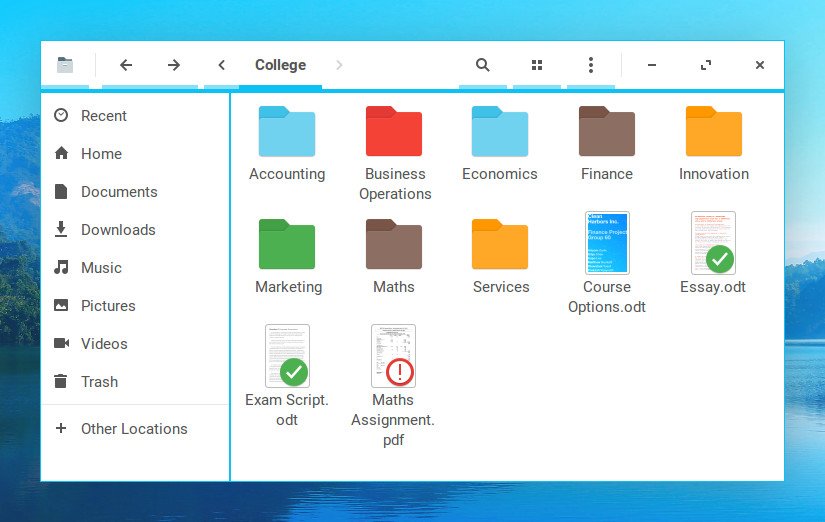
To change the folder color, simply right click on the folder and then select Folder’s color. There are many colors you can choose.
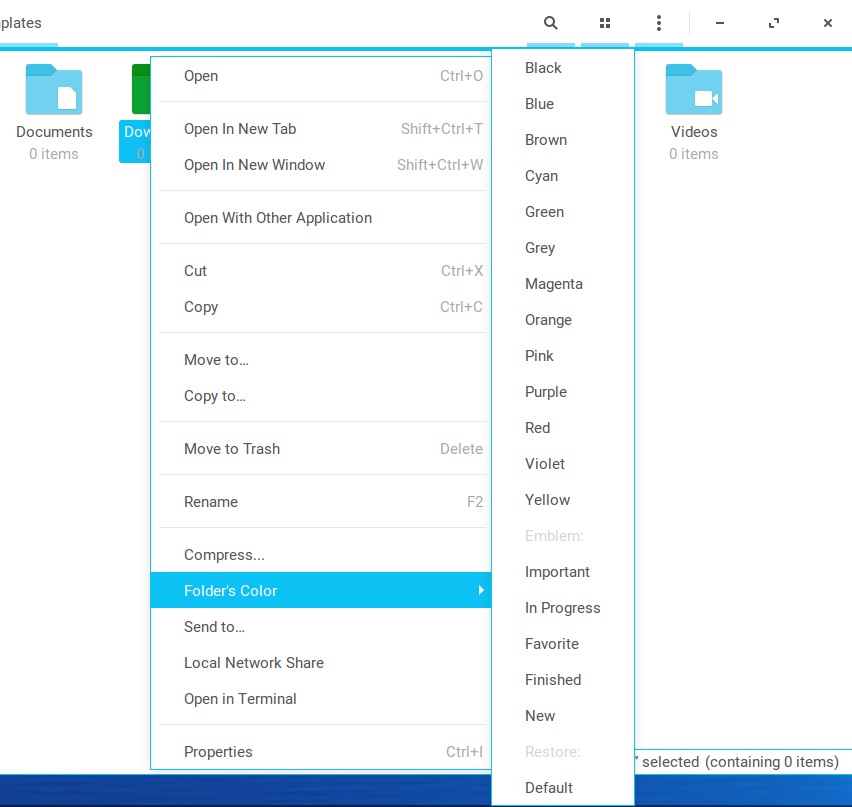
Updated Software Packages
When you install Zorin OS 12.3, you will get many updated applications installed. You will have the new LibreOffice 5.1.6.2, Chromium 64.0, Geary Email client, Wine 3.0, PlayonLinux and many more. Special for Wine, you will get the most recent of Wine that has many improvements which supports Direct3D. With this new features, you can run more Windows software on Zorin OS.
Great Software Manager
I also love the Zorin Software Manager. It is very responsive and easy to use. Install third party applications never this easy.

Easy to Customize
If you like modification, Zorin OS is widely open for customization. The Settings page offers many tools you need to tweak and modify your Zorin OS. There are many themes and icon themes you can apply to Zorin OS. You may also check my previous post of The best Ubuntu themes for 2017.
Final Thoughts
After testing Zorin OS 12.3 for few days, I am pretty satisfied with the performance. The usability and stability of Zorin OS is very good. You may download the ISO and install it on your PC or virtual machine. Or, you may want to create Zorin Live USB if you don’t want to install it yet.

Leave a Reply