
Hello everyone, today I am going to show you how to install Plex Media Server on Debian 9 Stretch. Plex Media Server is a great application that turn Linux into a rich features multimedia streaming server. You can then stream your favorite movies, music, TV Shows, Photos from any devices. Installing Plex Media Server on Debian 9 is pretty easy.
Why Plex Media Server ?
Plex Media Server is free, open source. It comes with a nice web management console that is very easy to configure.
Requirements
- Debian 9 (Desktop or Server)
- root access to the Debian server
Steps to Install Plex Media Server on Debian 9
Step 1. Download Plex Media Server
Open Terminal or connect to Debian 9 via SSH (if you are installing from a remote computer). Paste the following lines to download PMS package.
cd /tmp wget https://downloads.plex.tv/plex-media-server/1.8.4.4249-3497d6779/plexmediaserver_1.8.4.4249-3497d6779_amd64.deb
Step 2. Install PMS
Execute the following command to install the deb package as root.
dpkg -i plexmediaserver_1.8.4.4249-3497d6779_amd64.deb
Output example:
root@debian:/tmp# dpkg -i plexmediaserver_1.8.4.4249-3497d6779_amd64.deb Selecting previously unselected package plexmediaserver. (Reading database ... 81263 files and directories currently installed.) Preparing to unpack plexmediaserver_1.8.4.4249-3497d6779_amd64.deb ... Unpacking plexmediaserver (1.8.4.4249-3497d6779) ... Setting up plexmediaserver (1.8.4.4249-3497d6779) ... Created symlink /etc/systemd/system/multi-user.target.wants/plexmediaserver.service → /lib/systemd/system/plexmediaserver.service. Processing triggers for systemd (232-25+deb9u1) ... Processing triggers for mime-support (3.60) ...
Ensure that the service is running
systemctl status plexmediaserver
Output
root@debian:/tmp# systemctl status plexmediaserver
● plexmediaserver.service - Plex Media Server for Linux
Loaded: loaded (/lib/systemd/system/plexmediaserver.service; enabled; vendor preset: enabled)
Active: active (running) since Thu 2017-09-14 14:00:21 WITA; 45s ago
Main PID: 724 (sh)
CGroup: /system.slice/plexmediaserver.service
├─ 724 /bin/sh -c LD_LIBRARY_PATH=/usr/lib/plexmediaserver "/usr/lib/plexmediaserver/Plex Media Server"
├─ 726 /usr/lib/plexmediaserver/Plex Media Server
├─ 765 Plex Plug-in [com.plexapp.system] /usr/lib/plexmediaserver/Resources/Plug-ins-3497d6779/Framework.bu
├─ 815 /usr/lib/plexmediaserver/Plex Tuner Service /usr/lib/plexmediaserver/Resources/Tuner/Private /usr/li
├─ 822 /usr/lib/plexmediaserver/Plex DLNA Server
├─ 847 Plex Plug-in [com.plexapp.agents.plexmusic] /usr/lib/plexmediaserver/Resources/Plug-ins-3497d6779/Fr
├─ 966 Plex Plug-in [com.plexapp.agents.thetvdb] /usr/lib/plexmediaserver/Resources/Plug-ins-3497d6779/Fram
├─1055 Plex Plug-in [com.plexapp.agents.plexthememusic] /usr/lib/plexmediaserver/Resources/Plug-ins-3497d67
├─1064 Plex Plug-in [com.plexapp.agents.opensubtitles] /usr/lib/plexmediaserver/Resources/Plug-ins-3497d677
├─1130 Plex Plug-in [com.plexapp.agents.themoviedb] /usr/lib/plexmediaserver/Resources/Plug-ins-3497d6779/F
└─1242 Plex Plug-in [com.plexapp.agents.imdb] /usr/lib/plexmediaserver/Resources/Plug-ins-3497d6779/Framewo
Sep 14 14:00:21 debian systemd[1]: Started Plex Media Server for Linux.
Sep 14 14:00:23 debian sh[724]: Error in command line:the argument for option '--serverUuid' should follow immediately
Sep 14 14:00:23 debian sh[724]: Crash Uploader options (all are required):
Sep 14 14:00:23 debian sh[724]: --directory arg Directory to scan for crash reports
Sep 14 14:00:23 debian sh[724]: --serverUuid arg UUID of the server that crashed
Sep 14 14:00:23 debian sh[724]: --userId arg User that owns this product
Sep 14 14:00:23 debian sh[724]: --platform arg Platform string
Sep 14 14:00:23 debian sh[724]: --url arg URL to upload to
Sep 14 14:00:23 debian sh[724]: --help show help message
Sep 14 14:00:23 debian sh[724]: --version arg Version of the product
lines 1-27/27 (END)
Open Plex Media Server web management console
Open a web browser and type the following address. Don’t forget to change the IP address with your Debian IP address.
http://10.34.0.202:32400/manage
Output
OK, now sign in with your Plex pass. Create a new one if you don’t have. Its free.
Now we need to configure our sever. Give our new server a name
Add library to our server. Here, you will need to add folder where you save the music or movies.
Thanks for reading this how to install Plex Media Server on Debian 9. Please share this article if you found it useful.

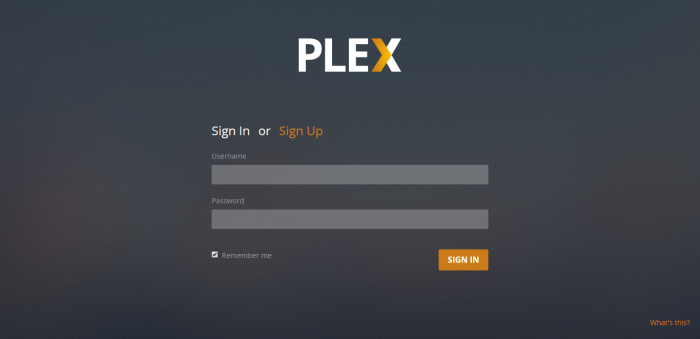
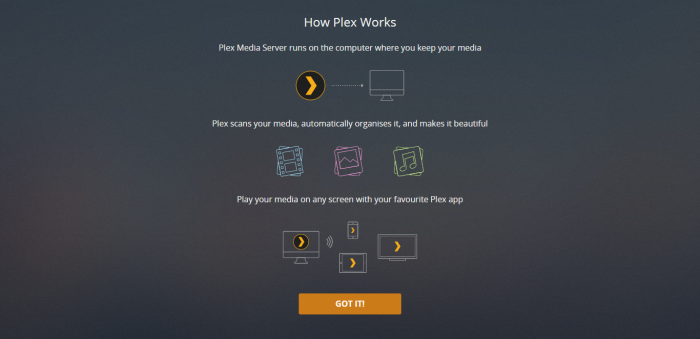

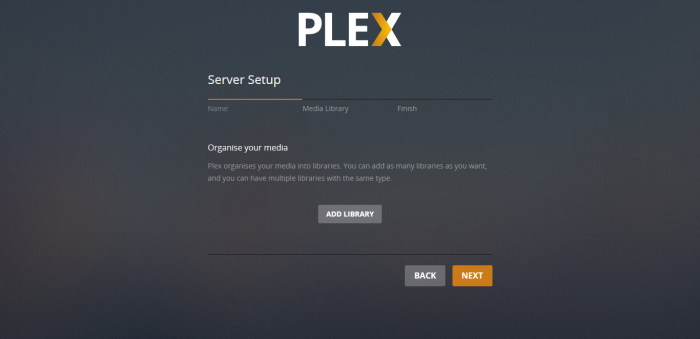

Hi can you please help me. I really want to install Plex Media Server on my Pixelbook Chromebook that has Debia 9 stretch.
I already did all the steps to install, and the PMS icon is visible but when I click PMS icon the browser opens de Plex webpage and the server app never opens.
I am following yor steps .
I get this:
paolobianchi311@penguin:~$ systemctl status plexmediaserver
● plexmediaserver.service – Plex Media Server
Loaded: loaded (/lib/systemd/system/plexmediaserver.service; enabled; vendor preset: enabled)
Active: active (running) since Sun 2019-09-29 15:38:54 CST; 2h 53min ago
Process: 111 ExecStartPre=/bin/sh -c /usr/bin/test -d “${PLEX_MEDIA_SERVER_APPLICATION_SUPPORT_DIR}” || /bin/mkdir -p “${PLEX_MEDIA
Main PID: 117 (sh)
Tasks: 62 (limit: 4915)
CGroup: /system.slice/plexmediaserver.service
├─117 /bin/sh -c PLEX_MEDIA_SERVER_INFO_VENDOR=”$(grep ^NAME= /etc/os-release | awk -F= “{print \$2}” | tr -d \” )” PLEX
├─142 /usr/lib/plexmediaserver/Plex Media Server
├─469 Plex Plug-in [com.plexapp.system] /usr/lib/plexmediaserver/Resources/Plug-ins-982421575/Framework.bundle/Contents/Re
├─595 /usr/lib/plexmediaserver/Plex Tuner Service /usr/lib/plexmediaserver/Resources/Tuner/Private /usr/lib/plexmediaserve
└─596 /usr/lib/plexmediaserver/Plex DLNA Server
lines 1-12/12 (END).
When I check my IP address in Terminal app I get http://127.0.1.1
When I put http://127.0.1.1:32400/manage on a browser, Chrome says: This site can’t be reached127.0.1.1 refused to connect.
Search Google for 127 32400 manage
ERR_CONNECTION_REFUSED
thanks fr your patience and feedback. Im a complete noob
Hi thank you for your comment.
Maybe try to use the following address:
http://localhost:32400/manage