
Ubuntu 25.04 code name Plucky Puffin, the latest release from Canonical, continues the tradition of offering cutting-edge features and enhancements to improve the user experience for developers, IT professionals, and general users alike. By the time this article is written, Ubuntu 25.04 is still in development and not yet finalized, it promises significant updates that make it worth keeping an eye on. Here’s a detailed look at what’s new in Ubuntu 25.04 and why you might want to upgrade.
1. Refreshed User Interface
Ubuntu 25.04 introduces a more modern and intuitive user interface powered by GNOME 47 (based on the Daily build that we tested). Key highlights include:
- Enhanced System Settings: A redesigned settings panel for easier navigation and accessibility.
- Dynamic Wallpaper: A collection of wallpapers that change based on the time of day, adding a visually pleasing touch.
- Improved Multi-Monitor Support: Better support for multiple displays, allowing seamless scaling and configuration.

2. Kernel 6.8 Integration
This release includes Linux Kernel 6.8, bringing significant performance improvements and hardware support:
- Better AMD and Intel GPU Support: Enhanced drivers for smoother graphics performance.
- Optimized Power Management: Improved battery life for laptops.
- Support for Newer CPUs: Compatibility with the latest processors, ensuring optimal performance.
3. Expanded Application Support
Canonical has focused on improving app support in Ubuntu 25.04. Key updates include:
- Snap Store Enhancements: Faster load times and a streamlined interface for discovering and installing apps.
- Improved Flatpak Integration: Seamless management of Flatpak applications alongside Snap and traditional packages.
- Pre-installed Apps: Updated versions of popular software like Firefox, LibreOffice, and Thunderbird.
4. Advanced Security Features
Security remains a top priority, and Ubuntu 25.04 introduces:
- AppArmor Enhancements: Improved application sandboxing to protect against vulnerabilities.
- Secure Boot Updates: Broader support for hardware security features.
- Automatic Updates: Smarter and less intrusive background updates to keep your system secure.
5. Developer-Friendly Features
Developers will find plenty to love in Ubuntu 25.04, including:
- Updated Development Tools: The latest versions of Python, GCC, and Node.js.
- Enhanced WSL (Windows Subsystem for Linux): Smoother integration for Windows users running Ubuntu alongside their primary OS.
- Improved Docker Support: Faster container creation and management.
6. Cloud and Server Enhancements
For enterprise users and cloud professionals, Ubuntu 25.04 offers:
- Optimized Kubernetes Support: Easier orchestration of containerized workloads.
- Improved OpenStack Compatibility: Better performance and integration for private cloud deployments.
- Expanded Hardware Certification: Support for the latest server-grade hardware from leading manufacturers.
7. Download and Install Ubuntu 25.04
Please note that the link below is for the Ubuntu Daily Build. We will update it with the new link when the final release is available.
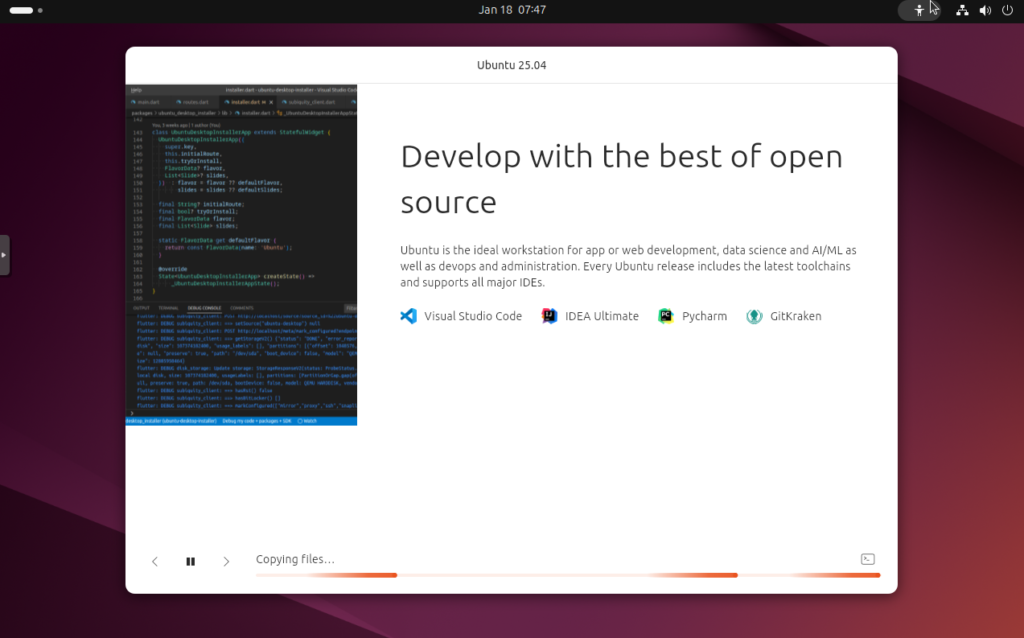
Should You Upgrade to Ubuntu 25.04?
Whether you’re a casual user, a developer, or an IT administrator, Ubuntu 25.04 provides something for everyone. The combination of enhanced performance, updated security features, and a polished user experience makes it a worthwhile upgrade.
However, since Ubuntu 25.04 is still under development, it’s best suited for testing and early adoption rather than production environments. Before upgrading, ensure your hardware is compatible and back up your data. Users on LTS (Long-Term Support) releases may prefer to wait if they prioritize stability over cutting-edge features.
Conclusion
Ubuntu 25.04 demonstrates Canonical’s commitment to delivering a robust, versatile, and secure operating system. Whether you’re using it for personal projects, professional development, or enterprise solutions, this release offers a host of improvements to enhance your workflow.
If you’re ready to experience the latest features, keep an eye out for the final release of Ubuntu 25.04 and explore the possibilities!
Frequently Asked Questions (FAQs)
Q: When will Ubuntu 25.04 be officially released? A: Ubuntu 25.04 is scheduled for release in April 2025, as per Canonical’s predictable release cycle.
Q: How do I upgrade to Ubuntu 25.04? A: Open the “Software & Updates” tool, check for updates, and follow the on-screen instructions. Ensure your system is backed up before proceeding.
Q: Is Ubuntu 25.04 suitable for beginners? A: Absolutely! Ubuntu 25.04 continues to prioritize user-friendliness while offering advanced features for power users.

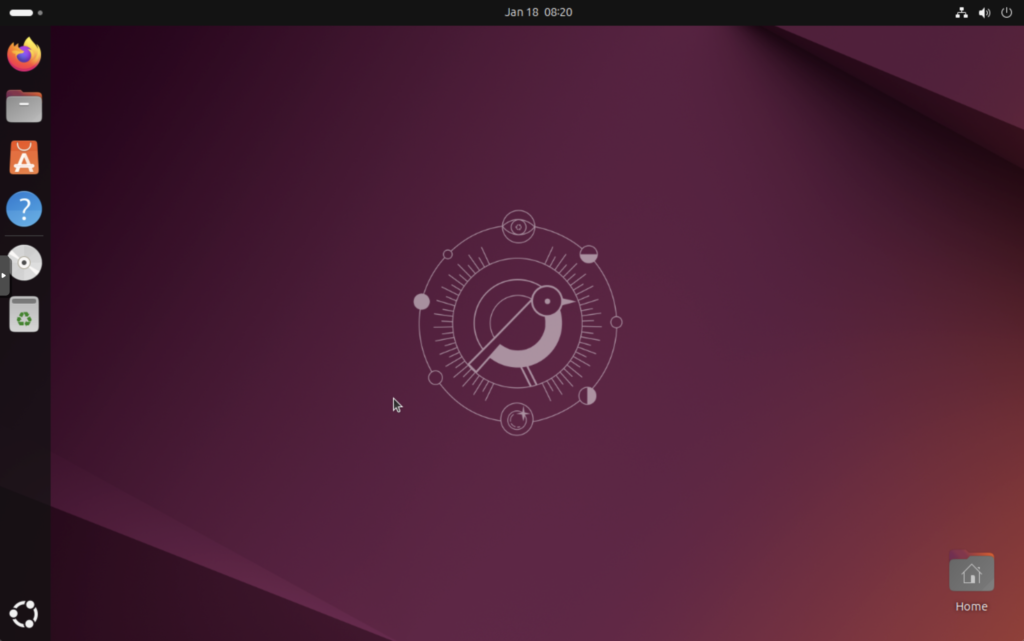
Leave a Reply