
Do you own Drones or other UAV? With the help of these Mapping Software you can turn your Drone imagery into something more sophisticated. Drone is a great tool for photographer and videographer. But did you know that recently, Drone has been used in many other business such as GIS Mapping. Many construction companies, Mining, Plantation and Exploration company have been using Drones as their tool to create many GIS products. For example, the following GIS products/information can be generated using Drones:
- Orthomozaic (Orthorectified Image)
- 3D Model
- Photogrammetry
- Topography monitoring
- Biomass Estimation
- LiDAR Surveying
- DEM
- Many more
Information from the UAV (Unmanned Aerial Vehicle) then processed on the computer using special Mapping Software. We have listed some popular, rich features Mapping Software that you can used to process your Drones images into GIS products.
The Top 5 Mapping Software for Windows
The list below is based on our own experience and might be different for some people. We tried to give a fair review on each software we mention here.
A. Pix4D
Pix4D provides an integrated system that include capture, process and export tool. You can download the Pix4D Capture app for Android and iOS for free but to process the images, you will need Pix4D Mapper software that cost around $3500 per year or $350 per month. But you can try the full features of Pix4D for 15 days. For more information about Pix4D pricing, please visit this page. You can sign up for free trial from here.
There are several Pix4D Products such as Pix4DMapper, Pix4DCapture, Pix4DModel and Pix4DBim. But I only tested Pix4D Capture and Pix4DMapper and those two produce some great results.
Pix4DCapture
Pix4DCapture is a mobile application that used for data acquisition from the field. The user interface is pretty easy to understand for even a beginner. Simply design a flight path on the area you want to map. Save it and fly the drone. This application will do the rest settings needed. You will hear some beeps while capturing process.
Pix4D supports various on market Drones such as DJI Phantom 3,4, Mavic Pro and the latest version supports DJI Spark. Its very easy to use this application to perform on field photo capturing. The preflight check list helps us to identify any items we need to create or change before flying the drone. We can also create our flight plan with the touch of your fingers.
Pix4DMapper
Pix4D offers local processing which uses your local computer for data processing and also Cloud processing that will use Pix4D cloud server for processing. Please keep in mind that processing drone images requires a high end computer specifications.
Pix4DMapper features a simple to use but complete features. With this application, we can load our images and process into several products supported by Pix4D. I will post another tutorial on how to use this Pix4DMapper to process Drone images into 3D Model. Stay tuned on this blog.
Pros
- All in one package for both Capture software to Processing
- Easy to use
- Bunch of features
Cons:
- Expensive
- Only 15 days trial
B. Agisoft Photoscan
Agisoft Photoscan is another great Mapping Software for Windows. Its also available for Linux and Mac OS X. Its not a freeware but you can download and install the 30 days free trial before purchase. You may request Agisoft Photoscan free trial here. Agisoft has some features such as:
- Photogrammetric Triangulation
- Dense Point cloud
- DEM: DSM/DTM Export
- Georeferenced Orthomozaic
- 3D Model
- Distance, area and volume measurement
- Many more. Read the full features here.
Agisoft does not provide special capture application. This program can read and process images taken by other capturing software like Pix4DMapper (Free). The good thing about this program is we can use multiple computers to process our images. If we have thousands of photos from a wide areas, it took days to complete with 1 computer. But Agisoft can use multiple computers in a network to work together, share their resource to process the images which reduce the processing time significantly.
Pricing
Agisoft Photoscan Professional stand alone license price is : $3499 and the standard edition $179. You can see the differences between Professional and Standard version here.
Pros:
- Easy to use
- Support Multi computers/servers
- 30 days free trial
Cons:
- Expensive
- Only support processing. No capture software included
- Less features compared to Pix4D
C. DroneDeploy
DroneDeploy is another Aerial Software for Mapping which has four main features: Orthomozaic, Terrain Model, 3dModel and NDVI Analysis. This is an advanced drone mapping software that has been used by many industries ranging from Agricultire, Civil and Construction, Mining and many more. DroneDeploy comes with an integrated mobile App for Android and iOS.
This cloud based mapping software does not offer downloadable processing software for Desktop. The entire processing is done via Cloud. We only need to upload images to their server and do processing via web browser. You may find some great gallery of the final product produced using DroneDeploy here.
Flight Design
Flight design can be done on the web dashboard. It’s a pretty easy to use tool since the path can automatically adjusted to the best. We can set some other settings on the left panel.
The path then needs to be synchronized with the mobile device before flight. To process your images, simply upload them to DroneDeploy server using web dashboard.
Pricing
Compared to Pix4D and Agisoft Photoscan, DroneDeploy offers a better pricing schemes. The free version is also available but limited to 5 3D map and model processing per month. Detailed pricing can be found on this page.
Pros:
- Simple, easy to use
- Better pricing options
- No need to download and process images locally
Cons:
- Needs good internet connections to upload images
- Too simple. Minimal options to tweak settings to the processing
D. DroneMapper
DroneMapper not only offers Desktop software to process the images but it also offers cloud data processing service. It has several features such as:
- DEM
- DEM + Ortho Layer
- 3D Model
- Orthomozaic
- Volume calculation
- geoBits
DroneMapper offers a simple processing application and it supports OpenStreet and Bing Maps as the base layer. Simply load the folder containing JPGs file from the drone and this application will recognize the images automatically.
There are not many options we can set in the Desktop processing software. Also, I could not find the stop button to stop the process in case we want to.
Pricing
Based on the official website, a cloud processing job cost is around $100 USD but also depends on the area covered GSD/GCP.
Pros:
- Simple, Easy to use
- Price is less expensive compared to the others
Cons:
- No advanced settings for the desktop processing software
- Less features
E. OpenDroneMap
Looking for a free and open source Aerial Mapping Software? Yes, we have OpenDroneMap, an open source application for processing aerial drone imagery. This program can process your images and produce the following final products:
- Point clouds
- Digital Surface Models
- Textured Digital Surface Models
- Orthomozaic image
- DEM
Since this is a free software, I don’t think this will fit to everyone. The software still hard to use for a newbie and also its a bit complicated to install. Mostly, OpenDroneMap is designed for Linux computer and you will need Docker to install it on Windows.
Pros:
- No cost
- Has some major features offered by paid software
Cons:
- Difficult to install (for a newbie)
- The user interface is a bit outdated. Need some times to get used to.
Which Drone Mapping Software we recommend?
Apart from its price, we highly recommend Pix4D for your professional Aerial Mapping works. It has all features you need to produce high quality Drone GIS products. It is worth it to try the 15 days trial of Pix4D. You can try to process your images and start producing maps, 3D model and many more.
Hopefully our review can give a good information about the best Aerial Mapping Software and see you on the next post.








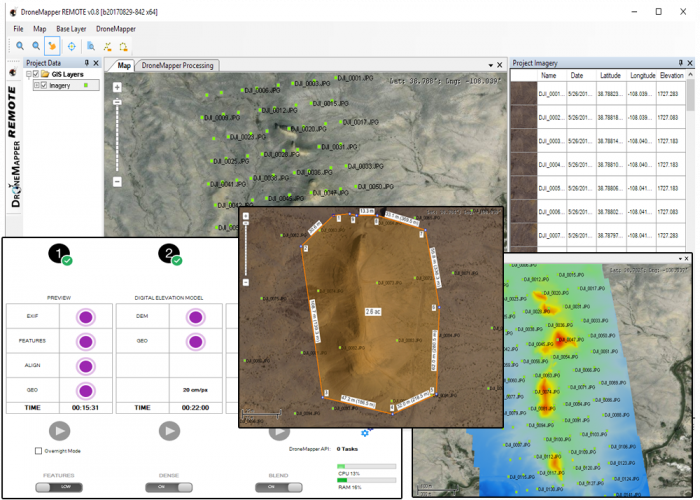

Hi,
Thanks very much for the article. I wanted to take the opportunity to let you know that Pix4D offers a 15-day trial followed by a 10-day trial, for a total of 25 days of free access to Pix4Dmapper Pro. Allowing you an opportunity to refine your workflows before wrapping up your trial.
Hope that helps.
Hi Andrew, thanks for the info. Really appreciate…We are very satisfied with Pix4DMapper so far.
Great paper. I think your nice analisys will be very useful for many people